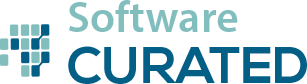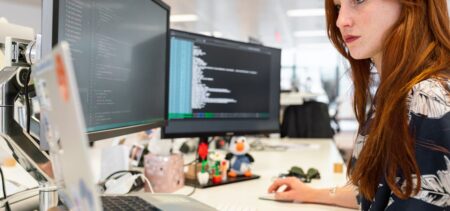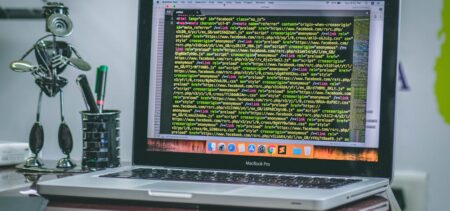Is someone watching your PC’s webcam? Modern laptops are packed with webcam LEDs, privacy shutters, and even switches that physically disconnect the webcam to ensure you have control. Windows has a variety of useful settings, too — but those software options aren’t perfect.
This is complicated on Windows 11 and Windows 10 PCs because Windows software was designed to have deep access to the operating system. It’s not like on a modern Android phone or iPhone, where the apps have to request access to your camera. No, applications on your system can generally just start using your webcam whenever they like. That’s fine with well-behaved software you trust, but it’s a problem if your computer is infected with remote access Trojans (RATs) or other types of malware.