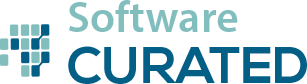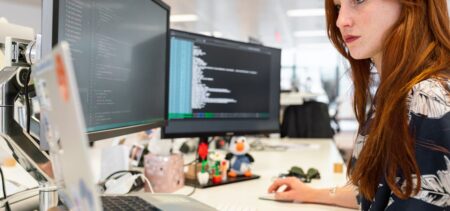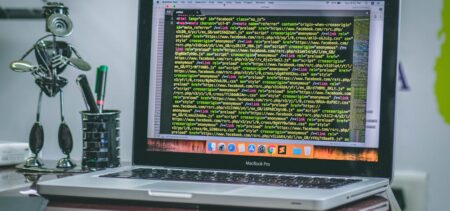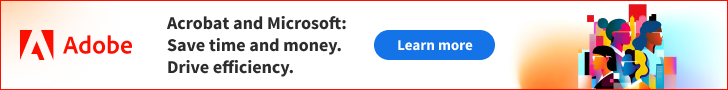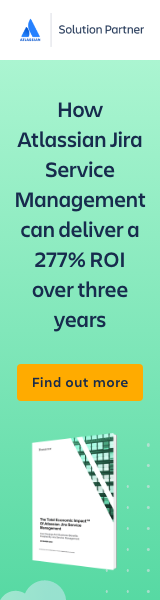It’s quite annoying when your phone’s running out of the storage, and the reason is usually the random photos and memes that your friends sent you on WhatsApp. By default, WhatsApp downloads photos to your phone automatically. We’ll show you how to stop this monstrosity.
On iOS
- Head to Settings>Data and Storage Usage
- Click on Photos
- Select Never option to stop downloading photos automatically.