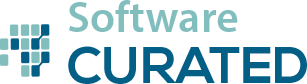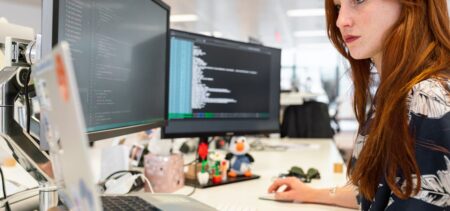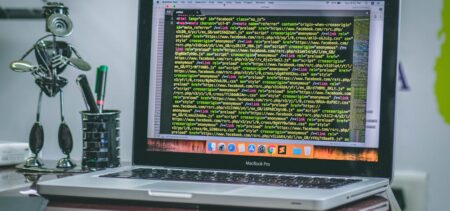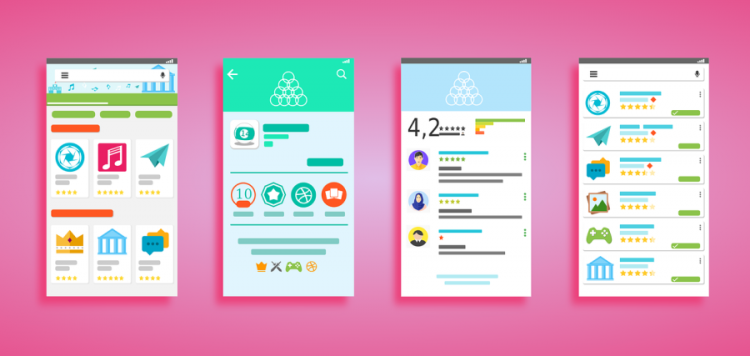Setting a budget can be done on an Android phone or tablet, not the web. If you’re concerned that you might be addicted to buying apps, select the Menu in the Play Store app then go to Account > Purchase History. This is where you can choose the Set budget option, assuming it’s arrived, and choose how much you want to spend each month.
Every time you purchase one of the many applications from the Google Play store, you’ll receive a message letting you know if you’re close to, or over, your budget.