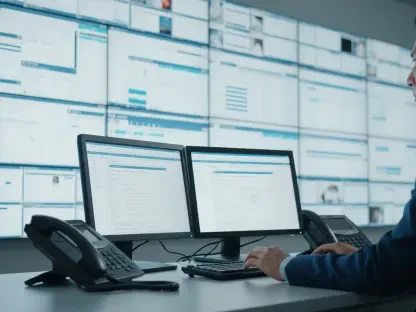The moment a user encounters or installs Microsoft’s latest operating system, Windows 11, they experience a robust security framework explicitly designed to protect against a myriad of cyber threats. Building upon the foundation laid by its predecessors, Windows 11 seamlessly integrates a host of innovative security enhancements, ensuring superior protection from start to finish. From the inception of Windows 11, Microsoft has made significant strides to ensure the operating system not only meets but exceeds industry security standards, effectively addressing modern security challenges and threats.
Zero Trust Principle: A New Standard for Security
From the inception of Windows 11, Microsoft has espoused the Zero Trust principle, ensuring that no entities within the system are considered inherently trustworthy. This principle safeguards users by guaranteeing authentication and verification across all interactions and processes within the OS. In today’s digital landscape, where cyber threats are increasingly sophisticated, such a security approach is imperative. The Zero Trust principle extends to every application and program running on the system, necessitating that they all meet stringent verification standards before gaining access or performing any operations. Thus, users can rest easy knowing that Windows 11 serves as a vigilant guard at every turn, maintaining a robust defense system against any unauthorized access attempts.
This paradigm shift represents a considerable enhancement over previous security models, where the assumption of trust was often granted. By contrast, Windows 11’s Zero Trust model ensures that security is never compromised through assumptions, providing a more secure environment for both personal and enterprise use. This systematic mistrust requires comprehensive verification, reducing the likelihood of threats penetrating the system. As a result, users benefit from a fundamentally secure operating system that prioritizes their security and data integrity.
Essential Security Infrastructure
Driving Windows 11’s superior security is its integration of essential components such as the Trusted Platform Module (TPM), Secure Boot, and Unified Extensible Firmware Interface (UEFI). These technologies form the backbone of the operating system’s defense, ensuring the integrity of the system from the very first moment it powers on. TPM is a hardware-based security feature that enhances the ability of the system to withstand attacks, providing cryptographic keys that are crucial for secure operations. It works hand-in-hand with Secure Boot, which ensures that only trusted software is allowed to boot up the system. Together, TPM and Secure Boot create an unbreachable initial line of defense.
The synergy between TPM, Secure Boot, and UEFI ensures that the startup process is rigorously protected, effectively preventing alterations or malicious interventions that could compromise system security. This layer of defense is a substantial leap forward in providing comprehensive protection. UEFI, for its part, replaces the legacy BIOS firmware interface, offering better security at the pre-boot level. It ensures that no unauthorized firmware or operating system loaders are permitted to initiate the boot process, thwarting low-level attacks right at the beginning. These technologies collectively fortify the OS’s security from the moment it starts, presenting a substantial barrier to potential security threats.
Biometric Authentication and Virtualization
Windows Hello, a standout feature in Windows 11, epitomizes the OS’s advanced approach to biometric authentication, leveraging technologies like fingerprint scanning and facial recognition to prevent unauthorized access. This ease of use coupled with heightened security showcases Microsoft’s forward-thinking design. Biometric authentication eliminates the vulnerabilities associated with traditional passwords, providing a more secure and user-friendly method of verifying user identity. Windows Hello’s implementation serves as a clear indicator of Microsoft’s commitment to integrating cutting-edge security technologies that prioritize both security and convenience for users.
Furthermore, Windows 11 employs Virtualization-Based Security (VBS) and Hypervisor-Protected Code Integrity (HVCI) to create isolated environments for running applications. These virtualization technologies play a crucial role in limiting the reach and impact of potential threats, securing the core OS from compromising interventions. VBS leverages hardware virtualization features to create and isolate a secure memory region, fortifying the execution of critical security functionalities. Simultaneously, HVCI ensures that only code with verified integrity can be executed, effectively preventing unsigned or malicious code from operating within the system at a kernel level.
The combination of biometric authentication and virtualization highlights Windows 11’s dual approach to security: protecting user identity and CPU processes against unauthorized access and contamination. This layered security model is fundamental for creating a resilient environment capable of defending against sophisticated threats while maintaining operational efficiency and user experience.
Microsoft’s Strategic Shift with Windows 11
With the launch of the 22## update in autumn 2022, Microsoft revitalized its security approach, preconfiguring Windows 11 with default security settings to provide immediate protection. This shift marks a departure from Windows 10 where users had to manually activate many security features. By enabling these protections by default, Microsoft has significantly lowered the entry barrier for users who may lack technical expertise, ensuring that everyone benefits from the robust security framework without the need for in-depth configurations. This move indicates a thoughtful and pragmatic approach to user security, one that acknowledges the variability in users’ technical skills.
This strategic change ensures that all users, regardless of their technical expertise, receive optimal protection out of the box. Microsoft’s emphasis on ease of use alongside stringent security measures reflects their responsiveness to user feedback and the growing need for automated defenses. The seamless activation of essential security features without user intervention creates a hassle-free experience, thus enhancing user trust and satisfaction. Moreover, this preemptive strategy ensures that all devices, even those configured by non-expert users, maintain a high level of security, contributing to a safer overall ecosystem.
Elevating Baseline Security
Windows 11 epitomizes an advanced baseline security model that includes comprehensive malware defense mechanisms. Enhancements like Windows Defender and the Smart App Control feature illustrate a proactive stance against malicious software. Windows Defender, deeply integrated within the OS, continuously monitors for potential threats, offering real-time protection without significant performance drawbacks. It provides extensive coverage against various threat vectors, including viruses, ransomware, and spyware, ensuring comprehensive protection for users’ systems.
These integrated solutions draw on Microsoft’s cloud-powered artificial intelligence, analyzing and blocking potentially harmful applications before they can execute. This approach signifies a commitment to vigilance and constant evolution in malware defense. Smart App Control leverages Microsoft’s extensive threat intelligence database to evaluate applications’ trustworthiness, utilizing advanced AI algorithms for dynamic threat detection and mitigation. This feature represents a significant advancement in automated threat prevention, effectively reducing the risk posed by unfamiliar or potentially dangerous applications.
The integration of sophisticated AI in both Windows Defender and Smart App Control showcases Microsoft’s proactive approach towards combating emerging cyber threats. Such innovations are essential in maintaining an upper hand in the ongoing battle against malicious actors, ensuring that Windows 11 remains a secure platform for all its users.
Prevention of Driver Exploits and Brute Force Attacks
An innovative part of Windows 11’s security framework is its implementation of a driver blacklist. This proactive measure prevents the use of known vulnerable drivers, which could otherwise be exploited for malicious purposes or unauthorized access. Drivers often operate at a high level of privilege; thus, their compromise can jeopardize system security significantly. By maintaining an updated blacklist of suspect drivers, Windows 11 ensures that any attempt to utilize these weak points is swiftly neutralized, preserving the system’s integrity.
Additionally, Windows 11 imposes a two-second delay between network login attempts, significantly mitigating the risk of brute force attacks. These features collectively contribute to a fortified and resilient security environment. This enforced delay makes it exceedingly difficult for attackers to execute a large number of password attempts rapidly, effectively curbing the effectiveness of brute force methods. Such mechanisms protect user accounts from unauthorized access, adding another layer of security to the system.
By addressing both potential driver-related vulnerabilities and brute force attack vectors, Windows 11 showcases a comprehensive understanding of various threat landscapes. This multifaceted approach ensures that the operating system is resilient against an array of attack methods, safeguarding user data and enhancing overall system reliability.
Unified and Coherent Defense Strategy
The overarching goal of Windows 11’s security design is to provide a unified defense strategy that shields the system at every stage of use. Each feature, from startup protections to daily operational safeguards, works collaboratively to enhance the OS’s overall security stature. This holistic approach ensures that no potential vulnerability remains unaddressed, maintaining a secure environment regardless of how users interact with their systems.
This multi-layered approach ensures that even sophisticated attackers face a formidable challenge when attempting to breach the system, maintaining the highest level of user protection against evolving threats. By integrating various security technologies and practices, Windows 11 creates an ecosystem where each component reinforces the other, establishing a cohesive and unyielding defense mechanism. The interaction between hardware-based protections, like TPM, and advanced software solutions, like Smart App Control, exemplifies this cohesive strategy, ensuring thorough and effective security at every user touchpoint.
User-Centric and Adaptable Security
Upon first encountering or installing Microsoft’s latest operating system, Windows 11, users are immediately introduced to a comprehensive security framework built to defend against an array of cyber threats. By leveraging and expanding on the security features of previous versions, Windows 11 integrates a multitude of advanced security enhancements, ensuring top-tier protection from the moment of installation. Microsoft has taken considerable steps from the very beginning of Windows 11’s development to guarantee that it not only meets but surpasses industry security benchmarks. This proactive approach effectively addresses contemporary security challenges and threats. Ultimately, Windows 11 offers users peace of mind through its superior security measures, reflecting Microsoft’s ongoing commitment to safeguarding its users in an increasingly digital world.