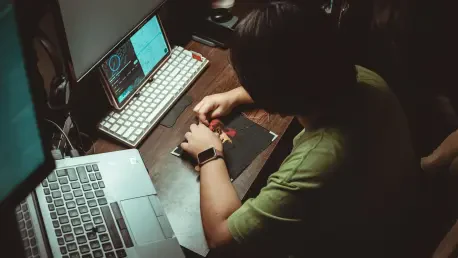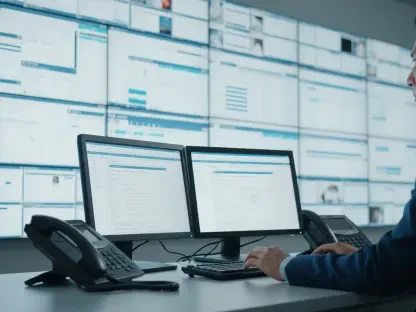In this engaging interview, we delve into the expertise of Vijay Raina, a distinguished specialist in enterprise SaaS technology and software architecture. Vijay provides deep insights into the world of cloud-native computing, focusing on Fluent Bit—a critical component within the CNCF. As we explore the themes of development, evolution, application, and configuration, Vijay shares captivating stories and expert opinions to guide us through the intricacies of container-based applications and their telemetry pipelines.
Can you give a brief overview of what Fluent Bit is and its role within the Cloud Native Computing Foundation (CNCF)?
Fluent Bit serves as a dynamic and efficient log management tool designed for cloud-native environments. Within the CNCF, it plays a vital role by offering a lightweight and scalable solution for telemetry data collection. This allows organizations to handle logs, metrics, and traces at their sources, making Fluent Bit indispensable for managing large-scale Kubernetes deployments effectively.
What led to the development of Fluent Bit, and how does it relate to Fluentd?
The genesis of Fluent Bit is rooted in the demands of cloud-native architecture. Fluentd started as a log parsing project and joined CNCF, but as the landscape evolved, it became apparent that it required a companion solution optimized for resource efficiency and performance. Fluent Bit was created to fulfill this gap, providing a streamlined tool equipped for modern Kubernetes needs.
How has Fluent Bit evolved since its inception in 2017?
Since its launch in 2017, Fluent Bit has undergone significant transformation. Initially focused on log management, it has expanded to process metrics and traces, becoming a comprehensive telemetry pipeline solution. This evolution reflects its adaptation to ever-changing requirements, ensuring it remains relevant and powerful in today’s cloud ecosystems.
What specific needs does Fluent Bit address in cloud-native Kubernetes environments?
Fluent Bit is adept at addressing the challenges posed by Kubernetes environments, particularly the need for efficient data processing. It caters to low-resource demands while ensuring high throughput and scalability, making it an ideal tool for organizations that need granular control over data collection and processing at the node level.
Why would someone choose to install Fluent Bit using container images?
Installing Fluent Bit using container images simplifies the process and provides several advantages. Container images offer pre-built solutions that save time and reduce complexity. They ensure consistency across environments and facilitate rapid deployment and testing without altering local machine settings, especially beneficial in development scenarios.
What are some advantages of using containers for testing Fluent Bit telemetry pipelines?
Containers provide an isolated environment that replicates production settings without interference from local configurations. This makes testing robust and reliable. Developers can experiment with different configurations, test integration points, and ensure compatibility before deploying to a live environment, enhancing both development agility and operational confidence.
What initial setup is required on a local machine to run Fluent Bit container images using Podman?
Running Fluent Bit with Podman requires installing the Podman CLI tooling on your local machine. This ensures you can manage container lifecycle operations effectively. While the article recommends the latest versions, at minimum, the CLI is essential to execute necessary commands and manage container activities seamlessly.
Could you explain the process of initializing and starting a Podman virtual machine for Fluent Bit?
Initializing a Podman virtual machine is straightforward. Ensure your Podman setup is complete, and you can start the virtual machine using specific commands. This process establishes the environment where Fluent Bit container images can operate, allowing you to run telemetry pipelines efficiently, with commands to manage API sockets when needed.
What are the key execution flags used when running a Fluent Bit container image, and what do they do?
Execution flags enhance container operation. The --rm flag keeps container registries tidy by removing containers post-use. --name assigns identifiers for easy reference. -ti connects the container to the console for interactive output. These flags streamline management by customizing behavior to fit operational needs.
After pulling the Fluent Bit image, what default behavior will it exhibit if no configuration file is provided?
Without a configuration file, Fluent Bit defaults to reporting CPU usage, logging it to the console. It’s the initial test output to verify container operation but serves minimal practical use beyond validating the Fluent Bit environment is established and functioning as expected.
How can a user modify or access the configuration of a running Fluent Bit instance in a container?
To modify Fluent Bit configurations, users need to mount or edit configuration files directly within containers. This process involves specifying the configuration file locations and ensuring the container references these during initialization, enabling dynamic and customized telemetry data processing.
What is the basic structure of a Fluent Bit YAML-based configuration file?
A YAML configuration file for Fluent Bit is compartmentalized into key sections: the service section for operational parameters, and the pipeline section containing inputs and outputs. The structure defines data flow dynamics, specifying source plugins and log output destinations, all tuned to meet specific telemetry requirements.
Can you walk us through the process of building a container image using a custom Fluent Bit configuration file?
Building a container image with a custom configuration involves creating a Buildfile that dictates how Fluent Bit utilizes specified configuration settings. The process adds the configuration to the base image, ensuring personalized telemetry pipelines are defined when the container image is launched, effectively customizing Fluent Bit operations.
How do you test and run a custom-built Fluent Bit container image with your configuration?
Testing involves launching the custom-built container image with execution commands like podman run. This verifies the integration of configuration files and assesses their functionality in live scenarios. Observing telemetry outputs confirms setup outcomes, providing insights into pipeline behavior under intended conditions.
What future topics are planned in this Fluent Bit series, and what can readers expect to learn next?
The series will advance into deploying Fluent Bit on Kubernetes clusters. Readers can anticipate learning about cluster integration techniques, enhanced data management strategies, and advanced configuration concepts. This progression aims to equip users with comprehensive skills to master Fluent Bit in more complex environments.