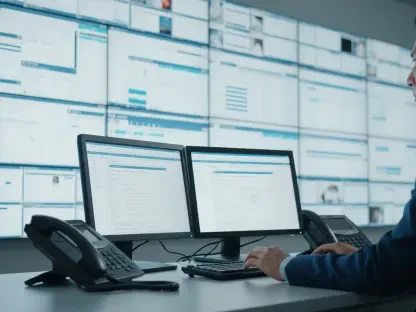The design industry is increasingly competitive, and the need for tools that not only enhance creativity but also promote seamless collaboration has never been higher. Over the past few years, Figma has solidified its position as a powerhouse in the design community, celebrated for its cross-platform capabilities and real-time collaboration features that streamline the entire design process. From individual projects to extensive team endeavors, Figma’s robust toolset and intuitive interface have made it indispensable for modern designers.
Key Features of Figma
Advanced Design Capabilities
Figma sets itself apart with its advanced design capabilities, specifically engineered to accommodate both novice and expert designers. The platform excels in creating detailed and professional user interfaces and experiences (UI/UX), ensuring designs are both aesthetically pleasing and functionally robust. One of the hallmark features is Figma’s Auto Layout, which allows UI elements to adjust dynamically based on the content. This adaptability is crucial in maintaining consistency across varied screen sizes and content flows, a necessity in today’s multi-device world.
Another standout feature is Figma’s interactive prototyping tools. These tools enable designers to create live-like interfaces, which facilitate early user testing and iteration. Stakeholders can experience the interactive prototypes firsthand, providing valuable feedback even before a single line of code is written. This early validation process helps to identify potential issues, saving time and resources in the long run. Such capabilities not only improve design accuracy but also enhance overall quality, making Figma a preferred tool for iterative and user-centered design practices.
User Experience and Interface
The user-friendly nature of Figma’s interface contributes significantly to its widespread adoption. The platform is designed to be intuitive, helping users quickly become proficient, regardless of their previous experience with design tools. Beginners find Figma’s layout simple to navigate, while seasoned professionals appreciate the depth of its features. The platform’s Auto Layout is particularly valuable for maintaining consistent spacing and padding across various design elements, which is essential for adaptive and scalable design projects.
Version control in Figma is another area where the platform shines. Figma tracks changes automatically at regular intervals, providing a detailed version history that designers can easily navigate. This functionality allows for effortless comparison and restoration of previous iterations, making it easier to manage revisions and streamline the design process. The ability to name and annotate different versions further supports collaboration and project documentation, ensuring that teams can maintain a clear record of design decisions and changes over time.
Collaboration and Accessibility
One of Figma’s most celebrated features is its real-time collaboration capability, which allows multiple users to work simultaneously on a single project. This feature is indispensable for design teams, especially those with members spread across different geographic locations. Real-time collaboration fosters instant feedback and iterative design cycles, which are crucial for productivity and efficiency. By enabling designers to see each other’s changes in real-time, Figma minimizes the need for extensive back-and-forth communication and significantly shortens the feedback loop.
Figma also supports extensive accessibility features, ensuring that designs can be accessed and edited from virtually any device with an internet connection. This cross-platform support means that team members can work on projects from desktops, laptops, or even tablets, making it a versatile choice for modern design teams. The platform’s cloud-based nature ensures that updates are instantaneous, and team members always have access to the latest version of a project, further streamlining collaboration and enhancing productivity.
Recent Updates and Modules
Comprehensive Module Overview
Figma’s modular design structure adds to its versatility and functionality. The platform is segmented into four primary modules, each tailored to address different aspects of the design process: Figma Design, FigJam, Slides, and Dev Mode. Figma Design serves as the core tool for crafting detailed and interactive prototypes, making it essential for web, desktop, and mobile app designs. By integrating these capabilities within a single tool, Figma ensures that the transition from conceptual stages to final designs is smooth and efficient.
FigJam is a collaborative whiteboard module designed for brainstorming sessions and creating design roadmaps. It includes AI-driven features to help summarize and organize ideas, making it easier for teams to maintain a clear project direction. The module supports diverse templates made both by Figma and the community, enhancing its usability and adaptability to different project needs. This collaborative environment is ideal for early-stage ideation and project planning, providing a versatile space for teams to visualize their creative processes and strategies.
Collaboration and Presentation Modules
The Slides module enables the creation of interactive presentations, adding a dynamic element to traditional presentation tools. Designed to leverage the power of Figma’s design capabilities, Slides integrates AI-driven tone adjustment and can generate slides based on content from FigJam boards. This integration ensures a seamless flow from brainstorming to presentation, making it easier to communicate design ideas and project progress to stakeholders. Additional plugin integrations enhance Slides’ functionality, allowing users to incorporate timers, data feeds, and other interactive elements.
Dev Mode is an essential module for ensuring a smooth transition from design to development. It includes specialized tools for inspection, annotation, and handoff, enabling developers to access and utilize design specifications with ease. Dev Mode generates code snippets for various platforms, such as Android, CSS, and iOS, allowing developers to implement designs consistently and accurately. The module’s integration with popular development tools like GitHub, Jira, and Zeplin further streamlines the handoff process, facilitating better collaboration between designers and developers.
Pricing Structure and Accessibility
Flexible Pricing Tiers
Figma offers a range of pricing tiers designed to accommodate different user needs and budget constraints. The free Starter plan provides access to fundamental features, making Figma accessible to a broad spectrum of users, including students and educators. This tier includes primary modules like FigJam, Slides, and Figma Design (excluding Dev Mode), and allows for an unlimited number of draft designs and the usage of third-party integrations. By offering substantial free features, Figma ensures that emerging designers and smaller teams can harness its powerful tools without financial barriers.
As user needs grow, higher-tier plans such as Professional, Organization, and Enterprise offer expanded access and additional features. These plans utilize a seat-based approach, providing different levels of access through Collab seats for FigJam and Slides, Dev seats that include Dev Mode, and Full seats encompassing Figma Design. The pricing structure is designed to scale with users’ needs, offering more comprehensive tools and administrative features at higher tiers. The Enterprise plan, in particular, includes advanced capabilities like custom workspace creation, making it ideal for larger organizations with complex project requirements.
Broader Reach and Flexibility
Figma’s adaptive pricing model is a testament to its commitment to inclusivity and flexibility. By offering a spectrum of pricing tiers, the platform ensures that users ranging from freelancers to large enterprises can access the tools they need. The provision of educational access underscores Figma’s dedication to fostering the next generation of designers. This tier allows students and educators to use a more complete version of the platform at no cost, bolstering learning and innovation in academic settings.
The tiered pricing structure is designed to cater to various operational scales and project complexities. For instance, growing teams or organizations can opt for professional or organizational plans that provide more extensive collaborative tools and integrations. The Enterprise tier, characterized by its advanced administrative capabilities, affords large-scale entities the flexibility to customize workspaces and manage access across vast teams efficiently. These features collectively amplify Figma’s ability to serve a diverse user base, enhancing the platform’s appeal and utility across different sectors and design needs.
Competitive Analysis
Comparing Figma to Competitors
Figma distinguishes itself from competitors like Adobe XD, InVision Studio, and Sketch by maintaining a continuous development cycle and prioritizing user feedback. Adobe XD, while a robust tool, has slowed in feature development, making it less appealing to users seeking innovative updates. InVision Studio has discontinued its prototyping services, making it less competitive in the current market. While Sketch is powerful, it lacks the cross-platform support that Figma provides and often requires additional applications to match Figma’s capabilities, thus adding complexity and cost.
Miro, another competitor, excels in brainstorming and collaboration but falls short of offering dedicated design tools. These limitations make it a less comprehensive solution for teams looking for an all-in-one platform. Framer, while advanced in its own right, primarily caters to web designers, limiting its versatility compared to Figma. Figma’s broad range of functionalities, including design, prototyping, and developer handoff, coupled with a strong emphasis on collaboration, make it a more versatile and robust tool in the design landscape.
Additional Functionalities
Figma’s adaptability is further elevated by its extensive integration capabilities. It supports a wide array of tools across different categories, such as communication, development, productivity, and user testing. This flexibility enriches Figma’s functionality, allowing it to seamlessly integrate into various workflows and enhance collaborative efforts. By supporting these integrations, Figma ensures that design teams can work in a cohesive and connected environment, leveraging their preferred tools without encountering compatibility issues.
The platform’s commitment to maintaining and managing design systems is another significant advantage. The creation of consistent and accessible design systems across multiple projects fosters coherence and branding integrity. Figma’s design systems include premade elements and variant states that streamline the design process, ensuring uniformity and efficiency. These systems enhance accessibility by providing reusable components that can be easily adapted for different projects, promoting a more organized and efficient workflow that resonates well with large teams and enterprises.
Enhancing Typography
Typography in design plays a critical role, impacting both aesthetics and readability. Figma addresses this with comprehensive typographic controls that include support for OpenType Font (OTF) features. This support allows designers to leverage advanced typographic functions, significantly improving the visual quality and customization of text elements. Features such as ligatures, alternate characters, and stylistic sets enrich the design options available, empowering designers to create more engaging and visually polished interfaces.
Design systems in Figma further enhance the typographic experience. The inclusion of premade design elements and variant states ensures that typography remains consistent across different projects. This consistency is essential for maintaining branding integrity and user experience. By centralizing design assets and managing typography within these systems, Figma simplifies the design process, offering a more streamlined and efficient approach to creating visually appealing and functional designs.
Support and Resources
Learning and Support
Figma’s commitment to user success is exemplified by its extensive learning and support resources. The Figma Community is a vibrant ecosystem where users can share templates, plugins, and advice, fostering a collaborative learning environment. This community-driven resource is invaluable for designers seeking solutions, inspiration, and peer support. Figma Learn, the platform’s official educational initiative, offers a wealth of courses, webinars, and detailed documentation. These resources are designed to cater to users at all skill levels, ensuring that both beginners and experts can continuously enhance their proficiency with the platform.
Additionally, Figma’s support network is highly responsive, providing timely assistance and updates to users. The availability of comprehensive documentation and user guides ensures that even complex features are accessible and understandable. Webinars and live tutorials offer interactive learning experiences, allowing users to engage directly with experts and gain deeper insights into best practices and advanced techniques. This multi-faceted approach to learning solidifies Figma’s reputation as a user-centric platform, dedicated to empowering its community through education and support.
Resource Library
The design industry is becoming more competitive by the day, and the demand for tools that not only boost creativity but also foster seamless collaboration is at an all-time high. Over recent years, Figma has firmly established itself as a key player in the design community, lauded for its cross-platform capabilities and real-time collaboration features. These qualities effectively streamline the entire design process, making it easier for designers to focus on creating exceptional work.
Whether it’s an individual designer working on a solo project or a large team tackling an extensive endeavor, Figma’s powerful toolset and user-friendly interface have proven to be indispensable. The platform supports everything from wireframing and prototyping to producing high-fidelity mockups. Its ability to allow multiple users to edit and comment on designs simultaneously has revolutionized how design teams operate.
In essence, Figma serves as a powerhouse solution that addresses the modern designer’s needs. Its comprehensive features, such as vector editing, design systems, and plugin integrations, make it a one-stop-shop for both beginners and seasoned professionals. With the design industry’s increasing demands for efficiency and innovation, Figma stands at the forefront, offering tools that enable designers to excel and collaborate like never before.