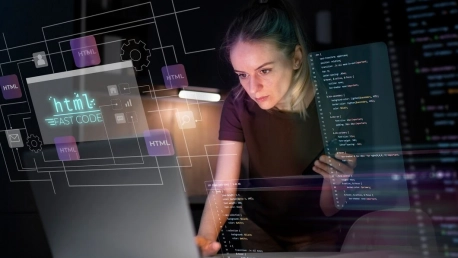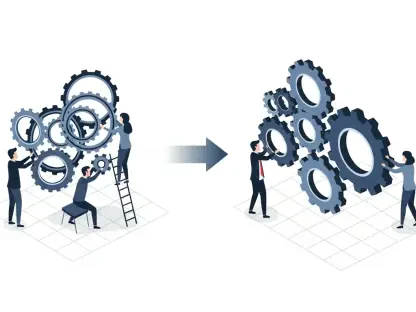The Android platform continues to dominate the global smartphone market with its open-source, highly customizable ecosystem that resonates with both developers and users alike. As we transcend further into this technologically driven decade, Android app development is becoming more intricate, necessitating developers to hone their toolkits for crafting innovative, feature-rich applications. In this guide, we’ll explore the indispensable tools every Android developer should master in 2024, ensuring they stay ahead in the rapidly evolving landscape of mobile app development. From powerful IDEs and programming languages to frameworks that facilitate seamless backend integration and AI implementation, these tools form the cornerstone of efficient and robust Android app creation. Delve into each of these tools to elevate your Android development skills and adapt to the challenges of modern app development.
Android Studio: The Foundation of Android App Development
Android Studio is synonymous with Android development, providing an all-in-one development environment crafted by Google itself. As the primary IDE for the platform, Android Studio comes equipped with a suite of potent tools designed to maximize developer productivity and efficiency. Features like smart code completion and refactoring give programmers the agility necessary for modern coding practices, while the embedded version control system facilitates collaboration and version management with minimal overhead. The IDE’s extensive plugin support allows for a customizable workflow integrating third-party services directly into the development pipeline. Understanding and utilizing the power of Android Studio is undeniably the foundational step for any developer aiming to create cutting-edge apps on the Android platform.Android Studio’s prowess does not end with coding convenience. Its built-in emulator speeds up the testing process, enabling developers to simulate a multitude of devices and Android versions, thus ensuring an app’s performance across the vast Android device landscape. The layout editor and the APK analyzer are tools that further enhance the development experience, simplifying UI design and helping to keep the app size in check. By mastering Android Studio, developers streamline their development process, improving not only the speed of app delivery but also the overall quality and user experience.
Kotlin: The Preferred Language of Android
Kotlin has swiftly risen to become the favored programming language for Android app development, overtaking Java in preference among many developers. Its concise syntax, emphasis on safety, and overall expressive power make Kotlin a natural fit for the Android ecosystem. Kotlin’s ability to interoperate fully with Java code allows for a smooth transition, offering a path for incremental adoption within existing projects. Null safety features reduce the possibility of dreaded NullPointerExceptions, minimizing app crashes due to unexpected null values. The language’s support for functional programming constructs leads to more readable and maintainable code, a significant boon for teams working on large applications.The affinity toward Kotlin is not just due to its language features but also its deep integration with Android Studio and other development tools. The availability of Kotlin-specific libraries and frameworks, including Kotlin Coroutines for efficient asynchronous programming, ensures developers can build responsive and complex applications with relative ease. Google’s endorsement of Kotlin as a first-class language for Android development further solidifies its relevance. Hence, grasping Kotlin’s capabilities and understanding its nuances becomes pivotal for any developer looking to excel in Android app development in 2024 and beyond.
Jetpack Compose: Revolutionizing UI Design
Jetpack Compose is redefining how developers approach UI design in Android applications. Its declarative programming model represents a paradigm shift, moving away from traditional XML layout files to a dynamic and programmable interface creation method. Developers describe their UI components, and Jetpack Compose automatically manages the UI state and updates, considerably simplifying the process and reducing boilerplate code. This reactive approach is not just about writing less code; it’s about writing better code—code that is easier to read and maintain, with fewer opportunities for errors.With Jetpack Compose, UI development becomes more intuitive and cohesive. The toolkit allows developers to build bespoke UI components that can easily integrate into existing systems, yielding a seamless development experience. Live Preview and interactive tooling within Android Studio also contribute to an increased iteration speed, allowing developers to visualize changes immediately without needing to rebuild the entire project. Grasping the innovative approach of Jetpack Compose empowers developers to construct rich, responsive UIs that match the evolving expectations of users in the coming years.