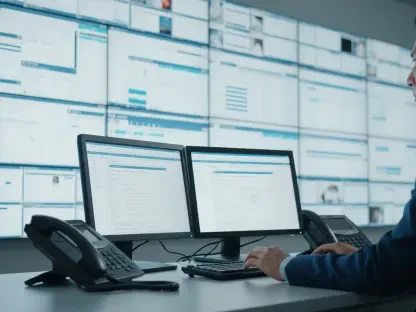The explosion of smart devices has created a need for intuitive dashboards that interface seamlessly with embedded systems. These dashboards serve as the critical link connecting users with devices like industrial controllers, GPS trackers, or environmental sensors. Accessible through web browsers, these interfaces eliminate compatibility hurdles and allow 24/7 access to device data and control functionalities. The significance of dynamic dashboards lies not only in their accessibility but also in how they enhance user interaction and decision-making. Adhering to best practices ensures these dashboards are intuitive, efficient, secure, and maintain low resource consumption. This guide explores optimizing dashboard design for embedded web devices, covering essential techniques and showcasing real-world implementations.
Importance of Best Practices in Dashboard Design
Designing efficient and effective dashboards requires a focus on established best practices. These frameworks provide the foundation for ensuring that interfaces are robust and user-friendly. Following these guidelines results in enhanced security, streamlined user experiences, and optimized resource consumption, ultimately leading to cost efficiency. Attention to best practices also facilitates scalability and maintainability, which are critical as new features and devices are integrated into systems. By prioritizing these design principles from the onset, developers can avoid potential pitfalls and deliver cutting-edge solutions that meet diverse user needs.
Best Practices for Designing Dynamic Dashboards
Adopting best practices in dashboard design is crucial for delivering user-friendly and efficient interfaces. Key guidelines ensure a successful implementation, each supported by practical examples.
Implementing User-Centric Design
User-centric design is a vital approach that emphasizes understanding user needs and preferences. It involves crafting dashboards that are intuitive and meet the functional requirements of different users. By incorporating elements such as clear navigation and customizable options, designers can significantly enhance the user experience.
Case Study: User-Centric Design in an Industrial Controller Interface
In industrial settings, applying user-centric design principles to controller interfaces has proven transformative. For instance, a dashboard tailored to monitor machinery used comparative icons and user feedback loops to inform adjustments effectively. This personalization not only improved usability but empowered operators to respond swiftly to alerts, reducing downtime.
Optimizing Resource Efficiency
Efficient resource use is crucial in embedded systems, where operational constraints demand careful allocation of memory, processing power, and energy. Designing dashboards with resource efficiency in mind ensures performance remains robust without unnecessary strain on device capabilities.
Example: Efficient Resource Use in Environmental Sensor Dashboards
Environmental sensor dashboards illustrate effective resource optimization strategies. By simplifying data visualization and pausing non-essential updates, resource use was minimized while still delivering crucial real-time analytics. This approach conserved power and extended device life, showcasing the benefits of resource-efficient design.
Ensuring Cross-Platform Accessibility
Achieving cross-platform accessibility ensures that dashboards are usable across various devices and operating systems. This flexibility allows users to access dashboards from desktops, tablets, or smartphones with consistent performance and functionality.
Case Study: Cross-Platform Success in GPS Tracker Dashboards
In GPS tracking, cross-platform dashboards have been pivotal. A successful implementation involved using responsive design techniques to maintain usability across all screens. By prioritizing device independence, effective user engagement was achieved regardless of platform, illustrating the advantages of cross-platform accessibility.
Enhancing Security Measures
Security is paramount in dynamic dashboard design, especially when handling sensitive data or controlling critical systems. Incorporating comprehensive security strategies helps prevent unauthorized access and data breaches, preserving user trust and device safety.
Example: Implementing Security Protocols in Web Device Dashboards
For web device dashboards, robust security measures such as encryption and authentication protocols are essential. As an example, implementing TLS with signed tokens provided secure data exchanges and protected systems against threats. Effective security strategies ensured an environment where users could reliably interact with embedded systems.
Conclusion and Practical Advice
The exploration of best practices for dynamic dashboards revealed critical insights into optimizing user experience, resource management, cross-platform accessibility, and security. Implementing these strategies has consistently led to superior interfaces that meet diverse user needs and device capabilities. Developers aiming to maximize dashboard effectiveness should prioritize understanding specific device contexts and user interactions. Emphasizing a balanced approach in design choices will yield interactive systems with longevity and adaptability. Employing these practices promotes longevity and a broad scope for evolved functionality, paving the way for innovative and reliable dashboard solutions in the embedded device landscape.