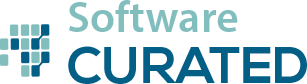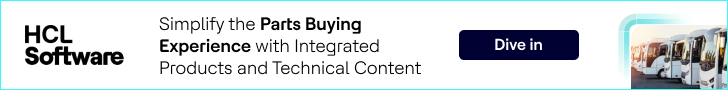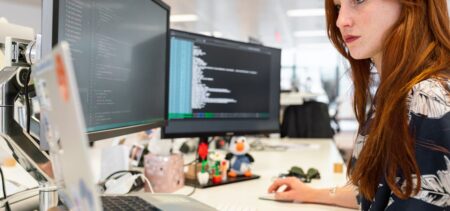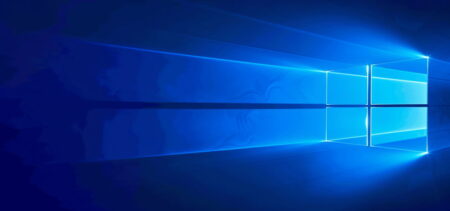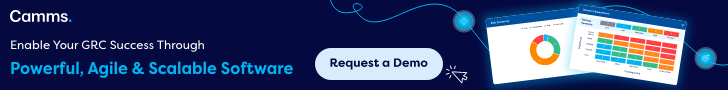A few weeks ago WhatsApp announced a feature that lets you stop others from adding you to group conversations without your consent. The feature is now rolling out globally on both iOS and Android. FINALLY.
Here’s how you can enable it:
- Open WhatsApp on your phone, and go to Settings > Accounts > Privacy.
- Tap on Groups, and select the option that suits you best. The first one will prompt the user adding you to first send an invitation that you can approve:
– Nobody (this stops anyone from adding you to a group without an invitation)
– My contacts (only your contacts can add you to a group without an invitation)