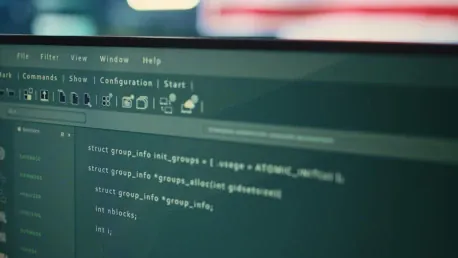Sage Intacct offers a variety of integration capabilities to expand business functionalities, making it a powerful cloud-based accounting software to manage financial activities, expenses, and inventory. Its open application programming interface (API) sets it apart from similar software programs, offering an easy and straightforward process for businesses to ideate, plan, and develop integrations with various third-party applications and platforms. This article delves into the step-by-step process to achieve seamless Sage Intacct integrations that can drive efficiency and accuracy for any business setup.
1. Determine Integration Requirements
Understanding a business’s integration needs is paramount, as different enterprises might require diverse integrations to streamline their operations. For instance, a growing company might need to integrate Customer Relationship Management (CRM) systems for better customer interaction tracking, while others might find more utility in integrating Accounts Payable to manage suppliers and due payments efficiently. Inventory management integrations assist businesses in accurately tracking stock levels and ensuring parity between supply and demand. Therefore, the first step involves a thorough assessment of current systems, identifying which processes will benefit most from integrating with Sage Intacct.
Companies should consider the specific challenges they face that could be addressed with Sage Intacct’s APIs. For financial activities, this might mean integrating to streamline invoicing and payment management, while for operational tasks, it might involve enhancing data flow between supply chain management tools and the accounting system. Evaluating these needs helps in devising a comprehensive integration plan tailored to overcoming existing operational hurdles and optimizing performance.
2. Select the Integration Approach
Choosing the correct integration method depends largely on the specific requirements and technical capabilities of the organization. There are three primary methods of approaching Sage Intacct integrations. First, businesses can select a suitable API available in the Sage Intacct marketplace and start the integration process themselves. This method is often preferred when the required integration is simpler and the organization has the technical expertise in-house to handle the process.
Alternatively, businesses can opt for third-party tools like Zapier. These tools offer a simplified path to integrate different systems without needi4nical details. Lastly, if an integration is not available in the marketplace or requires a more customized approach, companies can work with a Sage Intacct implementation consultant or agency to develop one. This strategy is especially beneficial for complex integrations requiring deep customization and specialized expertise to ensure a seamless connection and optimal functionality.
3. Set Up Authentication Credentials
To move forward with the integration process, it is essential to obtain the necessary API credentials from Sage Intacct. These credentials include API keys and other authentication details required to establish a secure connection between Sage Intacct and the integrating application. Setting up authentication involves configuring these credentials within the integration tool or custom code to ensure that data exchange occurs securely and according to the established protocols.
Proper authentication is crucial not only for initial setup but also for maintaining the integrity and security of the data flowing between systems. It is important to adhere to Sage Intacct’s guidelines for API usage and data security, which helps avoid potential disruptions and vulnerabilities. Businesses should ensure that their authentication setup mirrors industry standards, employing best practices in encryption and access controls to protect sensitive financial and operational data.
4. Map Data Fields
Mapping data fields accurately is key to a successful integration process, as it determines how information will flow between Sage Intacct and the connected systems. This step involves identifying corresponding data fields in both systems and establishing proper mapping so that data transfers seamlessly. For instance, an invoice number in Sage Intacct should match the corresponding field in the CRM system, ensuring that the same data is accurately represented across platforms.
During this phase, it is crucial to understand the data structure and schema of both systems involved. This might require creating a detailed mapping document that outlines each field and its corresponding pair. Effective data mapping guarantees that no crucial information is lost or misrepresented, which is particularly important for financial data where accuracy is paramount. Additionally, organizations should prepare for potential data normalization challenges, ensuring consistency in format and representation across different platforms.
5. Develop Integration Logic
The integration logic is the backbone of the integration process, dictating how data should sync between systems and customizing functionalities to meet specific business needs. This step may involve writing custom code or configuring third-party software to enable data synchronization. Companies need to incorporate error handling, logging, and retry mechanisms to address potential issues that may arise during data transfer.
Establishing a robust integration logic involves outlining each step of the data flow, from data extraction in one system to its input in another. It’s imperative to account for various scenarios, including partial data matches, conflicting records, and unique business rules specific to the organization’s operations. Automation plays a significant role here, reducing manual intervention and ensuring that the systems can operate efficiently without frequent human oversight. The integration logic must be tested thoroughly to ensure that it handles all possible contingencies and functions correctly under different conditions.
6. Test the Integration
Thorough testing of the integration is a critical step to ensure that data synchronization between Sage Intacct and other systems works as intended. This involves running the integration several times and observing the data flow to detect any errors or inconsistencies. Effective testing covers various scenarios, including typical operational workflows and edge cases that might occur under unusual circumstances.
During testing, it’s important to verify that the data transferred maintains its integrity and accuracy. Discrepancies should be identified, logged, and addressed promptly. Detailed test cases should be developed to cover all aspects of the integration, ensuring that each data point maps accurately and reacts appropriately to different inputs. Businesses should also involve end-users in the testing process to provide feedback on the integration’s functionality and usability, further ensuring that the integration meets operational needs and user expectations.
7. Deploy and Monitor the Integration
Once the integration has been thoroughly tested and validated, the next step is to deploy it in a live environment. Monitoring the integration post-deployment is essential to ensure that it continues to function as intended and to address any issues that may arise. This involves setting up alerts and performance metrics to track the integration’s health and efficiency. Regular audits and updates might also be needed to keep the integration aligned with evolving business needs and technological advancements.
Continuous monitoring helps in identifying any deviations or malfunctions early, allowing for prompt corrective actions. Businesses should establish a maintenance plan that includes periodic reviews and updates to the integration logic, ensuring that it adapts to changes in either system’s API or operational requirements. Effective deployment and monitoring ensure sustained benefits from the integration, driving long-term efficiency, accuracy, and productivity.