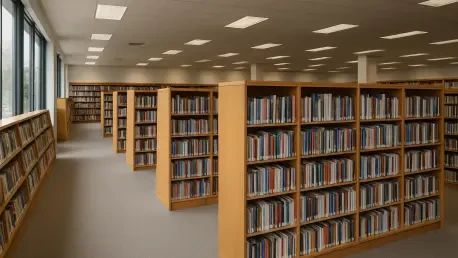In an era where data breaches and privacy concerns dominate headlines, creative professionals face a daunting challenge: how to manage and share vast media libraries without exposing sensitive content to the risks of cloud storage. The constant tug-of-war between the convenience of online collaboration and the need for ironclad security has left many photographers, videographers, and design teams searching for a solution that doesn’t force a compromise. Enter a groundbreaking update to a media management tool that promises to reshape the landscape for solo creators, collaborative teams, and agencies alike. This latest release tackles these pain points head-on by offering a unique blend of local storage security and remote accessibility, ensuring that creatives can work efficiently while maintaining complete control over their data. With rising costs and potential exposure to generative AI in cloud platforms, this innovation arrives as a timely answer to an industry-wide dilemma, setting a new standard for how media assets are handled.
Transforming Media Management with Innovative Features
Secure Local Hosting with Remote Access
One of the standout advancements in this update is the ability to transform a Mac into a secure server, enabling remote access to locally hosted media through an encrypted internet connection. This means that no files are ever uploaded to external cloud platforms, significantly reducing the risk of unauthorized access or data leaks. Creative professionals, whether working from a studio or on the road, can now tap into their libraries from anywhere in the world without sacrificing confidentiality. This feature is particularly beneficial for solo creators who travel frequently, as it provides seamless access to their entire catalog of photos, videos, and design files. The encryption ensures that every interaction remains private, addressing a critical concern for those wary of cloud-based vulnerabilities. By prioritizing local storage, this solution offers peace of mind, allowing users to focus on their craft rather than worrying about potential breaches or escalating subscription fees associated with online services.
Beyond individual use, this secure hosting capability extends to collaborative environments, empowering teams to work together without compromising data integrity. Agencies and creative groups can set up shared databases on a single device, granting remote access to team members and even external clients for review and feedback. The system prevents any content from leaving the host machine, maintaining strict control over who sees what and when. This level of security is paired with practical functionality, such as the ability to preview content and download originals as needed, making it a versatile tool for projects of varying scales. Unlike traditional cloud services that often expose data to third-party risks, this approach keeps everything in-house, aligning with the growing demand for privacy-focused tools. For creatives juggling multiple stakeholders, this feature strikes a perfect balance between accessibility and protection, ensuring that sensitive media remains safeguarded while still facilitating smooth workflows.
Enhanced Collaboration Through Web Features
Another key enhancement lies in the introduction of robust web features that streamline collaboration without relying on cloud infrastructure. Team members and clients can now search extensive media libraries, preview high-quality photos and videos, annotate files for feedback, and share selections via secure web links—all from a browser. This eliminates the need for external storage solutions while maintaining a user-friendly experience for those outside the core creative team. Video proxies further enhance this process by allowing quick previews of large files without the need for full downloads, saving time and bandwidth. Such capabilities ensure that even clients with minimal technical expertise can engage with content effortlessly, fostering efficient communication across projects.
Equally impressive is the integration of AI-powered search functionalities that operate entirely on the local level, preserving user privacy. Creatives can locate specific media assets based on detailed descriptions, without any data being processed externally. This localized approach not only boosts efficiency but also addresses concerns about AI systems potentially exploiting personal or proprietary content. The redesigned interface complements these features by simplifying navigation, making it intuitive for all users to interact with shared libraries. For teams working on tight deadlines, this means faster decision-making and fewer bottlenecks in the feedback loop. By combining these collaborative tools with a steadfast commitment to data security, the update redefines how creatives connect with their work and with each other, proving that privacy and teamwork can indeed coexist in a digital workspace.
Addressing Industry Needs with a Privacy-First Approach
Balancing Security and Flexibility for Diverse Users
The creative industry has long grappled with the challenge of balancing the ease of cloud collaboration with the unmatched security of local storage, and this update offers a compelling resolution. Solo creators gain the freedom to access their media libraries remotely while ensuring that their work remains protected on their own devices. This flexibility is invaluable for photographers or designers who need to reference past projects or deliver files while away from their primary workstation. Meanwhile, the pricing structure caters to varying needs, with a Standard subscription at $10 per month for individual use and a Pro version at $25 per month per user for advanced multi-user features. A perpetual license for the Standard version also provides an option for those preferring a one-time investment, complete with a year of updates.
For teams and agencies, the benefits are equally significant, as the tool supports shared databases that guarantee data privacy during collaborative efforts. Selective sharing with clients for previews and annotations ensures that only intended content is accessible, maintaining strict control over intellectual property. This hybrid model reflects a deep understanding of the diverse requirements within the creative sector, from independent freelancers to large-scale operations. Claudia Zimmer, CEO and co-founder of CYME, has highlighted this balance, noting that professionals no longer need to choose between security and convenience. By addressing these dual priorities, the update positions itself as a versatile solution that adapts to the unique workflows of its users, setting a benchmark for what media management tools should strive to achieve in a privacy-conscious era.
A Game-Changer in Creative Workflow Evolution
Looking back, the release of this update marked a pivotal moment for creative professionals seeking secure yet flexible media management solutions. Its emphasis on local storage paired with encrypted remote access tackled longstanding concerns about data exposure and rising cloud costs head-on. The integration of AI-driven search capabilities, executed entirely on-device, provided an efficient way to retrieve assets without compromising confidentiality. Collaborative web features further enhanced its appeal, enabling seamless interaction among teams and clients without the risks associated with external platforms. Reflecting on its impact, it became clear that this tool empowered users to streamline their workflows while upholding the highest standards of privacy. As the industry continues to evolve, the next steps for creatives involve exploring how such innovations can be scaled or customized further, ensuring that security remains at the forefront of technological advancements in media handling.