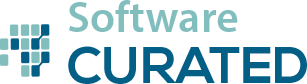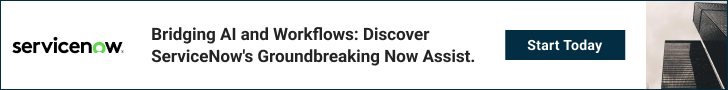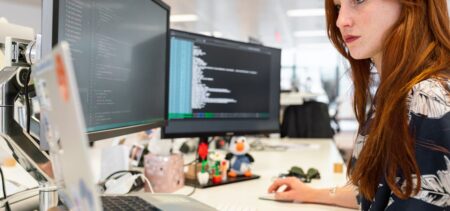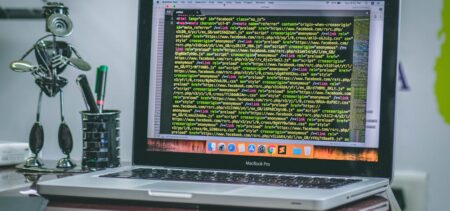Google has been offering safe browsing protection in its browsers for a while. This essentially means that you’re protected from harmful URLs, or dangerous events that might result in data-stealing
There are multiple levels of security provided by Google under this protection feature. Here’s how you can check yours:
- Open Google Chrome on your desktop.
- Head to Settings > Security.
- Scroll down to the Safe browsing section.
- Under that, you can choose, ‘Enhanced’, ‘Standard’, or ‘No Protection’ option. However, no protection is not usually recommended.