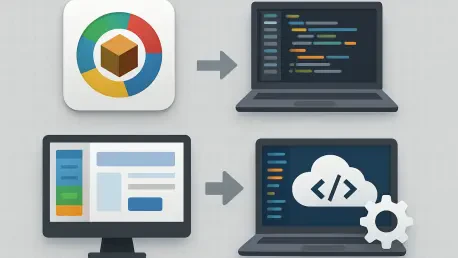Imagine a sprawling enterprise system, critical to daily operations, running on a language that hasn’t seen an update in nearly two decades, and you’ll understand the plight of countless organizations still dependent on Visual Basic 6.0 (VB6), a platform whose support ceased long ago. With millions of lines of code embedded in industries like finance and healthcare, the risk of security breaches and operational failures looms large. The urgency to modernize these systems cannot be overstated, as they block innovation and expose businesses to compliance pitfalls. This review dives into the tools designed to bridge the gap between VB6 and modern platforms, offering a lifeline to legacy systems.
The challenges of maintaining VB6 are compounded by a shrinking pool of skilled developers and the inability to integrate with contemporary technologies like cloud or mobile solutions. Modernization tools promise to alleviate these burdens by automating much of the migration process to platforms such as .NET or Java. By examining these tools, this analysis aims to uncover how they address the critical need for secure, scalable, and maintainable software environments while preserving years of embedded business logic.
Diving into the VB6 Modernization Landscape
The Imperative for Migration
The end of official support for VB6 has left systems without security patches or updates, creating a breeding ground for vulnerabilities. This lack of support directly threatens business continuity, as unaddressed flaws can lead to costly downtime or data breaches. Organizations face mounting pressure to migrate, not just for stability but to avoid the operational risks tied to outdated technology.
Beyond immediate risks, compliance with modern regulations poses a significant hurdle. Industries handling sensitive data, such as healthcare or banking, must adhere to strict standards that VB6 applications often fail to meet due to outdated cryptographic libraries and unpatched issues. Modernization tools offer a pathway to align with these requirements by facilitating transitions to platforms with robust security frameworks.
Additionally, the scalability and performance benefits of modern systems stand in stark contrast to VB6’s monolithic architecture. Newer platforms enable distributed setups and containerization, allowing applications to handle increased loads efficiently. Post-migration, businesses often report notable improvements in speed and responsiveness, underscoring the tangible gains of leaving VB6 behind.
Strategies for Transitioning Away from VB6
One prominent approach to migration is automated conversion, often termed the “Big Bang” method. This strategy leverages tools to convert entire VB6 codebases to .NET in a single sweep, maximizing code reuse and speed. However, the risk of errors in complex or poorly documented systems remains a concern, often necessitating significant manual intervention.
Alternatively, the incremental replacement or “Strangler” approach focuses on phased transitions. By gradually replacing VB6 components with modern equivalents and using interoperability techniques like COM interop, this method minimizes disruption. It allows old and new systems to coexist temporarily, reducing the risk of catastrophic failure during migration.
For some, a full rewrite from scratch is the preferred route, particularly when dealing with low-quality VB6 code. While this ensures a clean slate and alignment with current architectural standards, it comes at the cost of time, resources, and potential loss of existing business logic. Each strategy requires careful consideration of project goals and system complexity.
Spotlight on Leading Modernization Tools
Microsoft Visual Basic Upgrade Wizard (VBUW)
Among the simplest options is the Visual Basic Upgrade Wizard, integrated into Visual Studio. This tool targets basic conversions from VB6 to VB.NET, offering an accessible entry point for smaller projects. Its limitations become apparent with intricate codebases, where manual fixes are often needed to address unsupported features.
Despite its straightforward design, VBUW struggles with advanced dependencies or custom components. Organizations with complex systems may find it a starting point rather than a complete solution, as it lacks the depth required for comprehensive migrations.
Visual Basic Upgrade Companion (VBUC) by Mobilize.Net
For larger-scale projects, the Visual Basic Upgrade Companion by Mobilize.Net stands out with its robust conversion capabilities to C# or VB.NET. It includes options for COM compatibility, ensuring smoother transitions for applications reliant on legacy components. Its strength lies in handling extensive codebases with minimal disruption.
VBUC’s advanced features cater to enterprises seeking efficiency in migration. By automating much of the process, it reduces the burden on development teams, though some manual refactoring may still be required for optimal results.
VB Migration Partner
VB Migration Partner distinguishes itself with comprehensive support for nearly all VB6 features, aiming to minimize manual effort. Its success is evident in real-world cases like SISworld’s migration of a massive ERP system, showcasing its ability to manage large-scale transitions effectively.
This tool’s focus on precision makes it a reliable choice for organizations prioritizing accuracy over speed. Its detailed approach ensures that critical business logic is preserved during the shift to modern platforms.
Great Migrations Studio (gmStudio) by Macrosoft
Great Migrations Studio offers a re-engineering environment tailored for complex VB6 to .NET migrations. With deep analysis and customization options, it excels in handling intricate dependencies and third-party components. Its methodical process suits projects requiring meticulous planning.
The tool’s emphasis on customization allows for tailored solutions, addressing unique challenges within legacy systems. It serves as a powerful ally for teams navigating the intricacies of large, interdependent codebases.
Interop Forms Toolkit by Microsoft
As a bridging solution, the Interop Forms Toolkit facilitates integration of .NET controls within VB6 forms. This hybrid approach is ideal for organizations not ready for a full migration, allowing incremental upgrades while maintaining core functionalities.
Its utility lies in supporting coexistence strategies, enabling new features to be developed in modern frameworks without discarding existing systems. This flexibility makes it a practical choice for phased modernization efforts.
Real-World Impact and Success Stories
Across industries, VB6 modernization has proven transformative, as seen in SISworld’s transition of a vast ERP system in Austria. Using VB Migration Partner, the project achieved a seamless shift to .NET, preserving functionality while enhancing scalability over several months of phased work.
In sectors like finance and healthcare, migrated systems now comply with stringent regulations and integrate with cloud and mobile technologies. These upgrades have enabled organizations to remain competitive by adopting modern architectures that support future growth.
Unique scenarios, such as balancing operational continuity with progressive updates, highlight the adaptability of modernization tools. Phased migrations have allowed businesses to maintain service levels while gradually introducing enhancements, demonstrating the practical value of strategic planning.
Navigating the Challenges of Migration
Technical hurdles, particularly with COM and ActiveX components, often complicate VB6 migrations. These legacy dependencies lack direct equivalents in modern platforms, requiring creative workarounds or entirely new implementations to ensure compatibility.
Architectural challenges also arise from VB6’s tightly coupled designs, which must be restructured into modular, object-oriented frameworks. Data layer transitions, such as moving from outdated access methods to modern frameworks like ADO.NET, add further complexity to the process.
Testing and compatibility issues compound these difficulties, as VB6 systems rarely include automated testing capabilities. Extensive validation is essential post-migration, especially when addressing shifts from 32-bit to 64-bit environments, ensuring that legacy libraries function as expected.
Reflecting on the Journey and Charting the Path Ahead
Looking back, the exploration of VB6 modernization tools revealed a landscape rich with solutions, each tailored to specific migration needs. From the simplicity of Microsoft’s Upgrade Wizard to the depth of gmStudio, these tools provided critical support in transitioning legacy systems to secure, scalable platforms. Their ability to automate complex processes stood out, though the necessity for manual effort in refining outcomes was a consistent theme.
Moving forward, organizations should prioritize thorough assessments of their VB6 systems to identify the most suitable tools and strategies. Engaging cross-functional teams to blend legacy expertise with modern development skills will be key to success. Additionally, allocating substantial resources toward testing can prevent post-migration setbacks, ensuring functional parity with original systems.
As technology evolves, keeping an eye on emerging solutions like open-source initiatives could offer new avenues for simplification. Planning migrations as part of a broader digital transformation roadmap, integrating with innovations like AI or IoT, will position businesses to not only overcome legacy challenges but also thrive in a rapidly changing tech environment.