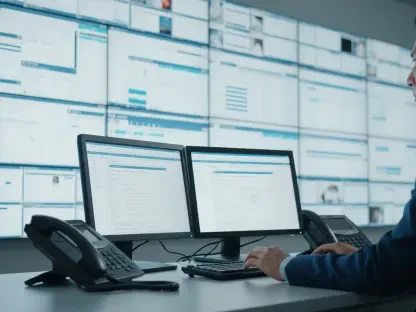In today’s fast-paced software development landscape, delivering high-quality applications across diverse browsers and platforms remains a daunting challenge, with studies showing that over 60% of web application defects are browser-specific, and the demand for efficient solutions is critical. As teams strive for rapid release cycles, the need for scalable testing solutions has never been more pressing. Enter Selenium Grid 4 integrated with Docker—a powerful combination promising to revolutionize cross-browser testing through parallel execution and containerized environments. This review dives deep into how this setup addresses the urgent need for speed and compatibility in testing workflows. By exploring its architecture and real-world impact, the potential of this technology to transform testing practices becomes evident.
The integration of Selenium Grid 4 with Docker offers a streamlined approach to managing complex testing infrastructures. Selenium Grid 4 enables parallel test execution across multiple environments, significantly cutting down on execution time. Meanwhile, Docker’s containerization simplifies deployment by packaging dependencies and configurations into portable units. This synergy not only enhances scalability but also reduces setup overhead, making it an attractive solution for development teams aiming to optimize their testing processes in an increasingly competitive market.
Core Features and Architecture of Selenium Grid 4
Router: Directing the Flow of Test Requests
At the heart of Selenium Grid 4 lies the Router, serving as the primary gateway for all incoming test session requests. This component efficiently manages both new and existing sessions by forwarding requests to the appropriate destinations within the Grid. Its ability to handle session distribution ensures that no single part of the system becomes a bottleneck, maintaining smooth operation even under heavy testing loads.
Beyond basic request handling, the Router incorporates load balancing capabilities to evenly distribute test execution across available resources. By preventing any Node from being overwhelmed, it optimizes performance and resource utilization. This intelligent distribution mechanism is crucial for maintaining efficiency in large-scale testing environments where multiple tests run concurrently.
Distributor: Orchestrating Node Management
The Distributor plays a pivotal role in managing the Grid’s Nodes, overseeing their registration and operational status. It verifies each Node’s availability through HTTP requests, ensuring only active and capable Nodes are utilized for test sessions. This verification process keeps the Grid robust and responsive to dynamic testing demands.
Additionally, the Distributor interacts with the New Session Queue to process pending requests by matching them with suitable Nodes based on capability and capacity. This matchmaking ensures that tests are assigned to environments that can execute them effectively. Such precision in session allocation underpins the Grid’s ability to handle complex, multi-browser testing scenarios with ease.
Session Map: Keeping Track of Active Tests
Another essential component, the Session Map, acts as a repository for tracking active sessions and their corresponding Nodes. By maintaining a detailed record of session-to-Node mappings, it assists the Router in directing requests accurately. This tracking mechanism is vital for seamless communication within the Grid, ensuring requests reach the correct execution point without delay.
The Session Map’s role extends to enhancing the overall reliability of the system. With accurate session data, it minimizes errors in request forwarding, thereby supporting consistent test execution. Its function, though seemingly simple, is indispensable for maintaining the integrity of parallel testing operations across distributed setups.
New Session Queue: Managing Request Prioritization
The New Session Queue operates on a first-in, first-out basis to manage incoming session requests, ensuring orderly processing. Configurable timeout settings allow the system to reject requests that linger too long, preventing unnecessary delays. This structured approach to request handling keeps the testing pipeline flowing smoothly even during peak loads.
Interaction between the Queue and the Distributor further refines the process, as the latter polls for pending requests and assigns them to available Nodes. If no suitable Node is found, the request cycles back into the Queue for retry, maintaining a balance between patience and efficiency. This mechanism safeguards against test backlog, a common issue in high-volume testing environments.
Node: The Execution Workhorse
Nodes represent the operational units within Selenium Grid 4, each responsible for running browser instances on individual machines. Upon registration with the Distributor via the Event Bus, a Node communicates its capabilities, such as supported browsers and session limits. This registration ensures the Grid is fully aware of its execution capacity at any given time.
The flexibility of Nodes allows them to operate on diverse operating systems, independent of other Grid components. Their primary task is to execute test commands as received, without involvement in decision-making processes. This focused functionality makes Nodes the reliable executors of the Grid, directly impacting the speed and accuracy of test results.
Event Bus: Enabling Seamless Communication
Serving as the communication backbone, the Event Bus facilitates efficient message exchange among Grid components like the Router, Distributor, and Nodes. By relying on lightweight messages instead of resource-intensive HTTP calls, it accelerates internal coordination. This efficiency is critical for maintaining real-time responsiveness in a distributed testing framework.
Starting the Event Bus as the first step in a fully distributed Grid setup underscores its foundational importance. It ensures that all components remain synchronized, enabling the Grid to function as a cohesive unit. Without this streamlined communication channel, the intricate interplay of Grid elements would face significant delays and disruptions.
Deployment Simplicity with Docker Compose
Harnessing Docker Compose for Effortless Setup
Docker Compose emerges as a powerful tool for deploying Selenium Grid 4, allowing multi-container applications to be defined and managed through a single YAML file. This approach simplifies the orchestration of complex Grid setups involving multiple services like the Hub and browser-specific Nodes. The result is a deployment process that is both accessible and repeatable across different environments.
One standout advantage of Docker Compose lies in its support for version control. By encapsulating the entire configuration in a single file, it enables teams to track changes and collaborate effectively on Grid setups. This capability reduces configuration errors and fosters consistency, particularly in collaborative development settings where multiple stakeholders are involved.
Dissecting the Configuration File Structure
The Docker Compose YAML file for Selenium Grid 4 outlines critical components such as the Selenium Hub and browser Nodes like Chrome and Firefox. Key sections define version compatibility, service dependencies, and environment variables that dictate session limits and timeouts. These settings ensure each component operates within specified parameters for optimal performance.
Specific configurations, such as shared memory size to prevent browser crashes and port mappings for accessing the Grid UI, are meticulously detailed. Network configurations further enable seamless interaction among containers, ensuring the Hub and Nodes communicate effectively. This structured file serves as the blueprint for a robust, distributed testing environment tailored to specific needs.
Launching and Verifying the Grid
Initiating Selenium Grid 4 with Docker Compose involves straightforward commands to start services in either detached or foreground modes. Detached mode runs containers in the background, freeing up the terminal, while foreground mode provides real-time logs for immediate troubleshooting. Both options cater to different operational preferences, enhancing user flexibility.
Once started, verification of the setup is achieved by accessing the Selenium Grid UI through a browser at localhost:4444. This interface displays available browser instances, confirming the Grid’s operational status. Such visual confirmation is invaluable for ensuring that the deployment aligns with the intended configuration before test execution begins.
Managing Grid Operations and Scalability
Stopping the Grid is equally uncomplicated, with commands tailored to the mode in which it was started. For detached setups, a specific stop command halts all services gracefully, while foreground mode allows termination via a simple keyboard interrupt. These mechanisms ensure clean shutdowns, preserving system stability for future operations.
Scaling browser instances to meet testing demands is another strength of this setup. Using Docker Compose, additional instances of services like Chrome can be spun up with minimal effort, dynamically expanding testing capacity. This scalability is a game-changer for teams needing to handle fluctuating test volumes without compromising on speed or efficiency.
Practical Impact in Testing Workflows
Driving Efficiency in Software Development
The integration of Selenium Grid 4 with Docker proves transformative in executing parallel regression and end-to-end tests within software development cycles. By enabling simultaneous testing across multiple browsers, it drastically reduces feedback loops, allowing developers to identify and address issues swiftly. This efficiency aligns perfectly with agile methodologies that prioritize rapid iterations.
Industries such as e-commerce, finance, and healthcare benefit immensely from this setup, particularly in ensuring cross-browser compatibility for their web applications. For instance, an e-commerce platform can validate user experiences across diverse browsers in parallel, preventing potential revenue loss due to rendering issues. Such real-world applicability underscores the setup’s value in mission-critical sectors.
Seamless CI/CD Integration
Incorporation into continuous integration and continuous deployment pipelines, such as those powered by Jenkins, further amplifies the utility of this technology. Automated testing workflows triggered by code commits can leverage the Grid’s parallel execution to provide immediate quality checks. This integration fosters a culture of continuous improvement, essential for maintaining competitive software delivery timelines.
The ability to connect Dockerized Grid setups with external services within a shared network enhances automation capabilities. Teams can orchestrate comprehensive testing suites that span multiple environments without manual intervention. This level of automation not only saves time but also minimizes human error, elevating the reliability of deployment processes.
Navigating Challenges and Constraints
Resource and Configuration Hurdles
Despite its strengths, deploying Selenium Grid 4 with Docker is not without challenges, particularly concerning container resource constraints. Limited memory or CPU allocations can lead to browser crashes or performance bottlenecks during intensive test runs. Addressing these requires careful tuning of container settings to match hardware capabilities.
Network configuration complexities also pose obstacles, especially when integrating with external systems or custom networks. Misconfigurations can disrupt communication between the Hub and Nodes, leading to failed test sessions. Thorough documentation and testing of network setups are necessary to mitigate such risks and ensure seamless operation.
Scaling Limits and Compatibility Issues
Scaling beyond certain thresholds often encounters barriers due to hardware limitations or licensing restrictions on browser instances. While Docker Compose facilitates dynamic scaling, physical resources ultimately dictate the upper limit of concurrent tests. Teams must plan infrastructure investments accordingly to support expansive testing needs.
Browser compatibility quirks further complicate the landscape, as not all browser versions or configurations may behave uniformly within containers. Ongoing community efforts to stabilize Docker images and enhance multi-architecture support aim to address these inconsistencies. Keeping abreast of updates remains crucial for maintaining a robust testing environment.
Looking Ahead: Innovations on the Horizon
Evolving Capabilities of Selenium Grid 4
Future enhancements to Selenium Grid 4 are anticipated to bolster support for emerging browser versions, ensuring relevance in an ever-changing web ecosystem. Improved cloud integration capabilities could also enable hybrid testing environments, combining local and remote resources for greater flexibility. Such advancements promise to keep the Grid at the forefront of testing technology.
Additionally, refinements in session management and error handling are expected to enhance reliability under diverse testing conditions. These updates will likely focus on minimizing downtime and optimizing resource allocation. Staying aligned with these developments ensures that testing frameworks remain agile and responsive to industry shifts.
Docker’s Role in Testing Evolution
Docker continues to evolve as a cornerstone of modern testing environments, with innovations like multi-architecture images broadening compatibility across hardware platforms. Enhanced orchestration tools are set to simplify the management of large-scale containerized Grids, reducing administrative overhead. These advancements signal Docker’s growing influence in testing automation.
The synergy between Docker and Selenium Grid 4 is poised to further reduce test execution times while improving software quality. As container technologies mature, their adoption in testing workflows will likely deepen, offering more sophisticated solutions for scalability and deployment. This trajectory points toward a future of even more streamlined and efficient testing practices.
Reflecting on a Game-Changing Solution
Looking back, the evaluation of Selenium Grid 4 with Docker Compose revealed a robust framework that excelled in delivering speed, scalability, and simplicity to parallel testing endeavors. Its architecture proved adept at handling intricate cross-browser testing demands, while Docker’s containerization streamlined deployment across varied environments. The real-world impact, especially in accelerating development cycles, stood out as a testament to its effectiveness.
For teams seeking to harness this technology, the next steps involve fine-tuning resource allocations to circumvent container constraints and staying updated with community-driven improvements for compatibility. Exploring integrations with cloud platforms emerges as a strategic move to unlock hybrid testing potential. Embracing these actions promises to sustain momentum in achieving superior software quality and faster market delivery.