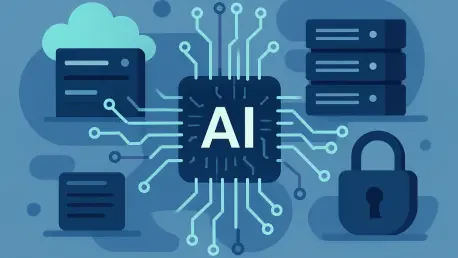We’re thrilled to sit down with Vijay Raina, a renowned expert in enterprise SaaS technology and software design. With a deep background in architecture and thought leadership, Vijay has extensive experience in building scalable systems, including cutting-edge AI infrastructure. In this engaging conversation, we explore the intricacies of compute layers, GPU management, storage optimization, and security frameworks for AI workloads. Vijay shares actionable insights on navigating the challenges of dynamic resource scaling, selecting the right tools for vector databases, and implementing robust caching strategies, all while offering a glimpse into the future of AI infrastructure.
How do you define the role of the compute layer in AI infrastructure, and why is it so pivotal for modern workloads?
The compute layer is essentially the engine of AI infrastructure, delivering the raw processing power needed to handle the intense demands of AI workloads. Unlike traditional computing tasks, AI models, especially large language models, require massive computational resources due to high memory usage, long-running processes, and fluctuating demands. This layer manages everything from GPU allocation to workload scheduling, ensuring that the system can handle these unique challenges. It’s pivotal because without an optimized compute layer, you’re looking at bottlenecks, inefficiencies, and skyrocketing costs, which can derail even the most promising AI projects.
What makes GPUs indispensable for AI workloads compared to other hardware options?
GPUs are tailor-made for the parallel processing that AI workloads, particularly deep learning models, rely on. Unlike CPUs, which are great for sequential tasks, GPUs can handle thousands of operations simultaneously, making them ideal for training and inference tasks that involve matrix multiplications and large-scale data crunching. For instance, rendering a single forward pass of a neural network on a CPU could take hours, while a GPU can do it in minutes or even seconds. Their architecture is just inherently better suited for the math-heavy nature of AI, which is why they’ve become the backbone of modern machine learning systems.
Can you share some of the toughest challenges you’ve encountered in managing GPU resources for AI projects?
One of the biggest headaches in GPU management is balancing resource utilization with cost. GPUs are expensive, and underutilization can burn through budgets fast. I’ve dealt with scenarios where multiple teams needed access to the same cluster, and ensuring fair sharing without performance degradation was tricky. Another challenge is handling large models that require tensor parallelism across multiple GPUs. If the interconnects between GPUs aren’t high-bandwidth, like NVLink, you end up with latency issues that slow down training or inference. It’s a constant juggling act to optimize allocation, monitor demand, and prevent bottlenecks.
How do you approach sharing a single GPU among multiple inference workloads without sacrificing performance?
GPU sharing for inference is all about leveraging tools and strategies to maximize efficiency. I often start by assessing the workload profiles—smaller models or low-traffic periods are perfect candidates for sharing. NVIDIA’s Multi-Process Service (MPS) has been a game-changer here, as it allows multiple processes to run on the same GPU with memory and compute isolation. The key is to fine-tune the configuration to avoid contention, monitor latency, and ensure that no single workload hogs resources. It’s not a one-size-fits-all solution, but with careful tuning, you can significantly boost resource utilization without noticeable performance hits.
When it comes to memory optimization for large language models, what strategies have proven most effective in your experience?
Memory optimization is critical because large language models can easily gobble up hundreds of gigabytes. One strategy I’ve found incredibly effective is memory mapping, where model weights are loaded as memory-mapped files. This lets multiple processes share the same memory space, cutting down on overhead and speeding up startup times. Another go-to is quantization, reducing the precision of model weights—say, from 32-bit to 8-bit—using libraries like BitsAndBytes. It slashes memory usage while keeping accuracy within acceptable limits. Both approaches, when combined with thoughtful model sharding, can make a huge difference in handling memory constraints.
How do you decide on the right vector database for a specific AI application, and what factors play into that choice?
Choosing a vector database depends on the specific needs of the application. For instance, if I’m working on a smaller-scale project or something in development, I might lean toward ChromaDB for its simplicity and tight integration with Python, especially for retrieval-augmented generation tasks. For high-performance production environments, Qdrant stands out with its speed and advanced filtering through payload indexing, which is great for complex queries. Then there’s Weaviate, which I’d pick for hybrid search needs due to its multi-modal capabilities. The decision hinges on factors like scale, performance requirements, query complexity, and ease of integration with the rest of the stack.
Why are caching strategies so vital for AI applications, and how do you typically implement them?
Caching is a lifesaver for AI applications because it cuts down on redundant computation, which is often incredibly expensive in terms of time and resources. For example, model weights don’t change often, so caching them in memory can drastically reduce load times. I usually set up multi-level caching—storing model weights in high-speed memory for quick access, caching vector embeddings to avoid recomputing them, and even caching responses for repeated queries when possible. The trick is to balance cache hit rates with invalidation strategies, especially since AI outputs can be non-deterministic. It’s about anticipating usage patterns and optimizing for what’s accessed most frequently.
What’s your take on the unique security challenges posed by AI systems, and how do you address them?
AI systems come with a distinct set of security risks that go beyond typical software concerns. For one, the models themselves are valuable intellectual property, so protecting them from theft is paramount. I’ve implemented model encryption at rest and in transit, sometimes using hardware-based solutions like TPMs for extra security. Then there are adversarial attacks, where bad actors craft inputs to trick models. To counter this, I focus on input sanitization and adversarial training to make models more robust. It’s also crucial to monitor outputs in real-time for unusual patterns. Security in AI isn’t just a checkbox—it’s an ongoing process that needs constant vigilance.
Looking ahead, what is your forecast for the evolution of AI infrastructure over the next few years?
I believe AI infrastructure is on the cusp of some transformative shifts. We’re likely to see deeper integration of hybrid systems, like quantum-classical workflows for specific optimization tasks, though that’s still a bit on the horizon. More immediately, I expect neuromorphic computing to gain traction for edge deployments due to its low power consumption. Mixture of Experts (MoE) models will also push infrastructure to become more adaptive, with smarter routing and load balancing across expert models. Overall, the focus will be on flexibility—building systems that can pivot to new tech while maintaining scalability and cost-efficiency. It’s an exciting time, and staying ahead will mean embracing continuous learning and experimentation.