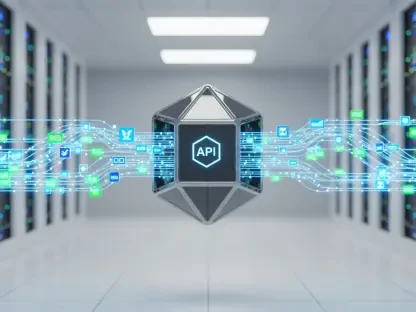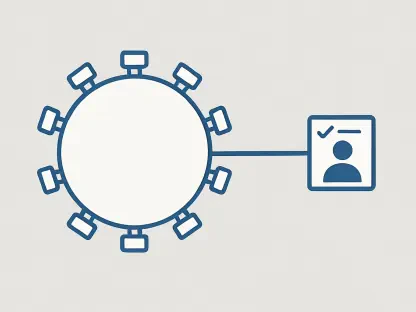Remote access software has become essential for businesses of all sizes, especially in our increasingly digital and remote-working world. One tool that has been gaining traction is AnyViewer, a versatile solution touted for its ease of use and comprehensive features. But is it the best remote access tool for small businesses? In this article, we will delve into AnyViewer’s offerings, exploring its features, pricing, advantages, disadvantages, and its suitability for small businesses.
Understanding AnyViewer
Introduction to AnyViewer
AnyViewer is a remote access software designed to facilitate seamless and secure connectivity between devices. It is marketed towards a broad user base, including small and medium-sized businesses (SMBs). Its primary aim is to provide a straightforward and efficient way to access remote systems without the usual complexities involved. By leveraging advanced technology, AnyViewer bridges the gap between usability and functionality, empowering users to achieve remote connectivity with minimal hassle. Whether you are an IT professional, a remote worker, or a small business owner, the intuitive design of AnyViewer stands to simplify your remote access experience significantly.
Key Features of AnyViewer
When evaluating any remote access tool, its features are a crucial consideration. AnyViewer offers a suite of capabilities designed to make remote interaction as seamless and secure as possible. Its user-friendly interface stands out, enabling users of varying technical expertise to navigate the software effortlessly. Whether you’re setting up a remote desktop for the first time or an experienced IT staff member, ease of use is paramount.
The hassle-free setup process eliminates the need for intricate network configurations or adjustments, making the installation as simple as downloading, installing, and launching. In terms of security, AnyViewer employs robust encryption protocols to ensure that all remote sessions maintain data integrity and confidentiality – a critical feature for businesses handling sensitive information.
Additionally, the software supports cross-platform compatibility, functioning on both Windows and iOS devices. This flexibility is particularly valuable in mixed computing environments where not all employees might be using the same operating systems. Efficient file transfer capabilities further enhance its utility, allowing users to seamlessly transfer vital documents, photos, and software installs between connected devices.
Finally, AnyViewer’s responsive customer support ensures users can quickly resolve any issues. Detailed tutorials and a dedicated support team make troubleshooting straightforward, reducing potential downtime and enabling continuous productivity. These robust features are designed with the end user in mind, making AnyViewer an appealing option for a wide array of remote access needs.
Evaluating AnyViewer’s Suitability for SMBs
Plans and Pricing
AnyViewer’s pricing structure is designed to accommodate the budgets of various users, from individuals to larger organizations. It offers three primary plans, each aiming to fit distinct needs and scales. The Free Version is a great entry-level option for individual or basic user needs. It supports one licensed user, three login devices, and up to two simultaneous sessions, making it an accessible starting point for those new to remote access or with minimal requirements.
For small businesses seeking more extensive features without incurring significant costs, the Professional Version is attractively priced at $3.58 monthly. This plan includes one authorized user, ten login devices, and unlimited concurrent sessions, striking a balance between affordability and functionality. This middle-tier option is particularly well-suited for small businesses requiring reliable remote access without breaking the bank.
Finally, for larger teams or SMBs with extensive remote access needs, the Enterprise Plan starts at $16.58 per month. This plan supports 30 licensed users, 100 login devices, and unlimited simultaneous sessions, offering robust capabilities for more complex operational demands. The enterprise plan’s capacity to handle numerous users and devices makes it an optimal choice for larger initiatives or companies expanding their remote access infrastructure.
Ease of Use and Setup Process
Simple Setup and User-Friendliness
One of AnyViewer’s standout features is its simplicity. Setting up the software involves straightforward steps, ensuring that even users with limited technical expertise can get started without difficulty. To begin, users must download the software from the official website. Next, they install it by following the intuitive, on-screen prompts designed to guide them through each stage of the process. Finally, they launch the application, which presents a clean, user-oriented interface.
From the initial launch, users find an intuitive interface, designed to streamline navigation and usability. This simplicity reduces the learning curve and allows businesses to implement remote access quickly, without needing specialized IT knowledge for setup. This ease of initiation is crucial for SMBs that might not have dedicated IT support and need functional solutions that can be deployed efficiently.
Accessibility Across Technical Proficiencies
Both the setup process and the user interface are designed with accessibility in mind. Users, regardless of their technical proficiency, can easily navigate and utilize the software’s features, ensuring that even staff with limited IT knowledge can effectively use the tool. The software’s intuitive design minimizes the need for extensive training, allowing employees to focus on their tasks rather than grappling with technical challenges.
This design philosophy supports a wide range of users by prioritizing straightforward, user-centric functionality. It ensures that employees of differing IT competencies can access and manage systems effectively, promoting operational efficiency and reducing potential barriers to productivity. In a business environment where time and ease of use are paramount, AnyViewer’s design ethos fits well within the varying technical scopes of small businesses.
Performance and Security
Speed and Connectivity
For remote access software, performance is key. AnyViewer excels in this critical area by providing rapid connectivity, allowing users to quickly establish connections with remote devices. This feature ensures that waiting times are minimized, facilitating a smooth and efficient workflow. This quick responsiveness is particularly beneficial in business environments where prompt access to information and systems can significantly impact productivity and service delivery.
The software also promises minimal lag during remote sessions – essential for maintaining smooth interaction with remote systems. Even under varied network conditions, AnyViewer ensures that operations remain functional, enabling users to work seamlessly as though they were interfacing directly with their local machines. This efficiency is achieved through the software’s ability to make dynamic adjustments to connection quality based on the hardware setup and network conditions, ensuring reliable performance across different environments.
Strong Security Measures
In an era where data security is paramount, AnyViewer uses end-to-end encryption to protect remote sessions. This security measure is crucial for small businesses handling sensitive information, ensuring that their data remains confidential and secure during remote interactions. By encrypting data transmissions, AnyViewer provides a robust level of security that mitigates risks associated with remote connections, protecting against data breaches and unauthorized access.
Such high-level security protocols are indispensable for SMBs that must adhere to stringent data protection standards while managing remote operations. Whether it’s client data, proprietary business information, or internal communications, AnyViewer’s encryption capabilities ensure that all transmitted data is kept secure. This commitment to security not only protects the company’s information but also fosters trust with clients and partners by demonstrating a dedication to safeguarding sensitive data.
Advantages and Drawbacks for Small Businesses
Key Benefits
Simplicity and Speed
The software’s user-friendly nature and rapid performance are notable benefits for small businesses that may not have dedicated IT staff. AnyViewer allows these organizations to quickly and efficiently set up remote access without extensive technical support. This convenience saves time and resources, enabling businesses to maintain continuity and focus on their core activities rather than navigating cumbersome technical setups.
In addition to ease of use, the quick and reliable performance of AnyViewer ensures that remote operations run smoothly, minimizing disruptions and promoting a more productive working environment. These attributes make AnyViewer particularly suitable for SMBs looking for efficient, straightforward remote access solutions that do not require extensive IT investments.
Comprehensive Support
Responsive customer service and detailed tutorials help reduce downtime and troubleshooting hassles, enabling businesses to maintain continuity in their operations. AnyViewer’s support infrastructure is designed to assist users effectively, regardless of their level of expertise. The availability of detailed, step-by-step guides and responsive customer service ensures that any issues encountered can be swiftly addressed, minimizing operational downtime.
This comprehensive support framework is especially valuable for SMBs that might not have extensive technical resources in-house. By providing accessible and effective support, AnyViewer helps businesses maximize the benefits of their remote access solutions, ensuring that technical concerns do not impede daily operations.
Potential Drawbacks
Limited Advanced Features
While AnyViewer provides a robust set of basic features, more advanced users might find the lack of specialized options a limitation. Small businesses with complex remote access needs may require tools offering additional functionalities. For businesses with unique or highly specific operational requirements, the basic feature set offered by AnyViewer might fall short. Advanced remote access software that provides extensive customization options and specialized tools may be better suited for such demands.
That said, for most small businesses with standard remote access needs, AnyViewer’s feature set is likely to be more than sufficient. However, those seeking more advanced functionalities, like extensive integration options or highly specialized tools, might need to consider other solutions that better align with their advanced technical needs.
Cost Considerations
While the free version is adequate for basic use, unlocking the full feature set requires a subscription. For small businesses operating on tight budgets, this could be a point of contention. Although AnyViewer’s pricing structure is competitive, budget constraints may make the additional expense challenging for some SMBs, especially those in the early stages of growth or facing financial limitations.
Nevertheless, the value provided by the paid plans, particularly the professional and enterprise versions, often justifies the cost through enhanced features and capabilities. For businesses that require reliable and secure remote access solutions, the investment in AnyViewer’s subscription plans could be worthwhile despite the initial financial outlay.
Target Audience Analysis
Small to Medium-Sized Businesses (SMBs)
Alignment With SMB Needs
AnyViewer aligns well with the needs of SMBs by offering reliable and secure remote access solutions at a relatively low cost. Its simplicity ensures that even businesses without extensive IT resources can utilize its features effectively. By focusing on ease of use, affordability, and robust security, AnyViewer provides SMBs with a practical remote access solution that supports operational efficiency without necessitating significant financial or technical resources.
Furthermore, the availability of various pricing plans ensures that SMBs can select an option that best fits their specific requirements and budgetary constraints. This flexibility makes AnyViewer an attractive proposition for small to medium-sized businesses looking to enhance their remote working capabilities efficiently.
Budget-Friendly Plans
One of the primary advantages of AnyViewer is its intuitive interface, which makes it accessible even to those with limited technical expertise. It offers a range of features essential for remote work, such as file transfer, screen sharing, and multi-device support. Security is also a critical aspect, and AnyViewer provides strong encryption to protect sensitive data during remote sessions.
Pricing is a significant factor for small businesses, and AnyViewer offers flexible plans to accommodate different needs and budgets. While the free version covers basic functionalities, paid plans unlock more advanced features.
However, no tool is perfect. Some users have reported occasional connectivity issues and limited customer support. Despite these drawbacks, AnyViewer remains a strong contender in the remote access market, particularly for small businesses seeking a cost-effective, reliable solution. Ultimately, its blend of ease of use, robust features, and security makes it a viable option worth considering.