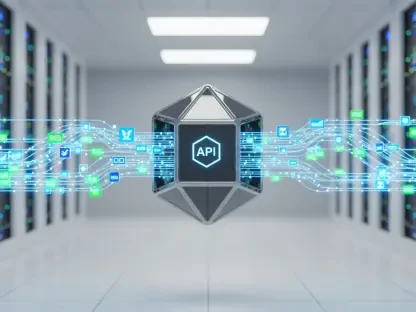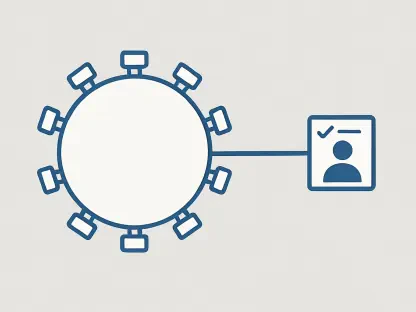In an era where containerized applications drive a significant portion of enterprise infrastructure, a staggering number of organizations face critical vulnerabilities due to misconfigured Docker environments, with reports indicating that a considerable percentage of container deployments suffer from preventable security flaws. These flaws often lead to devastating breaches that expose sensitive data or compromise entire systems, highlighting the urgent need to prioritize robust security practices in Docker ecosystems.
Docker, as a cornerstone of modern development and deployment workflows, has revolutionized how applications are built and scaled. However, its architecture, which relies on a shared host kernel, introduces inherent risks such as privilege escalation and misconfigurations that can grant attackers unfettered access to critical resources. Addressing these vulnerabilities is not just a technical requirement but a business imperative to safeguard data and maintain trust.
This guide presents six meticulously designed hands-on labs to equip practitioners with essential skills for securing Docker environments. Covering critical areas from auditing configurations to protecting AI workloads, these labs are compatible across Linux, macOS, and Windows platforms. Resources and detailed code are readily accessible on GitHub, ensuring that users can immediately apply these practices to fortify their systems.
Why Docker Security Matters
The importance of securing Docker containers cannot be overstated, given their potential to provide direct access to the host system if improperly configured. A single breach in a containerized environment can cascade into full infrastructure compromise, exposing sensitive information or enabling malicious control over critical operations. Such risks are amplified in environments where containers handle proprietary or customer data.
Real-world incidents have demonstrated the severe consequences of neglecting container security, with breaches leading to data theft, financial losses, and reputational damage. These events serve as stark reminders that without proactive measures, organizations remain vulnerable to sophisticated cyber threats that exploit known weaknesses in Docker setups.
Implementing strong security practices offers multiple benefits, including enhanced protection against attacks, adherence to industry standards, and significant cost savings by avoiding breaches and downtime. Moreover, automated security processes can streamline operations, allowing teams to focus on innovation rather than firefighting incidents. Prioritizing these measures is a strategic step toward resilience in a threat-laden digital landscape.
Hands-On Labs: Mastering Docker Security Practices
Lab 01: Security Auditing with Docker Bench
Docker Bench Security stands out as an official tool for conducting thorough audits aligned with CIS benchmarks, providing a standardized approach to identifying vulnerabilities. This utility assesses host configurations, daemon settings, and container setups, ensuring a comprehensive evaluation of potential risks. Its accessibility across various platforms makes it an ideal choice for diverse development environments.
Using Docker Bench simplifies the process of uncovering misconfigurations before they evolve into exploitable flaws. The tool’s automated checks deliver immediate insights into security postures, enabling teams to address issues proactively. Its user-friendly interface and detailed reporting further enhance its value as a foundational element of any security strategy.
This lab offers a step-by-step guide to executing audits, deploying intentionally vulnerable applications, and analyzing the resulting data. Participants will learn how to interpret PASS, WARN, and INFO categories, gaining actionable intelligence to improve their systems. By simulating real-world scenarios, this exercise ensures a practical understanding of audit outcomes and remediation steps.
Real-World Application: Identifying Misconfigurations
A typical audit using Docker Bench often reveals prevalent issues such as privileged containers or exposed Docker sockets, which pose significant threats. A case study within this lab highlights how these findings manifest in a standard deployment, demonstrating the sharp decline in security scores when vulnerabilities are present. Such insights are critical for understanding exposure levels.
Subsequent actions to rectify these issues, like revoking unnecessary privileges and securing socket access, show marked improvements in audit results. This practical application underscores the direct impact of targeted fixes on enhancing overall security. It serves as a clear illustration of how auditing tools translate into tangible risk reduction.
Lab 02: Container Hardening with Capabilities and Read-Only Filesystems
Understanding Linux capabilities is pivotal for container hardening, as they allow fine-grained control over privileges rather than granting full root access. By adopting a minimal privilege model, containers can operate with only the specific capabilities required for their tasks, significantly reducing potential attack vectors. This principle forms the bedrock of secure container design.
Complementing this approach, read-only filesystems and tmpfs mounts provide additional layers of defense by preventing unauthorized writes and limiting executable spaces. These mechanisms ensure that even if a container is compromised, attackers face substantial barriers to installing malware or altering configurations. Together, these techniques create a fortified environment.
This lab walks through deploying both insecure and secure containers, offering a direct comparison of their security postures. Participants will configure a container with restricted capabilities and read-only settings, then test its resilience against common exploits. The exercise highlights how such configurations drastically limit damage potential while maintaining functionality.
Practical Example: Securing an Nginx Container
Consider an Nginx deployment initially set up with full capabilities and unrestricted access, presenting a wide attack surface. This lab contrasts it with a hardened version where capabilities are dropped, and the filesystem is locked to read-only mode. The difference in security exposure between these setups is stark and instructive.
Results from this comparison reveal how the secure configuration minimizes risks by blocking privilege escalation and unauthorized modifications. This example not only illustrates the effectiveness of hardening techniques but also provides a replicable model for securing web server containers in production environments. It’s a compelling demonstration of practical security enhancements.
Lab 03: Vulnerability Scanning and Policy Enforcement with Trivy and OPA
Scanning container images for known vulnerabilities, or CVEs, is a critical practice to prevent the deployment of flawed components. Outdated dependencies or unpatched base images can harbor exploitable weaknesses, making regular scans indispensable. Integrating this process into development and deployment pipelines ensures early detection of issues.
Tools like Trivy excel in identifying vulnerabilities across operating system packages and application dependencies, while Open Policy Agent (OPA) enforces security policies to block non-compliant configurations. This lab introduces both tools, guiding users through installation, scanning procedures, and policy application. Their combined power offers a robust defense mechanism.
Participants will also learn to embed these practices into CI/CD workflows, ensuring automated checks before deployment. Step-by-step instructions cover scanning images, interpreting severity levels, and applying remediation strategies. This hands-on approach equips teams to maintain a secure software supply chain with minimal manual intervention.
Case Study: Preventing Deployment of Vulnerable Images
An illustrative scenario in this lab showcases a CI/CD pipeline halting due to critical vulnerabilities flagged by Trivy during an image scan. This interruption prevents a risky deployment, highlighting the importance of automated scanning. The case study details the specific issues detected and their potential impact if left unaddressed.
Remediation steps involve updating the base image and dependencies, followed by a rescan to confirm resolution. Successful redeployment after these fixes demonstrates the effectiveness of integrating vulnerability management into workflows. This real-world example reinforces the value of proactive security measures in maintaining operational integrity.
Lab 04: Image Signing for Supply Chain Security
Supply chain attacks targeting container registries have surged, necessitating mechanisms to verify image integrity and origin. Image signing addresses this threat by cryptographically ensuring that images remain unaltered from build to deployment. Without such safeguards, organizations risk running tampered or malicious code in production.
This lab explores Cosign, a tool for signing and verifying container images using asymmetric cryptography. It provides a practical framework for setting up a signing infrastructure, applying signatures to images, and enforcing verification policies. These steps establish trust in the software supply chain, a critical aspect of modern security.
Detailed instructions guide users through generating keys, signing sample images, and testing verification processes. The exercise emphasizes the importance of rejecting unsigned or modified images, ensuring only trusted components are deployed. This practice is increasingly mandated by compliance frameworks, making it a vital skill for security-conscious teams.
Example: Detecting Tampered Images
A specific scenario in this lab involves attempting to deploy an unsigned or altered image, only to have it rejected during verification. This outcome illustrates the protective role of signing policies in preventing untrusted code from running. It serves as a powerful reminder of the stakes involved in supply chain security.
Further, integrating these policies into Kubernetes environments ensures automatic enforcement at scale. Blocking unverified images at the cluster level adds a critical safeguard against compromise. This example provides a blueprint for implementing similar controls in enterprise settings, enhancing overall trust in deployed applications.
Lab 05: Seccomp Profile for System Call Filtering
Seccomp, a Linux kernel feature, filters system calls to restrict container actions, thereby shrinking the attack surface. With hundreds of system calls available, most applications require only a fraction, allowing security teams to block unnecessary ones. This targeted restriction prevents entire classes of attacks from succeeding.
Docker includes a default Seccomp profile that blocks several dangerous calls, but custom profiles tailored to specific applications offer even tighter control. This lab delves into testing both default and restrictive profiles, providing insights into their protective capabilities. Users will gain hands-on experience in defining rules that align with application needs.
The exercise also covers creating and applying application-specific profiles, ensuring minimal permissions without disrupting functionality. Participants will observe how blocked system calls thwart malicious activities, even if an attacker gains access. This practical approach demystifies Seccomp, making it an accessible tool for enhancing container isolation.
Real-World Impact: Blocking Malicious Actions
Imagine a situation where an attacker secures shell access within a container, intending to execute harmful operations. With a tailored Seccomp profile in place, their attempts to perform unauthorized system calls fail, limiting damage. This lab demonstrates such a scenario, contrasting outcomes with and without restrictions.
The comparison reveals how effective Seccomp can be in neutralizing threats post-compromise. By restricting actions like mounting filesystems or altering system time, the profile ensures that attackers cannot escalate their foothold. This real-world impact emphasizes the importance of proactive system call filtering in container security.
Lab 06: Securing AI/ML Workloads
AI and machine learning workloads present unique security challenges, including resource exhaustion, adversarial inputs, and model theft. These containers often handle sensitive data and consume substantial computational resources, making them prime targets for attacks. Securing them requires specialized strategies beyond standard container practices.
This lab focuses on implementing resource limits, input validation, and rate limiting to mitigate risks specific to AI environments. Participants will build and deploy a secure ML container, testing its inference capabilities under controlled conditions. These measures prevent denial-of-service attacks and protect intellectual property embedded in models.
Stress testing within the lab evaluates how well resource constraints hold under heavy load, ensuring stability. Additional controls like read-only filesystems and privilege restrictions further harden the deployment. This hands-on exercise provides a comprehensive toolkit for safeguarding cutting-edge AI applications in production.
Practical Scenario: Mitigating Resource Exhaustion
A key focus of this lab is simulating a denial-of-service attack through oversized batch requests aimed at overwhelming an ML container. By enforcing strict resource limits, the container maintains stability, rejecting excessive demands without crashing. This scenario highlights the necessity of preemptive resource management.
Results from the test show how limits on CPU and memory usage preserve operational continuity under stress. Combined with input validation to block malicious payloads, these controls form a robust defense against resource-based attacks. This practical example offers actionable insights for securing AI workloads in real-world deployments.
Conclusion and Implementation Roadmap
Reflecting on the journey through these six labs, it becomes evident that a multi-layered approach to Docker security is indispensable. Each lab tackled distinct facets, from auditing and hardening to specialized AI protections, building a comprehensive shield against diverse threats. The hands-on nature of these exercises ensured that theoretical knowledge translated into practical skills.
Looking ahead, the path to sustained security involves adopting a structured roadmap, starting with basic audits and progressing to advanced techniques over a 12-week period. Regular updates, continuous monitoring, and periodic reassessments are established as cornerstones of this ongoing commitment. Tailoring these practices to specific organizational needs and compliance mandates emerges as a critical consideration.
For those ready to elevate their Docker security posture, the next step is to access the full lab instructions and code on GitHub, enabling immediate implementation. Engaging with these resources promises not only enhanced protection but also fosters a culture of vigilance. This proactive stance positions teams to anticipate and counter evolving threats effectively.