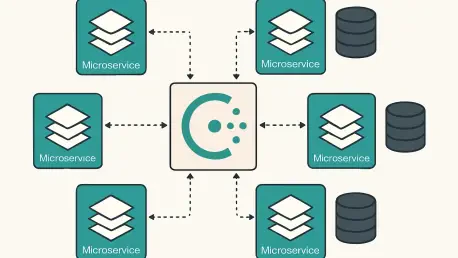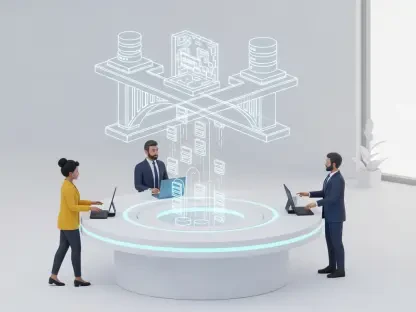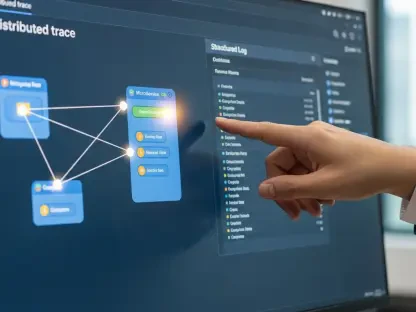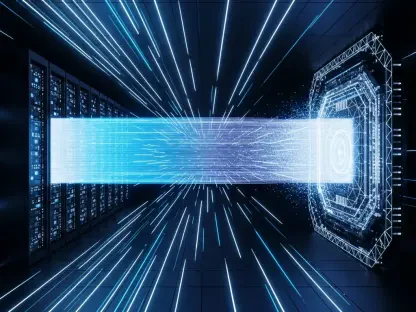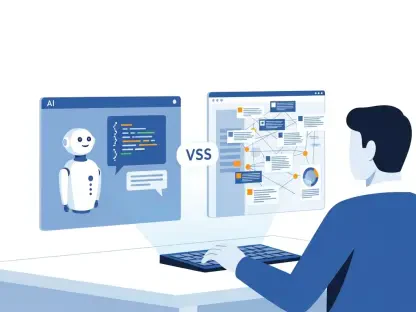I’m thrilled to sit down with Vijay Raina, a renowned expert in enterprise SaaS technology and a thought leader in software design and architecture. With his deep expertise in tools like HashiCorp Consul and Spring Boot, Vijay has been at the forefront of solving complex challenges in microservices architectures. Today, we’ll dive into the world of centralized configuration management, exploring how Consul streamlines distributed systems, its integration with Spring Boot, and the practical benefits it brings to modern software development.
Can you walk us through the core idea behind centralized configuration management and why it’s so critical for microservices architectures?
Absolutely. In a microservices architecture, you often have numerous services running simultaneously, sometimes multiple instances of the same service or entirely different ones. These services frequently share common configuration data, like database settings or API endpoints. Instead of embedding this data within each service—which can lead to redundancy and maintenance headaches—centralized configuration management allows you to store it in one place. Tools like HashiCorp Consul act as a single source of truth, distributing configurations across all services dynamically. This approach not only reduces errors but also makes scaling and updating configurations much more manageable.
How does HashiCorp Consul specifically contribute to managing configurations in a distributed environment?
Consul is a powerful tool for service discovery and configuration management. It provides a centralized key-value store where you can define configurations for all your services. What makes it stand out is its ability to allow on-the-fly updates—change a value in Consul, and it reflects across your services almost instantly without needing restarts. It also supports hierarchical configurations, so you can define environment-specific settings or fallback options. This flexibility is invaluable in distributed systems where services might operate in diverse environments like dev, QA, or production.
What are the main advantages of centralizing configurations with Consul over keeping them at the individual service level?
Centralizing configurations with Consul offers several key benefits. First, it eliminates duplication—rather than maintaining the same settings in multiple places, you manage them once. Second, it enhances consistency across services, ensuring that every instance uses the same data. Third, it simplifies updates; a single change in Consul propagates everywhere, reducing the risk of mismatched configurations. Lastly, it supports environment-specific setups, so you can tailor settings for different stages of development without altering code or redeploying services.
Could you share how Consul handles environment-specific configurations and why that’s a game-changer for development teams?
Consul’s ability to manage environment-specific configurations is a huge win for teams. You can create distinct key-value pairs for environments like dev, QA, or prod. For instance, you might have a key for a development environment with settings like a specific server port or test data, while the production key has different values suited for live use. Consul allows services to pull the appropriate configuration based on the active environment, which means developers don’t need to hardcode or manually adjust settings. This separation streamlines workflows and minimizes errors when moving between environments.
Can you explain the logic Consul uses to prioritize configurations when multiple options are available for a service?
Consul follows a straightforward yet effective hierarchy for configuration resolution. It first looks for the most specific configuration, typically tied to both the application name and the active environment, like ‘config/user-app,dev/app.properties’. If a property isn’t found there, it falls back to the application-specific default, such as ‘config/user-app/app.properties’. If it’s still missing, Consul checks a global configuration, often stored under something like ‘config/application/app.properties’. This tiered approach ensures services always have a configuration to rely on, even if it’s a more general one, maintaining system stability.
How does integrating Consul with a Spring Boot application enhance configuration management for developers?
Integrating Consul with Spring Boot is seamless and incredibly powerful. By adding the ‘spring-cloud-starter-consul-config’ dependency, a Spring Boot application can directly pull configurations from Consul. You configure settings like the Consul host, port, and key prefixes in your application properties file, and Spring Boot handles the rest. It also supports dynamic updates through annotations like @RefreshScope, so if a configuration changes in Consul, your application reflects it without a restart. This integration simplifies managing distributed applications, letting developers focus on coding rather than configuration logistics.
What challenges might developers face when setting up Consul for the first time, and how can they overcome them?
Setting up Consul can be daunting initially, especially for those new to distributed systems. One common challenge is ensuring the Consul server is correctly installed and running, particularly on different operating systems like Windows. My advice is to start with the official documentation and use the default settings for development mode, which minimizes complexity. Another hurdle is understanding how to structure key-value pairs for configurations. I recommend starting with simple examples, like defining a few environment-specific settings, and testing them with a basic Spring Boot app. Debugging logs in Spring Boot can also help identify connection issues with Consul early on.
What’s your forecast for the future of centralized configuration management in distributed systems?
I believe centralized configuration management will become even more integral as distributed systems grow in complexity. With the rise of cloud-native architectures and containerized environments, tools like Consul will evolve to offer deeper integrations with orchestration platforms and enhanced security features for configuration data. We’re likely to see more emphasis on automation, where configurations adapt dynamically based on system metrics or AI-driven insights. The focus will also shift toward making these tools more accessible, lowering the learning curve for developers while maintaining robust capabilities for enterprise needs. It’s an exciting space to watch!