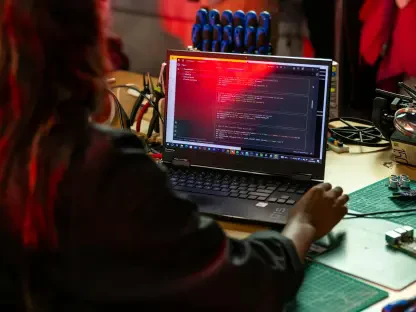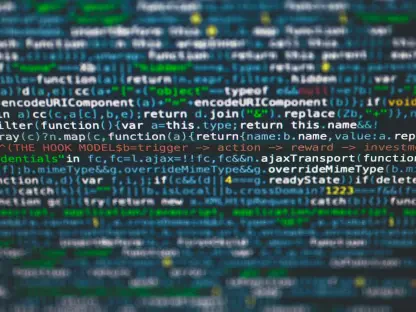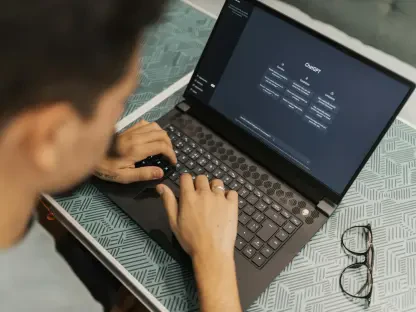Optical Character Recognition (OCR) technology has evolved significantly over the years, becoming an essential tool for both professional and casual users. As we move through 2024, the demand for reliable OCR tools that can efficiently convert text from images, PDFs, and other visual formats into editable formats continues to grow. This article dives into the best screen OCR tools available for Windows users today, examining their features, benefits, and potential drawbacks.
OCR technology plays a pivotal role in many modern workflows, from digitizing printed documents to extracting text from images for various purposes. Professionals use OCR to streamline data entry and document management, while casual users may find it handy for extracting text from images or PDFs with ease. The continuous improvement in OCR accuracy and speed makes it a valuable asset in numerous scenarios. As more people recognize its importance, the diversity and quality of OCR tools available for Windows users have expanded dramatically, offering a wide range of functionalities to suit different needs.
The Importance of OCR Technology in Modern Workflows
OCR technology has become a cornerstone in today’s digital transformation efforts, particularly within industries that handle large volumes of paper documents, such as legal, healthcare, and finance. By converting physical documents into digital formats, OCR not only saves time but also makes data more accessible and searchable. This leads to increased productivity and efficiency, as users can quickly locate and reuse textual information without manual data entry. With advancements in machine learning and artificial intelligence, modern OCR tools have become incredibly accurate, capable of recognizing complex fonts and even handwriting.
Furthermore, the rise of remote work has underscored the need for robust OCR tools. As more professionals rely on digital collaboration, the ability to quickly and accurately convert documents into editable formats has become crucial. OCR technology enables seamless sharing and editing of documents, promoting effective collaboration. Additionally, OCR tools are increasingly being integrated into broader software ecosystems, offering functionalities that go beyond text recognition, such as data extraction, language translation, and automatic classification. These added features cater to specialized needs, making OCR a versatile tool in various professional settings.
Criteria for Evaluating OCR Tools
When selecting the best OCR tools for Windows, several critical factors come into play to ensure that users get the most value out of these applications. Performance metrics such as accuracy, speed, and reliability in converting text from visual formats are paramount. A tool that can accurately and swiftly process text ensures that users can rely on it for both simple and complex tasks without frequent errors. Another key criterion is user-friendliness; a tool with an intuitive interface is easier to navigate, making it accessible for users with varying levels of technical expertise.
Additional features also significantly influence the choice of OCR tools. Functionalities like batch processing, PDF editing, and integration with other software enhance the tool’s utility, allowing users to accomplish multiple tasks within a single platform. The cost of the OCR tool is another important consideration. While some users may require advanced features available in paid versions, others might benefit from free tools that offer basic yet efficient OCR capabilities. Balancing cost and functionality ensures that the chosen tool provides good value for money, catering to a broad spectrum of user needs.
Metalogic Screen OCR: The Best Overall Choice
Metalogic Screen OCR stands out as a top contender for its exceptional balance between ease of use, accuracy, and speed. Designed to be user-friendly, this tool is accessible even to those with minimal technical skills. Its simplicity does not come at the cost of performance, making it a versatile option for a wide audience. Users can effortlessly extract text from various sources, such as webpages, PDFs, and images, enhancing their productivity without facing a steep learning curve. This accessibility is a significant advantage, particularly for users who prioritize efficiency and ease of operation.
One of the most lauded features of Metalogic Screen OCR is its impressive accuracy. The tool excels in capturing intricate text details and supports multiple languages, ensuring precise text extraction across different formats. Its speed is another standout feature; tasks are completed almost instantaneously, making it an ideal choice for users who need quick results without sacrificing quality. Moreover, Metalogic Screen OCR allows for customizable shortcuts, enabling users to set hotkeys for frequently used actions, further streamlining their workflow. The tool’s lightweight nature ensures it operates smoothly without significantly burdening system resources, making it suitable for both casual and professional use.
ABBYY FineReader: Comprehensive Document Processing
ABBYY FineReader is renowned for its comprehensive document processing capabilities, making it a preferred choice for users who need more than basic OCR functionalities. The tool’s extensive support for various formats, including PDFs, images, and handwritten documents, sets it apart in versatility. This multiformat support ensures that users can handle a wide range of document types without needing multiple tools. For professionals dealing with large volumes of documents, ABBYY FineReader’s batch processing feature is invaluable. It streamlines the workflow by enabling the processing of multiple files simultaneously, saving significant time and effort.
Beyond its robust OCR capabilities, ABBYY FineReader offers advanced PDF editing and conversion features. Users can convert scanned documents and PDFs into editable formats like Word, Excel, and PowerPoint, facilitating easy modifications and data extraction. The tool’s use of advanced AI enhances its accuracy, particularly in handling complex documents with intricate layouts. This makes it ideal for professionals in sectors like legal, academic, and business, where document precision is critical. While it may not be the most budget-friendly option, the extensive features and superior performance of ABBYY FineReader justify the investment for users requiring high-level document processing.
Google Keep: A Free and Versatile Option
Google Keep, primarily known as a note-taking app, offers surprisingly powerful OCR capabilities for a free tool. Its standout feature is its integration within Google’s suite of applications, providing seamless access to OCR functionalities without additional cost. This makes Google Keep an attractive option for users who need basic OCR features but are not willing to invest in paid tools. The tool’s cloud integration further enhances its appeal, allowing users to access their data from any device with an internet connection. This ensures that users can perform OCR tasks on-the-go, using smartphone cameras to extract text from images effortlessly.
Despite its simplicity, Google Keep delivers efficient and reliable OCR performance. It is ideal for casual users who require straightforward text extraction without the need for complex features. The tool’s ease of use and no-cost availability make it a practical solution for everyday OCR needs. However, its limited features may not meet the requirements of professional users who need advanced functionalities. Nevertheless, Google Keep’s integration with other Google services, such as Google Drive and Google Docs, adds a layer of convenience, allowing users to easily store, share, and edit their OCR results within a familiar ecosystem.
Snagit: Dual-Purpose Screen Capture and OCR Tool
Snagit offers a versatile solution by combining screen capture, video recording, and OCR functionalities in one package. This dual-purpose tool is particularly useful for users who create instructional content, tutorials, or need to annotate screenshots regularly. Snagit’s ability to capture screenshots and record videos, coupled with its OCR capabilities, makes it a robust tool for various multimedia tasks. Users can easily switch between capturing visual content and extracting text, streamlining their workflow and enhancing productivity. The tool’s built-in editing features allow for marking up and modifying captured images, adding an extra layer of utility.
In addition to its comprehensive screen capture features, Snagit supports both Windows and macOS, broadening its user base. The tool’s intuitive interface ensures that both commercial and home users can navigate its functionalities with ease. However, its extensive multimedia features might be overkill for users solely interested in OCR capabilities. For those whose primary need is text extraction, Snagit’s additional functions may seem redundant. Nonetheless, its strength lies in its ability to cater to a broad range of needs, making it a valuable tool for users who require more than just OCR. The combination of screen capture and text extraction in one platform makes Snagit a unique and versatile option.
Microsoft OneNote: Integrated and Efficient
Microsoft OneNote boasts a solid OCR capability that seamlessly integrates into its note-taking and document management suite. Being part of the Microsoft Office ecosystem, OneNote is readily accessible to users who already utilize other Microsoft applications. This integration ensures a smooth workflow, as users can easily convert scanned documents and images into editable text within their existing productivity environment. OneNote’s cloud syncing features add to its efficiency, allowing notes and documents to be synchronized across all devices linked to the user’s Microsoft account. This makes it an excellent tool for users who frequently switch between different devices.
OneNote’s OCR functionality is a significant addition to its robust note-taking features. Users can extract text from images and PDFs directly into their notes, making information easily searchable and editable. This capability complements OneNote’s core functions, such as organizing notes, creating to-do lists, and categorizing information. The multi-platform support ensures that OneNote is accessible on various devices, including Windows PCs, smartphones, tablets, and even browsers. This versatility makes it a favored choice for users already invested in the Microsoft ecosystem, offering an efficient way to manage both documents and notes.
SimpleOCR: Minimalist and Handwriting Recognition
SimpleOCR offers a straightforward approach to text extraction, making it an excellent choice for users who need basic OCR capabilities without the complexity of advanced features. One of its unique selling points is its specialized handwriting recognition feature, which is uncommon among free OCR tools. This capability allows users to extract text from handwritten documents, broadening its utility for various applications. SimpleOCR’s simplicity and ease of use are significant advantages, as users can quickly get started with text extraction without needing to navigate through complicated settings or functionalities.
However, SimpleOCR’s dated interface and limited capabilities in handling complex documents may deter some users. The tool is entirely free, which makes it an attractive option for those on a budget or who require only basic OCR functions. While it may not be suitable for professional users needing advanced features, SimpleOCR serves its purpose well for straightforward text extraction tasks. Its ability to recognize and convert handwritten text is particularly valuable for users dealing with notes, letters, or other handwritten materials. Despite its limitations, SimpleOCR remains a viable option for those seeking a minimalist and effective OCR tool.
Capture2Text: Lightweight and Efficient
Capture2Text is a lightweight OCR tool ideal for users who need a quick and efficient solution for text extraction from any screen segment. Unlike many OCR tools that require installation, Capture2Text can be run directly from an executable file, adding to its convenience and portability. This feature makes it perfect for users who need a no-frills OCR solution that they can use on different devices without the hassle of installation. The tool’s minimal system resource consumption ensures smooth operation, even on less powerful computers, making it accessible to a wide range of users.
One of the standout features of Capture2Text is its customizable hotkeys, allowing users to set shortcuts for quicker text capture processes. This functionality enhances workflow efficiency, enabling users to extract text rapidly with minimal disruption to their tasks. While it may lack the advanced features of more robust OCR tools, Capture2Text excels in its simplicity and speed. It provides a reliable solution for users who need basic text extraction without additional functionalities. The tool’s portability and ease of use make it an attractive option for those looking for a straightforward and efficient OCR tool.
Objective Conclusion
In summarizing the best screen OCR tools for Windows users in 2024, it is clear that each tool offers unique features catering to different user needs. Metalogic Screen OCR emerges as the top recommendation due to its comprehensive balance of speed, accuracy, and usability. Its user-friendly interface and customization options make it particularly appealing to both casual and professional users. ABBYY FineReader, with its extensive document management capabilities and advanced AI-driven accuracy, stands out as a robust alternative for those who require comprehensive document processing.
For users seeking a no-cost option, Google Keep provides a surprisingly robust and versatile OCR solution, integrated within the Google ecosystem. Snagit offers a dual-purpose tool for users who need both screen capture and OCR functionalities, while Microsoft OneNote integrates seamlessly within the Microsoft Office suite, providing efficient OCR capabilities alongside note-taking features. SimpleOCR and Capture2Text each serve niche purposes, catering to users with specific requirements such as handwriting recognition and lightweight, portable solutions. Each tool reviewed offers distinct advantages, guiding users toward the most suitable OCR tool based on individual needs and preferences.