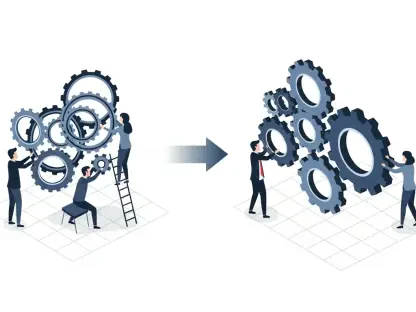Welcome to an insightful conversation with Vijay Raina, our esteemed SaaS and Software expert. With a deep-rooted expertise in enterprise SaaS technology and thought leadership in software design and architecture, Vijay brings a wealth of knowledge to the table. Today, we’re diving into the fascinating world of web internationalization, exploring the power of the Intl API—a native JavaScript tool that’s transforming how developers create globally accessible applications. Our discussion will cover the essence of internationalization, the intricacies of locales, the specific functionalities of the Intl API, and practical insights for building culturally adaptive web experiences.
How would you define internationalization in web development, and why is it such a critical aspect of modern applications?
Internationalization, often abbreviated as i18n, is the process of designing and developing web applications in a way that they can be adapted to different languages, regions, and cultures without requiring major engineering changes. It’s not just about translating text—it’s about ensuring that every aspect of the user experience, from date formats to number displays, resonates with the cultural expectations of the user. In today’s globalized world, where the web connects people across borders, i18n is critical because it makes applications accessible and relevant to diverse audiences, enhancing user engagement and inclusivity.
What makes internationalization go beyond simple translation, and can you share an example of this broader scope?
Translation is just the tip of the iceberg. Internationalization encompasses formatting data like dates, times, numbers, and currencies, as well as handling pluralization rules or sorting lists according to linguistic norms. For instance, a date might be written as MM/DD/YYYY in the US, but in Germany, it’s DD.MM.YYYY. If you only translate the text on a page but ignore these formatting differences, the user experience can feel jarring or even confusing. True i18n ensures that every element of the interface adapts seamlessly to the user’s cultural context.
What are some of the biggest hurdles developers face when trying to adapt content for different cultures or regions?
One major hurdle is the sheer diversity of cultural norms and linguistic rules. For example, pluralization isn’t just singular or plural in many languages—Arabic, for instance, has categories like zero, one, two, and various forms of ‘many.’ Another challenge is maintaining performance and scalability; custom solutions or third-party libraries can bloat the application and slow it down. Additionally, keeping up with evolving locale data and ensuring accuracy across regions is a constant battle. Developers often struggle with balancing these complexities while meeting tight deadlines.
How does the Intl API stand out as a solution to these challenges compared to traditional approaches like third-party libraries?
The Intl API, built directly into modern JavaScript environments, is a game-changer because it’s native to the browser, which means no extra dependencies or heavy libraries to load. Unlike third-party tools that increase bundle size and can introduce performance bottlenecks, Intl leverages the browser’s optimized capabilities, ensuring faster execution and smaller code footprints. It also provides a standardized way to handle tasks like formatting dates or numbers, reducing the risk of errors from custom code. Essentially, it’s a lightweight, reliable, and standards-compliant way to tackle internationalization.
Can you explain the concept of a locale in the context of the Intl API and why it’s so fundamental to effective internationalization?
A locale in the Intl API is a specific set of cultural and linguistic preferences that define how data should be presented to users. It’s more than just a language code like ‘en’ for English; it includes details like the script—such as Latin or Cyrillic—and the region, like US or GB for English in the United States versus Great Britain. Locales are fundamental because they provide the context needed to format information correctly. Without them, you risk presenting data in a way that feels alien or incorrect to the user, undermining the entire purpose of internationalization.
How does a locale differ from a simple language code, and could you illustrate this with a practical example?
A language code, like ‘en’ for English, only tells you the base language, but a locale gives the full picture by including regional and cultural variations. For example, ‘en-US’ represents American English, where dates are formatted as MM/DD/YYYY, and the currency symbol for dollars is placed before the number. On the other hand, ‘en-GB’ for British English uses DD/MM/YYYY for dates, and the currency symbol for pounds might have different placement or formatting rules. The locale ensures that these subtle but critical differences are respected.
What strategies can developers use to select the appropriate locale for a web page, and how does the HTML lang attribute factor into this?
Developers typically start by aligning the locale with the primary language of the web page, which is often set using the HTML ‘lang’ attribute. For instance, if a page has ‘lang=”fr-FR”‘, it indicates French as spoken in France, guiding the Intl API to use that locale for formatting. Beyond this, developers can also consider user preferences, often detected through browser settings or user profiles, to dynamically adjust the locale. In multilingual scenarios, you might override the page locale for specific content sections. The ‘lang’ attribute serves as a foundational hint, but flexibility in code allows for more tailored user experiences.
Let’s dive into one of the Intl API’s features—Intl.DateTimeFormat. How does it help address the complexities of formatting dates and times across different regions?
Intl.DateTimeFormat is incredibly powerful for handling the diverse ways dates and times are displayed worldwide. It solves issues like whether the day or month comes first, whether to use numbers or words for months, and even how to handle time zones. With a wide range of options, developers can customize the output to show just the day, full date, or specific time components. It takes the guesswork out of formatting by automatically applying the correct rules for a given locale, ensuring users see dates and times in a familiar, intuitive way.
Could you provide a specific example of how Intl.NumberFormat ensures numbers are displayed in a culturally sensitive manner?
Absolutely. Intl.NumberFormat is essential for formatting numbers according to locale-specific conventions, such as thousands separators or decimal points. For instance, in the US, a large number might be written as 1,234,567.89 with a comma as the thousands separator and a period for decimals. In many European countries, like Germany, it’s reversed—1.234.567,89. Additionally, when dealing with currencies, Intl.NumberFormat can place the symbol correctly, like ‘$10.00’ in the US versus ‘10,00 €’ in France. This ensures clarity and prevents misinterpretation by users.
Looking at another feature, how does Intl.PluralRules help developers navigate the tricky landscape of pluralization across languages?
Pluralization is notoriously complex because languages have wildly different rules. English is relatively simple with singular and plural, but languages like Arabic have multiple categories based on the number. Intl.PluralRules provides a way to determine the correct plural category for a given number in a specific locale. It doesn’t translate the text itself but tells you which form to use—like ‘one’, ‘few’, or ‘many’—so you can select the appropriate string from your translations. This eliminates the need for cumbersome conditional logic and ensures linguistic accuracy.
What’s your forecast for the future of internationalization tools like the Intl API in web development?
I’m very optimistic about the trajectory of tools like the Intl API. As the web continues to grow as a global platform, I expect browser-native solutions to become even more robust, covering additional aspects of i18n like bidirectional text handling or locale-specific typography. We’ll likely see broader adoption as developers recognize the performance benefits and ease of use over third-party libraries. Furthermore, with increasing focus on accessibility and inclusivity, I foresee enhancements in the API to support more nuanced cultural adaptations, ensuring that web experiences are truly universal.