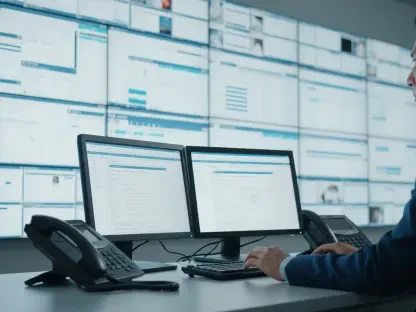In the world of web animation and design, optimizing SVGs (Scalable Vector Graphics) is essential for achieving both performance and accessibility. Vijay Raina, a leading expert in enterprise SaaS technology and software design, shares his insights into the significance of SVG optimization and the techniques he employs to enhance SVG animations.
Can you explain the significance of optimizing SVGs for animation, especially in terms of performance and accessibility?
Optimizing SVGs is crucial because it impacts both how quickly and smoothly the animations load and perform across different devices. When SVGs are lean, they ensure accessibility, especially for users on mobile devices who might have limited bandwidth. It also means that animations don’t just look good, but they are usable and accessible to as many people as possible, adhering to the inclusive design principles.
Could you describe the process you follow for preparing and optimizing SVGs for animation?
My process starts with keeping the design clean and simple from the beginning. I begin by outlining the key shapes using vector design tools, ensuring the number of anchor points is minimized. This approach reduces the file size without sacrificing visual quality. Then, I progressively layer and optimize each component, checking the performance impact of each element.
What tools do you recommend for simplifying and optimizing SVG files, and why?
I find Jake Archibald’s SVGOMG to be one of the best tools for optimizing SVG files because it is built on SVGO, which effectively cleans up unnecessary code. Sketch and Affinity Designer are great for initial design work, though Illustrator’s path simplification feature can be a trump card for further reducing file size.
How do tools like Adobe Illustrator or Sketch help or hinder SVG optimization?
Adobe Illustrator can sometimes hinder optimization by adding excess groups and metadata during export, but it also offers powerful path simplification features that can drastically reduce file sizes. On the other hand, Sketch provides a cleaner starting point but might require additional optimization steps afterward.
Why do you prefer starting with outlines, and what role do anchor points play in your optimization process?
I prefer starting with outlines because it defines the fundamental shape with the least amount of data. By minimizing anchor points, I reduce the complexity of the SVG, leading to smaller, more efficient files that load faster and animate smoother, which is especially critical for mobile performance.
How do you handle complex SVGs, and what strategies do you use to keep the code manageable?
For complex SVGs, I rely on a layered approach, structuring the SVG into manageable sections. This not only keeps the code organized but also allows for easier editing and animation adjustments. I systematically optimize each layer, focusing on reusability and minimizing redundant data.
Can you elaborate on the layered approach you use for SVG preparation and why it’s advantageous?
The layered approach involves segmenting the SVG into discrete sections and progressively building the composition. This method ensures that each part is independently optimized and can be easily adjusted. It helps maintain a clear hierarchy in the code, making it easier to identify and animate specific elements.
How does defining reusable elements and using the tag improve SVG performance and manageability?
By defining reusable elements, like templates for recurring shapes, the file size is significantly reduced because each instance doesn’t have to be separately defined. The tag allows for efficient reuse, which not only decreases load times but also simplifies any later updates since changes to the template propagate automatically throughout the file.
What are some animation techniques you’ve used to bring characters like Yogi Bear to life?
Subtle animations like head bobbing, collar movement, and tie waving bring characters to life. I use CSS animations to add realism, applying subtle transformations and opacity changes to replicate the nostalgic feel of classic cartoons like Yogi Bear.
How do you incorporate CSS animations into SVGs, and which CSS properties do you typically modify?
By using CSS, I can apply animations such as transforms, opacity, and filters, which are effective for subtle effects and transitions. I often modify properties like transform for rotations and translations and opacity for fade effects to create dynamic visuals within SVGs.
Can you provide insights into how you achieve subtle movements within your SVG animations?
Achieving subtle movements is about varying timing and easing functions. I stagger animations with slightly different delays and durations, which creates a more natural and less mechanical look. This approach gives a more lifelike animation, as it mimics the way elements would move in real life.
Why is it important to structure SVGs with animation in mind from the beginning?
Structuring SVGs with animation in mind saves time and effort in the long run. It allows for smoother integration of motion and makes future changes less cumbersome. Thoughtful structuring means animations can be added without having to rework the entire graphic, keeping processes efficient.
How do you address the challenge of maintaining a balance between creativity and efficiency in SVG files?
The balance comes from strategic planning—prioritizing the essential elements that require animation while simplifying others. By focusing on impactful animations, I can maintain creative integrity while ensuring the file remains light and performant.
How do you ensure that the animations are responsive and perform well on mobile devices?
Performance on mobile devices is enhanced by optimizing file sizes and limiting animation complexity. I ensure responsiveness by using viewport-based units and media queries to adapt animations according to different screen sizes and capabilities.
What advice would you give to someone new to working with SVG animations?
Start simple. Focus on learning the basics of SVG structuring and CSS animations. Use tools to automate optimization where possible. Experiment with small projects to understand the nuances of how SVGs work in the browser, and always keep an eye on performance and accessibility.