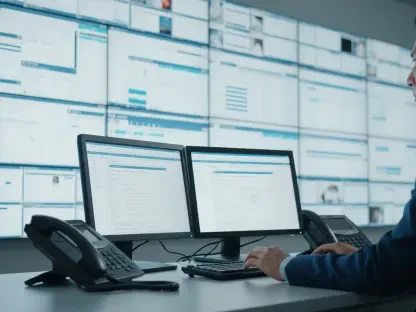In the realm of inclusive software design, Vijay Raina stands out as an expert in enterprise SaaS technology. His insights into software architecture and design make him an invaluable resource for understanding how to tailor digital experiences for diverse user groups. In this discussion, we explore the often-overlooked needs of left-handed users and the broader implications for product design.
What percentage of the global population is left-handed, and how does this impact product design strategy?
About 10% of the global population is left-handed. This minority status has historically led to them being underserved in product design, as most tools and interfaces are calibrated for right-handed users. This imbalance stresses the need for developers and designers to rethink and expand their strategies to be more inclusive, ensuring they don’t exclude this significant group.
Can you explain why designing for “average” users might overlook the needs of left-handed individuals?
Designing for “average” users often involves creating solutions that cater to broad trends rather than individual requirements. This approach can systematically neglect outlier groups like left-handed people because their challenges and interactions with products don’t align with the general user model. An emphasis on average overlooks the nuances of individual user experiences, which is why it is crucial to understand and integrate diverse user needs from the outset.
How does left-handedness influence the way individuals interact with both digital and physical products?
Left-handed individuals often have to adjust their natural interactions due to products designed primarily for right-handed use. Digital interfaces, like mobile apps, might favor right-hand navigation, while many physical tools, such as scissors or can openers, are ergonomically better suited for right-handed users, compelling left-handers to adapt their usage patterns.
Are there common misconceptions about left-handed users that designers should be aware of?
One prevalent misconception is that left-handed users are simply the inverse of right-handed ones and that adjustments are straightforward. In reality, the adaptation many left-handers undergo makes some ambidextrous in certain tasks, but that doesn’t negate the need for thoughtful design considerations which allow natural and efficient usage without forced adaptation.
What are some challenges left-handed users face with everyday tools and devices?
Left-handed users experience difficulties with tools that are intrinsically designed for right-handed orientation. Simple tasks like cutting with scissors or using a microwave can be cumbersome because controls and mechanisms are usually optimized for right-hand use, leading to inefficiency and, sometimes, discomfort.
How do these challenges extend to digital products, particularly on mobile devices?
In digital spaces, especially on mobile devices, interfaces are often developed with a right-hand bias. Navigation controls, important buttons, and interactive elements can be awkward for left-handed users, who may prefer to hold devices in their left hand and interact from the left side, making tasks unintuitive and potentially frustrating.
How can customization in design help accommodate left-handed users?
Introducing customization options can significantly enhance usability for left-handed users. Allowing the rearrangement of controls, choosing preferred hand interfaces, or mirroring navigation elements can make interactions more intuitive and comfortable for them, rather than enforcing a one-size-fits-all model.
What design strategies can ensure usability for both left-handed and right-handed users?
Design strategies that emphasize central placement of interactive elements can cater efficiently to both user groups. Designers should consider flexible UI layouts, like placing critical actions in accessible central positions or allowing users to toggle the orientation of the interface, ensuring a balanced experience across handedness preferences.
Can you describe the “opposite-handed UX test” and its significance in discovering UX flaws?
The “opposite-handed UX test” involves using a product with your non-dominant hand to identify usability issues that may not be apparent when accessed conventionally. This testing approach can uncover hidden design flaws by simulating a left-handed user’s experience, allowing developers to make necessary adjustments to enhance universal accessibility.
How does improving accessibility for left-handed users benefit all users?
Improving accessibility for left-handed users often enhances the product for everyone. By considering diverse user needs, designers inadvertently address common issues like interface flexibility and ease of use. Even right-handed users can appreciate designs that consider alternative handling scenarios or temporary physical impairments.
What are some resources or guidelines you would recommend for designing more inclusive products?
Resources such as “Usability For Left Handedness 101” and the “Smart Interface Design Patterns” course provide in-depth insights into building inclusive products. They offer guidelines on flexible and adaptable design strategies that enhance usability for not just left-handed users, but a broader audience as well.
Can you give an example of a successful design pattern that caters to both left-handed and right-handed users?
A successful design pattern is positioning essential functions towards the screen’s central area, making them easily reachable regardless of which hand the user prefers. This pattern minimizes the distance a user’s hand must move, creating an efficient experience for everyone.
How do real-life examples from projects inform the design of inclusive interfaces?
Real-life examples demonstrate the effectiveness and challenges of inclusive design in action. They provide tangible evidence of user feedback and usage patterns, which can inform more empathetic and informed design decisions that address real-world needs and scenarios.
Why is it essential to have ongoing education, like the “Smart Interface Design Patterns” course, for designers?
Ongoing education keeps designers at the forefront of usability and accessibility advancements. Courses like “Smart Interface Design Patterns” equip them with new perspectives and emerging trends, ensuring they can create products that are both innovative and inclusive.
How do temporary physical disabilities factor into the design of universally accessible products?
Temporary disabilities highlight the importance of flexible and inclusive design. Interfaces that accommodate various physical limitations ensure products remain usable throughout unforeseen changes in user capability, demonstrating resilience and adaptability in design strategy.
What is your forecast for the inclusion of diverse user needs in future product designs?
As awareness rises and technological capabilities expand, the future of product design will likely see an increase in personalization and inclusivity. The industry will continue improving tools that adapt to diverse user needs, driven by data and direct user feedback, ultimately creating experiences where everyone feels considered and valued.