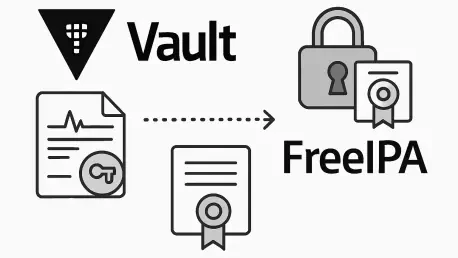In an era where digital security is paramount, managing public key infrastructure (PKI) has become a critical challenge for organizations, especially those operating in dynamic, cloud-native environments. Gone are the days when a certificate could be placed on a virtual machine and left untouched until its expiration date. Modern infrastructure, with its ephemeral workloads and rapid scaling, demands a more robust, automated approach to certificate management. Many enterprises struggle with integrating traditional tools into contemporary systems like Kubernetes, where the transient nature of pods complicates certificate issuance and renewal. This pressing need for efficiency and security has led to innovative solutions combining established tools with cutting-edge technology. The focus here is on leveraging HashiCorp Vault as a subordinate Certificate Authority (CA) under FreeIPA to create a seamless, trusted certificate chain across diverse infrastructure hosts. This integration not only addresses the limitations of older systems but also paves the way for enhanced scalability and security in certificate handling.
1. Understanding the Challenges of Certificate Management
Navigating the complexities of certificate management in today’s tech landscape reveals significant hurdles for many organizations relying on FreeIPA for identity and certificate issuance. FreeIPA has long been a trusted solution in traditional setups, offering robust mechanisms for managing user identities and securing communications. However, its design does not inherently align with the dynamic nature of modern cloud-native environments. Specifically, integration with Kubernetes poses difficulties due to the short-lived and unpredictable lifecycles of pods. Issuing and renewing certificates in such a setting often becomes a cumbersome process, prone to errors and delays. This mismatch between tool capabilities and infrastructure needs highlights a gap that can compromise security if not addressed effectively. Organizations must therefore seek complementary solutions that can bridge this divide while maintaining the integrity of their security frameworks.
A promising approach to overcoming these challenges lies in integrating HashiCorp Vault as an intermediate CA, signed by FreeIPA acting as the root CA. This two-tier architecture supports a smooth transition to cloud-native systems by providing a more flexible and automated certificate issuance process. Vault’s ability to operate within Kubernetes clusters or on virtual machines adds a layer of adaptability that FreeIPA alone cannot offer. By establishing this hierarchy, security is enhanced through a clear chain of trust, while maintenance becomes more manageable across varied environments. Applications hosted in Kubernetes or on standalone virtual machines can thus obtain certificates seamlessly, ensuring consistent protection across the infrastructure. This strategic combination addresses immediate operational needs and sets a foundation for future scalability.
2. Prerequisites for Integration Setup
Before embarking on the integration of HashiCorp Vault with FreeIPA, certain foundational elements must be in place to ensure a smooth configuration process. It is assumed that both HashiCorp Vault and FreeIPA are fully operational and properly configured within the organization’s environment. These systems should be accessible and functioning as expected, with no underlying issues that could disrupt the setup. Additionally, administrator access to both platforms is essential, as it allows for the necessary permissions to modify settings, create profiles, and manage certificate authorities. Without these prerequisites, attempting to proceed with the integration could lead to significant roadblocks or misconfigurations that undermine the entire effort. Ensuring readiness at this stage is a critical step toward achieving a successful outcome.
Beyond the basic system requirements, verifying that the infrastructure supports the intended architecture is vital for a cohesive implementation. This includes confirming that the FreeIPA server is established as the root CA, capable of overseeing the trust framework. Similarly, the Vault instance should be deployable either within a Kubernetes cluster or on a dedicated virtual machine, depending on the organization’s setup. Applications requiring certificates, whether hosted in Kubernetes or on separate virtual machines, must also be accounted for in the planning phase. By addressing these prerequisites upfront, potential conflicts or compatibility issues can be mitigated before they escalate. Thorough preparation ensures that the subsequent steps in configuring FreeIPA and Vault proceed without unnecessary interruptions, laying the groundwork for a secure and efficient certificate management system.
3. Configuring FreeIPA for Certificate Profiles
The initial step in setting up FreeIPA for integration involves creating and configuring a certificate profile tailored for subordinate CA certificates. This process begins with utilizing a predefined template that outlines the necessary parameters for certificate issuance. Key adjustments must be made to ensure alignment with the organization’s infrastructure, such as updating the CRL distribution point URL to reflect the correct FreeIPA address. For instance, the line in the template might be modified to something like https://ldap.example.com/ipa/crl/MasterCRL.bin. Additionally, constraints such as naming rules must be set to include a broad pattern for the Common Name (CN), ensuring flexibility in certificate subjects. Path length constraints should also be defined to restrict the intermediate CA to issuing only end-entity certificates, which is a critical security measure in this setup.
Once the template is customized, it must be saved as a specific file, such as caSubCertAut##.cfg, for importation into FreeIPA. This can be accomplished using the command ipa certprofile-import caSubCertAut## --store=true --file=caSubCACert2.cfg, executed after logging into FreeIPA with appropriate credentials via kinit your_username. Following this, creating a Certificate ACL is necessary to define access permissions, which can be done through the FreeIPA user interface under authentication and certificates sections or via CLI commands like ipa caacl-add and ipa caacl-add-profile. Finally, registering HashiCorp Vault as a host principal in FreeIPA using ipa host-add --force vault.example.com ensures it is recognized for certificate signing requests. These steps collectively prepare FreeIPA to interact seamlessly with Vault in the subsequent configuration phases.
4. Setting Up Vault as an Intermediate CA
Configuring HashiCorp Vault as an intermediate CA involves a series of precise steps to establish its role within the certificate hierarchy. Begin by mounting the PKI backend with the command $ vault secrets enable -path=pki_int pki, which activates the necessary secrets engine for certificate management. Next, set the maximum time-to-live (TTL) for issued certificates using $ vault secrets tune -max-lease-ttl=43800h pki_int, ensuring this duration does not exceed the root CA’s TTL to maintain compliance with security policies. Following this, generate an intermediate certificate signing request (CSR) with $ vault write -format=json pki_int/intermediate/generate/internal common_name="example.com Intermediate Authority" ttl=43800h | jq -r '.data.csr' > request.csr. This CSR is a pivotal component that will be signed by FreeIPA to establish trust.
After generating the CSR, transfer it to the FreeIPA host for signing using the command $ ipa cert-request ./request.csr --principal host/[email protected] --profile-id caSubCertAut##. Once the certificate is issued, configure Vault to use this signed certificate with $ vault write pki_int/intermediate/set-signed certificate=@signed_certificate.pem. Additionally, update the CRL locations by executing $ vault write pki_int/config/urls issuing_certificates="$VAULT_ADDR/v1/pki/ca" crl_distribution_points="$VAULT_ADDR/v1/pki/crl". Lastly, define a role for certificate issuance with $ vault write pki_int/roles/example.com allowed_domains=example.com allow_subdomains=true max_ttl=72h, specifying parameters that align with organizational needs. These steps ensure that Vault is fully prepared to act as an intermediate CA, facilitating secure certificate distribution across the infrastructure.
5. Issuing Certificates Through Vault
With Vault configured as an intermediate CA, the process of issuing certificates becomes streamlined and efficient for applications across the infrastructure. Certificates can be requested using the command $ vault write pki_int/issue/example.com common_name=consul02.dev.any.infra.example.com. The output from this command provides critical details, including the certificate itself, the CA chain, private key, expiration information, and other relevant data. This automated issuance capability is particularly valuable in dynamic environments like Kubernetes, where manual certificate management would be impractical due to the high volume and short lifespan of workloads. Ensuring that applications receive valid certificates promptly helps maintain secure communications without operational delays or vulnerabilities.
To complete the certificate issuance process, building a proper certificate chain is essential for validation across systems. Start by creating a file, for example, consul02.dev.any.infra.example.com.crt, to store the certificate data. Include the issued certificate from the certificate field as the primary entry in this file. Then, append the certificates from the ca_chain field to establish the full chain of trust. Once combined, this file ensures that the certificate is recognized as valid by systems relying on the established trust framework. This methodical approach to certificate chaining not only enhances security but also simplifies the integration of certificates into various applications, whether they reside in Kubernetes clusters or on standalone virtual machines, ensuring consistency and reliability.
6. Reflecting on the Path to Enhanced Security
Looking back, the integration of HashiCorp Vault with FreeIPA proved to be a transformative step in overcoming the limitations of traditional certificate management systems. By establishing Vault as an intermediate CA under FreeIPA’s root authority, a unified trust framework was created that spanned diverse infrastructure components. This setup addressed the critical gaps in handling certificates for ephemeral workloads, particularly in Kubernetes environments, where FreeIPA alone struggled to keep pace. The streamlined process that resulted from this integration reduced manual overhead and fortified security through automated, reliable certificate issuance. Reflecting on this journey, the synergy between these tools emerged as a robust solution for modern security demands.
As a forward-looking consideration, organizations should focus on regularly updating and auditing the configurations of both Vault and FreeIPA to adapt to evolving security threats. Exploring additional integrations or plugins that enhance Vault’s capabilities can further optimize certificate management processes. Monitoring certificate lifecycles and ensuring timely renewals will prevent unexpected disruptions in service. Additionally, investing in training for IT teams to deepen their understanding of these systems can maximize the benefits of this setup. By taking these proactive steps, the foundation laid through this integration can be built upon, ensuring sustained security and efficiency in certificate handling across all operational environments.