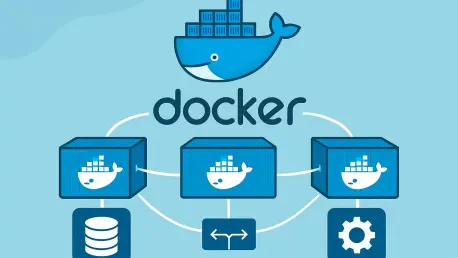Imagine a scenario where a development team is tasked with deploying a complex application involving multiple containers, such as a web server, a database, and a caching system, all needing to communicate seamlessly to ensure smooth operation. This is a common challenge in modern software development, where Docker has become a cornerstone for containerization. While running a single container and accessing it via localhost is often the first milestone for many developers, the real potential of Docker is unlocked when managing multi-container setups. However, this transition introduces significant networking hurdles. How can containers reliably find and interact with each other? Why do traditional methods like hardcoding IP addresses fail? This article aims to demystify Docker networking, offering clear guidance on connecting containers effectively and demonstrating how tools like Docker Compose streamline the process for multi-container applications. By understanding these concepts, developers can build robust, scalable systems with confidence.
1. Understanding the Default Bridge Network Challenge
Docker automatically establishes a default network known as “bridge” upon installation, serving as the initial connection point for containers not assigned a specific network via the --net flag. This setup provides essential functionality, enabling containers to access the internet for tasks like package installations using apt-get or npm install. Additionally, it supports port mapping to the host machine, such as with the command -p 8080:80, allowing external access to container services. Despite these benefits, the default bridge network falls short in multi-container environments. Containers within this network must rely on internal IP addresses, such as 172.17.0.2, to communicate. These addresses are not static and can change with container restarts, creating instability. Without a mechanism for name-based service discovery, locating other containers becomes a cumbersome and error-prone task, rendering the default bridge unsuitable for applications requiring consistent inter-container communication.
The limitations of the default bridge network highlight a critical gap in Docker’s out-of-the-box configuration for complex setups. Service discovery, a cornerstone of reliable multi-container applications, is notably absent in this default environment. Containers cannot reference each other by name, forcing developers to manually track and update IP addresses—a process that is neither sustainable nor efficient in dynamic environments. This often leads to application downtime or connectivity issues when IPs shift unexpectedly. Moreover, older solutions like the --link flag, once suggested in tutorials, are now deprecated and fail to address modern networking needs. Recognizing these challenges is the first step toward adopting more robust networking strategies. Developers must move beyond the default setup to ensure that their applications remain resilient and maintain seamless communication across containers, regardless of underlying IP changes or system restarts.
2. Embracing Custom Bridge Networks as the Solution
The cornerstone of effective Docker networking lies in abandoning the default bridge and creating custom bridge networks tailored to each application. This approach introduces a powerful feature: automatic DNS-based service discovery. When a custom network is established, Docker assigns an internal DNS server to it, which registers each connected container under its designated name. This means that containers can locate and communicate with each other using consistent hostnames rather than fleeting IP addresses. For instance, a web application container can reliably connect to a database container by referencing its name, eliminating the guesswork and instability associated with manual IP management. This built-in functionality transforms how multi-container applications are architected, providing a stable foundation for communication that adapts dynamically to changes in the container environment.
Implementing a custom bridge network is a straightforward yet transformative step for developers managing multiple containers. By defining a unique network for an application, the risk of conflicts or unintended interactions with other containers on the default bridge is minimized. The DNS server embedded in the custom network ensures that container names resolve to their current IP addresses, even after restarts or redeployments. This reliability is crucial for maintaining uptime and ensuring that services remain accessible to one another without manual intervention. Furthermore, custom networks enhance security by isolating application-specific containers from unrelated ones, reducing the attack surface. Adopting this practice not only resolves the core issues of service discovery but also aligns with best practices for building scalable and maintainable Dockerized applications, setting the stage for more advanced configurations and deployments.
3. Step-by-Step Setup with CLI Commands
To illustrate the power of custom bridge networks, consider a practical example using Docker’s command-line interface (CLI). Start by creating a custom network for the application with the command docker network create my-app-net. This establishes the foundation for container communication. Next, launch a PostgreSQL database container and connect it to this network, ensuring it is assigned a recognizable name like “my-database”. This container is automatically registered with the network’s DNS server under the specified hostname, making it accessible to other containers. Then, run the web application container—such as a Node.js app—on the same network, configuring it to locate the database using the environment variable DB_HOST=my-database. Docker’s internal DNS resolves this hostname to the correct IP address, maintaining connectivity regardless of IP changes or restarts, ensuring seamless interaction between services.
Following these steps reveals the simplicity and effectiveness of custom networks in action. The use of a hostname like “my-database” in the application’s configuration eliminates the need to track or update IP addresses manually, a common pain point in container management. This setup ensures that even if the database container is stopped and restarted, the DNS resolution adapts accordingly, pointing to the updated IP without disrupting the application. This approach is particularly valuable in development and testing environments where containers are frequently recreated. By leveraging CLI commands to define and connect containers to a custom network, developers gain granular control over their Docker environment, paving the way for more complex multi-container architectures. This hands-on method also serves as an educational tool, deepening the understanding of Docker’s networking capabilities before transitioning to automated solutions.
4. Simplifying Workflows with Docker Compose
While CLI commands offer valuable insight into Docker networking mechanics, they can become cumbersome for routine development tasks involving multiple containers. This is where Docker Compose proves indispensable, automating network management and simplifying multi-container setups. By defining services in a docker-compose.yml file, developers can specify a database service like my-database-service and an API service like my-api, along with necessary environment variables. When executed, Docker Compose creates a project-specific default network, connects all defined services to it, and ensures they can communicate using their service names as hostnames. For example, the API container can access the database simply by referencing my-database, bypassing manual network configuration and reducing the potential for errors in local development workflows.
The automation provided by Docker Compose significantly enhances productivity, especially in iterative development cycles. It handles the creation and management of custom networks behind the scenes, allowing focus on application logic rather than infrastructure details. This tool ensures consistency across environments by defining service relationships and dependencies in a declarative format, minimizing configuration drift. Additionally, Docker Compose supports rapid scaling and testing of multi-container applications by enabling quick adjustments to service configurations. For teams collaborating on projects, this approach streamlines onboarding and ensures that all developers work within the same network structure. Embracing Docker Compose for local development not only saves time but also aligns with industry-standard practices for managing containerized applications, making it a preferred choice for efficient and reliable workflows.
5. Exploring Alternative Network Drivers
While custom bridge networks cover the majority of use cases—approximately 95%—understanding alternative network drivers in Docker provides additional flexibility for specialized scenarios. The “host” driver disables network isolation, allowing a container to share the host machine’s network stack. This is ideal for high-performance needs where security and port mapping are secondary, such as network monitoring tools that bind directly to host ports like 80. The “overlay” driver, on the other hand, creates a distributed network across multiple Docker hosts, supporting Docker Swarm for a unified virtual network. This enables containers on different hosts to communicate as if on the same machine, crucial for clustered environments. Lastly, the “none” driver offers complete network isolation, providing only a loopback interface, suitable for high-security tasks or batch jobs with no external communication requirements.
Each of these drivers addresses distinct needs that custom bridge networks may not fully cover. The host driver, while sacrificing isolation, delivers unmatched speed for specific applications requiring direct access to host resources. The overlay driver facilitates scalability in distributed systems, ensuring seamless interaction across a cluster, which is vital for production-grade deployments using orchestration tools like Swarm. Meanwhile, the none driver prioritizes security by cutting off all network access, protecting sensitive operations from external threats. Familiarity with these options equips developers to make informed decisions based on project requirements, whether prioritizing performance, scalability, or security. Understanding the full spectrum of Docker’s networking capabilities ensures that solutions are tailored to the unique demands of each application, enhancing overall system design and operational efficiency.
6. Essential Insights for Developers
Reflecting on the journey through Docker networking, several critical lessons emerged that shape better practices for managing multi-container applications. Developers found that relying on the default bridge network often led to connectivity frustrations due to its lack of service discovery. Instead, creating custom bridge networks using commands like docker network create... proved transformative, enabling automatic DNS-based service discovery and ensuring containers could reliably find each other by name. This shift resolved persistent issues with IP address instability and laid a solid foundation for application stability, as seen in countless projects where seamless communication became the norm after adopting this approach.
Looking ahead, a key takeaway was the immense value of Docker Compose for local development environments. By automating network creation and simplifying service discovery, it allowed teams to focus on coding rather than configuration, using service names as hostnames instead of wrestling with localhost or IP addresses like 172.17.0.2. As developers move forward, integrating these strategies—custom networks for control and Docker Compose for efficiency—into workflows will be essential. Exploring advanced drivers like overlay for distributed systems or host for performance-critical tasks can further optimize setups, ensuring robust and adaptable containerized applications for future challenges.