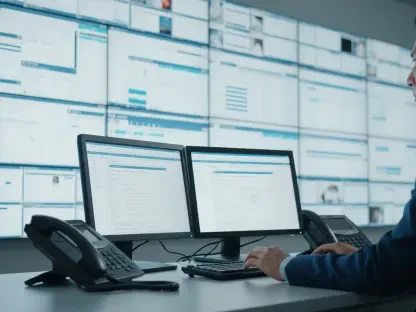Dive into the world of adaptive SVGs with Vijay Raina, a seasoned expert in web design and development, particularly renowned for his innovative work with SVG graphics, CSS animations, and responsive design. With a passion for pushing the boundaries of what’s possible on the web, Vijay has mastered the art of creating scalable, adaptive visuals that shine across all screen sizes. In this engaging conversation, we explore his creative process, the challenges of working with SVGs, and his clever techniques for building efficient, maintainable designs. From inspiration drawn from classic cartoons to the intricacies of using SVG symbols for adaptability, Vijay shares insights on optimizing graphics, overcoming technical hurdles, and crafting seamless user experiences.
What sparked your interest in working with adaptive SVGs, and how did a classic cartoon influence one of your standout projects?
My fascination with adaptive SVGs started when I realized how powerful they could be for responsive design, yet how tricky they were to adapt beyond basic scaling. I wanted to create graphics that didn’t just resize but actually reshaped for different screens. For one of my projects, I drew inspiration from a classic cartoon style, similar to those old-school animated title cards from the late ’50s. I loved the challenge of recreating that nostalgic vibe while making it work for modern web layouts. It pushed me to rethink aspect ratios and element positioning, ensuring the design’s impact wasn’t lost whether viewed on a tiny phone or a massive desktop monitor.
What frustrates you the most when adapting SVGs for various screen sizes, and how do you tackle those issues?
The biggest frustration with SVGs is that while they scale beautifully, repositioning internal elements for different layouts isn’t straightforward. The viewBox locks elements to a specific coordinate system, so shifting things around for mobile versus desktop can break animations or interactivity if you’re not careful. I’ve run into issues where a character’s arm or background element looks perfect on a wide screen but feels cramped or off-balance on a smaller one. My workaround often involves breaking down the design into smaller, reusable parts and adjusting their placement with CSS transforms rather than altering the core SVG structure.
Why is it so important to avoid duplicating artwork when designing different versions of an SVG for various screen sizes?
Duplicating artwork is a nightmare for maintenance and performance. If you’ve got two separate SVGs for small and large screens, you’re doubling the workload every time you need to tweak something as minor as a color or shape. Plus, it bloats the file size, which slows down load times for users. I focus on defining the graphics once and reusing them across layouts. This approach saves me hours of updates down the line and keeps the design consistent, no matter the device.
You’ve explored using CSS media queries to show or hide different SVGs based on screen size. What made you reconsider this method for most projects?
While CSS media queries are great for controlling visibility, the downside is that both versions of the SVG get loaded into the browser, even if only one is displayed. For complex graphics, that’s a lot of unnecessary data hogging bandwidth, which can hurt page speed and user experience. I’ve moved away from this unless the project is super simple or the SVGs are lightweight. It’s just not efficient for larger, detailed designs where every kilobyte counts.
How did experimenting with JavaScript to swap SVGs at certain breakpoints shape your perspective on adaptive design?
I toyed with JavaScript to dynamically swap SVGs based on screen size, but it introduced too many dependencies. If the script fails or a user has JavaScript disabled, the design could break entirely. Plus, you’re often still loading both versions of the artwork, which adds unnecessary weight to the page. It taught me to prioritize solutions that rely on native web technologies like CSS over scripting for core design elements. I now reserve JavaScript for enhancements, not critical layout changes.
Can you explain how the SVG symbol element has become a game-changer for creating reusable components in your designs?
The symbol element is like having a library of building blocks for SVGs. It lets me define a graphic once—say, a character’s hat or a background tree—and then reuse it across multiple layouts without duplicating code. I can reference it with the ‘use’ element, tweak its size or position as needed, and still keep the original artwork lightweight and easy to update. It’s a huge time-saver and keeps my files lean since the browser only downloads the core graphic once, no matter how many times I reuse it.
What challenges did you face when animating parts of an SVG using symbols, and how did you overcome them?
Animating with symbols can be tricky because you can’t directly target internal elements within a symbol for CSS animations—they’re like shadow copies that aren’t easily accessible. I wanted to animate specific parts, like a character’s movement, but nothing would happen when I tried styling inside the symbol. My solution was to wrap animatable parts in group elements within the symbol and then target the ‘use’ references with specific selectors. It’s a bit of a workaround, but it lets me animate individual components without breaking the reusability of the symbol library.
What’s your forecast for the future of adaptive SVGs in web design, especially as devices and screen sizes continue to evolve?
I think adaptive SVGs are only going to grow in importance as web design demands even more flexibility across an ever-widening range of devices—from foldable phones to massive 8K displays. We’ll likely see better browser support for dynamic SVG manipulation and maybe even new standards that make repositioning elements easier without workarounds. I also expect tools for creating and exporting SVGs to become smarter, helping designers build adaptive graphics right from the start. The focus will be on efficiency and performance, ensuring visuals are stunning without sacrificing speed or accessibility.