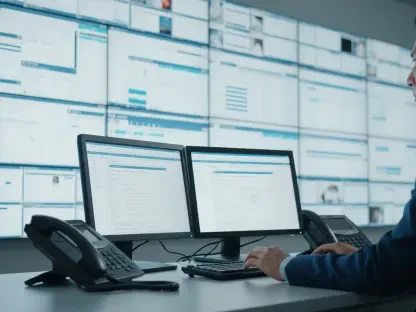Welcome to an insightful conversation with Vijay Raina, a seasoned expert in enterprise SaaS technology and software design. With a deep background in software architecture and thought leadership, Vijay has helped countless teams streamline their workflows through innovative design systems and automation. In this interview, we dive into the evolving world of design systems, exploring how they foster collaboration, the power of design tokens, the role of automation in scaling processes, and the tools that bridge the gap between design and development. Join us as we uncover practical tips and forward-thinking strategies for building efficient, consistent, and collaborative design ecosystems.
How do you define a design system, and what sets it apart from a traditional style guide in your experience?
To me, a design system is a comprehensive framework that goes beyond just visual elements. It’s a shared language for teams, encompassing design tokens like colors and spacing, reusable components like buttons and forms, and the guidelines and documentation that ensure consistency across products. Unlike a style guide, which often focuses on static visual rules, a design system is dynamic—it includes workflows and tools that connect design to code. I’ve seen it act as a single source of truth, enabling teams to build faster and more cohesively, especially on complex projects.
What components of a design system do you believe are most critical for fostering team collaboration?
I’d say the most critical parts are the design tokens and the documentation. Tokens—those core values like typography, colors, and spacing—create a foundation everyone can reference, ensuring no one’s working off outdated specs. Documentation, on the other hand, is like the team’s playbook. It explains not just what each element is, but how and why to use it. In my past projects, clear documentation has saved countless hours of back-and-forth by aligning designers, developers, and even product managers from the start.
Can you share how design tokens have played a role in maintaining consistency in the projects you’ve worked on?
Design tokens have been a game-changer. On one enterprise project, we had multiple teams working across web and mobile platforms, and tokens became our single source of truth for things like brand colors and spacing. By centralizing these values, we avoided the chaos of mismatched UIs. Whenever a token was updated, it cascaded through our tools to both design files and codebases, keeping everything aligned. It wasn’t perfect—syncing issues popped up occasionally—but it drastically reduced manual errors and kept our products looking cohesive.
Automation is often highlighted as a way to scale design systems. What’s your perspective on automating these processes?
Automation is essential for scaling, especially as teams and projects grow. It takes the repetitive, error-prone tasks off your plate, like updating token values across platforms or generating documentation. In my experience, automation doesn’t replace creativity or decision-making; it just frees up time for those things. It’s about efficiency—making sure a change in design reflects in code without someone manually copying values. I’ve seen it transform workflows, letting teams focus on innovation rather than maintenance.
Which specific areas of a design system do you think gain the most from automation, and why?
I’d point to design tokens and documentation as the biggest winners. Automating token syncing—say, pushing color or spacing updates from a design tool to a codebase—eliminates inconsistencies and saves hours. Documentation, too, benefits immensely; tools can auto-generate drafts based on your system’s components, which you can then refine. These areas are often the most tedious to update manually, so automation here has a direct impact on speed and accuracy across the board.
How do you typically ensure that design and development stay connected, especially when it comes to syncing design data with production code?
Connecting design to code is all about establishing a reliable pipeline. I usually start by setting up a shared repository for design tokens that both designers and developers can access. Tools that integrate with design platforms like Figma help extract data and push it to codebases, often through APIs or plugins. In past projects, I’ve also implemented regular sync checks to catch discrepancies early. Communication is key too—having designers and developers review changes together ensures what’s designed matches what’s built.
What tools or platforms have you found most helpful in bridging the gap between design and development workflows?
I’ve had great success with tools that streamline data flow between design and code. Platforms that can pull tokens and components directly from design files and generate production-ready assets are invaluable. For instance, some tools allow you to publish design system updates straight to a shared library or repo, which developers can then integrate. What I appreciate most is how these tools reduce manual handoffs, though sometimes they require customization to fit specific team needs. They’re not perfect, but they’ve saved us from countless syncing headaches.
Looking ahead, what’s your forecast for the future of design systems and automation in the design and development space?
I think design systems and automation are only going to become more integral as products grow in complexity. We’ll likely see tighter integration between design tools and code environments, with AI playing a bigger role in spotting patterns, suggesting optimizations, and even drafting documentation. I also expect more focus on cross-platform consistency—think web, mobile, and beyond—driven by smarter token management. The future is about making these systems more intuitive, so teams spend less time managing them and more time creating impactful user experiences.