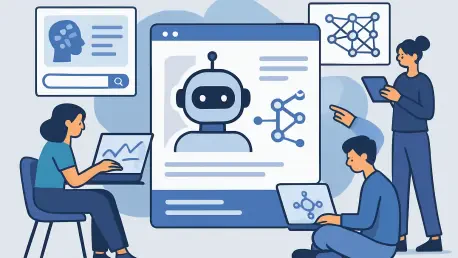In the fast-evolving landscape of user experience (UX) design, professionals are constantly seeking ways to streamline workflows and deliver impactful results with greater efficiency, and AI is becoming a game-changer in this space. Imagine a scenario where a complex user research report that once took days to compile is completed in mere hours, or where intricate design prototypes are generated with a few well-crafted prompts. Artificial Intelligence (AI) is emerging as a powerful ally in achieving these outcomes, promising to reduce manual effort while amplifying productivity. This technology, when approached with the right mindset, can handle repetitive tasks, uncover insights, and support creative processes, allowing designers to focus on strategic thinking and human-centered innovation. As AI tools become more integrated into UX practices, understanding how to leverage them effectively is crucial for staying competitive in the field. This article explores a practical framework for working with AI, diving into its applications across user research, design, development, and content creation, while offering actionable strategies to maximize its potential with minimal friction.
1. Adopting a Practical Mindset for AI Collaboration
Treating AI as an eager but inexperienced intern offers a grounded perspective for integrating it into UX workflows. This mental model sets realistic expectations and fosters effective collaboration. Much like guiding a new team member, clear instructions and close oversight are essential. AI should be given specific tasks with detailed explanations to avoid missteps. Supervision remains critical, as its outputs are not always ready for direct use and often require refinement. Feedback loops are also vital—requesting revisions or adjustments ensures the results align with project goals. Finally, over-reliance must be avoided; AI is a supportive tool, not a substitute for human insight or judgment. This approach helps balance efficiency with quality.
Applying this mindset reveals immediate benefits in managing workload. For instance, delegating time-consuming tasks like data summarization or initial design drafts to AI can free up hours for deeper strategic work. However, constant review is necessary to catch errors or inconsistencies, much like checking a novice’s contributions. This balance prevents blind trust in technology while still harnessing its speed. Over time, familiarity with AI’s patterns and limitations builds confidence in assigning tasks appropriately. By maintaining a supervisory role, UX professionals can ensure that AI enhances rather than undermines the creative and empathetic elements central to their craft.
2. Mastering the Art of AI Prompting
Crafting effective prompts is the cornerstone of getting valuable results from AI in UX design. Start by setting a clear context, such as defining a role like “Act as a UX researcher” or “Act as a content writer,” to guide the tool’s responses. Tasks should be broken into smaller, sequential steps—for example, instead of a vague “Analyze data,” specify “First, identify key patterns. Second, summarize findings. Third, highlight outliers.” Clarifying the desired outcome is equally important; describe what success looks like, such as “Create a stakeholder-friendly report in simple language.” Lastly, encourage thoughtful output by prompting AI to reflect on its approach, develop a quality rubric, and iterate until the result meets high standards.
A practical example of prompting for online research illustrates this structure. Begin with the role: “Act as a UX researcher.” Define the task: “Conduct in-depth online research on a specific brand, focusing on public opinions, sentiment, questions, and objections.” State the goal: “Deliver a comprehensive report on brand perception.” Add the instruction to think deeply, build a rubric for quality, and revise until the report excels. This methodical approach transforms vague requests into precise directives, yielding detailed insights in minutes rather than days. Such structured prompts ensure AI delivers actionable outputs tailored to specific UX needs, minimizing wasted effort on irrelevant or low-quality results.
3. Building Trust Through Consistent Oversight
Establishing trust with AI in UX workflows requires a cautious, iterative approach. Initially, every output must be verified to gauge the tool’s reliability across different tasks. Over time, patterns of inconsistency or errors become apparent, signaling when a fresh conversation or reset is needed to steer AI back on track. Even with growing familiarity, ongoing oversight remains non-negotiable—requesting sources or explanations for reasoning helps validate results. Despite the need for these checks, the efficiency gains are undeniable, as AI often completes tasks faster than manual methods, even accounting for review time.
This balance of skepticism and utilization is key to maximizing AI’s value. For example, when summarizing user feedback, AI might deliver a polished report quickly, but subtle nuances or misinterpretations could slip through without scrutiny. Spotting such gaps early builds an understanding of where AI excels and where it falters. This knowledge informs smarter task delegation, ensuring critical elements like user empathy or strategic decisions remain human-driven. By maintaining rigorous checks, UX professionals can confidently integrate AI as a time-saving tool while safeguarding the integrity of their work against potential oversights or inaccuracies.
4. Revolutionizing User Research with AI
AI offers transformative potential in user research by accelerating labor-intensive processes. It excels in online investigations, swiftly gathering insights on brand sentiment, user questions, and pain points from social media and review platforms—a task that once spanned days now takes minutes. It also processes interview and survey data efficiently, analyzing open-ended responses or transcripts to highlight recurring themes with direct quotes for verification. For data analysis, tools like Microsoft Clarity’s Copilot simplify pattern recognition in spreadsheets or analytics. Dedicated AI projects in platforms like ChatGPT or Claude organize client data for tailored insights, while functional personas are crafted from research to detail user goals and tasks.
The impact of these applications is profound, though balance is essential. For instance, AI-generated personas, built from vast data sets, often outpace human analysis in spotting patterns, yet they risk detachment from real user emotions if not paired with direct interactions. Similarly, while online research saves time, the depth of findings depends on prompt specificity. Tools that interpret analytics remove barriers for those less comfortable with raw data, enabling sharper focus on user needs. However, human judgment must guide interpretation to ensure context isn’t lost. By blending AI’s speed with personal engagement, user research becomes both efficient and deeply insightful, enhancing overall UX outcomes.
5. Enhancing Design and Development Processes
In design and development, AI serves as a valuable asset for early-stage work, though it falls short of production-ready quality. Tools like Relume or Bolt enable rapid creation of functional prototypes to demonstrate concepts, ideal for quick iterations rather than precise designs. For minor coding tasks, AI handles low-risk scripts or utilities, such as calculators or plugins, while developers can leverage Cursor for collaborative programming. Platforms like Wevo Pulse offer instant UX audits, and Baymard’s UX Ray targets e-commerce flaws. Attention Insight predicts user focus on designs with high accuracy, aiding layout adjustments, and tools like Midjourney and Gemini craft targeted, brand-consistent images.
Despite these advantages, limitations persist and must be acknowledged. AI often struggles with complex or specific design requests, leading to delays or subpar results like unpolished code or odd design choices. Prototyping tools, while fast, frustrate when fine-tuning details like menu placement. Automated audits provide a starting point but lack the nuanced understanding of human experts, necessitating follow-up analysis. Image generation, though visually striking, requires multiple tools to achieve precision. These challenges highlight AI’s role as an ideation aid rather than a final solution, ensuring designers retain control over critical decisions and maintain quality standards in client deliverables.
6. Streamlining Content Creation Efforts
AI significantly enhances content creation in UX projects, particularly when stakeholder input is suboptimal. The process begins by identifying user questions through AI-generated lists, prioritized via top task analysis and mapped to specific webpages. Stakeholders are then asked for bullet-point answers or links to existing content rather than full drafts. AI drafts the copy using these inputs, adhering to guidelines like a ninth-grade reading level, short sentences, and a friendly tone, with iterations based on a quality rubric. After stakeholder feedback, revisions are made by feeding comments back into AI, ensuring a solid foundation even with extensive edits.
This approach offers multiple efficiencies while maintaining quality. By focusing stakeholders on raw input rather than polished text, the process avoids defensive reactions and speeds up collaboration. AI’s initial drafts often surpass typical stakeholder content in clarity and user focus, providing a strong starting point. Tools like Hemingway Editor further refine readability by flagging complex language or lengthy sentences, with paid versions offering AI rewrites for web-friendly copy. This method not only saves time but also elevates the user experience by aligning content with audience needs, demonstrating how AI can transform a traditionally tedious aspect of UX work into a streamlined, effective task.
7. Key Insights for UX Professionals Embracing AI
Several critical takeaways emerge for UX professionals integrating AI into their practice. First, recognizing AI’s imperfections is essential—it can make errors, produce generic content, or require constant monitoring to avoid pitfalls. Despite this, productivity gains are substantial, with tasks that once took days now completed in hours, often boosting capacity by 25-33%. Human value remains irreplaceable, rooted in creativity, critical thinking, and empathy—areas where AI cannot compete. Starting with small, experimental tasks allows for learning its limits while verifying all outputs. Finally, AI reshapes roles rather than replacing them, offering an opportunity to enhance skills through thoughtful adoption.
Reflecting on these points, the path forward becomes clearer. Efficiency gains enable a sharper focus on strategic work, such as crafting user journeys or solving complex problems, rather than manual grunt work. Yet, over-dependence risks diminishing the human touch that defines exceptional UX design. Gradual integration ensures comfort with AI’s capabilities without sacrificing quality or user connection. Embracing this technology as a supportive tool rather than a competitor positions professionals to adapt to evolving industry demands. By leveraging AI’s strengths while upholding core human skills, the field of UX can advance toward more innovative and impactful solutions.
8. Moving Forward with AI in UX Design
Looking back, the integration of AI into UX design has proven to be a game-changer for many professionals who adopted it thoughtfully. Reports that demanded extensive time were condensed into streamlined processes, and initial drafts of content or prototypes emerged with unprecedented speed. The key was treating AI as a helpful but inexperienced assistant, requiring clear direction and rigorous review to ensure accuracy. This cautious yet open approach allowed designers to delegate repetitive tasks while preserving the human insight necessary for meaningful user experiences.
As a next step, consider experimenting with AI on a single project to identify where it fits best within specific workflows. Focus on refining prompt strategies to extract precise, relevant outputs, and maintain a habit of cross-checking results against real user feedback. Explore tools tailored to particular needs, whether for research, design, or content, to build a personalized toolkit. By starting small and scaling with experience, the balance between technological efficiency and human creativity can be struck. This forward-looking mindset ensures that AI becomes a catalyst for innovation in UX design, opening doors to smarter work practices and deeper user connections.