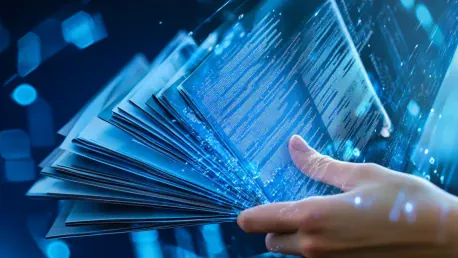Integrating artificial intelligence (AI) into office software is transforming how electronic document workflows are managed, enhancing efficiency and productivity. This article delves into how AI is revolutionizing office software, with a particular focus on ONLYOFFICE Docs, an open-source office suite integrating advanced AI functionalities.
The Evolution of AI in Office Software
The Beginnings of AI in Office Tools
AI has long been a part of various technological domains, but its integration into office software is a relatively recent development. Early attempts primarily focused on basic functionalities such as spell checkers and simple data analytics. These initial implementations aimed to automate mundane tasks and eliminate human errors, making work processes slightly more efficient. However, these early AI features were limited in scope and capability, often requiring significant human oversight and intervention.
As technology advanced, the potential of AI in office tools began to expand. Early innovations like machine learning algorithms for sorting emails and predictive text suggestions paved the way for more complex applications. These developments marked a significant shift from simple task automation to more nuanced data processing and decision-making support systems. Despite these advancements, AI’s full potential remained untapped, constrained by the limitations of early computational power and algorithmic sophistication.
Modern Use Cases and Applications
Today’s AI applications in office software are more sophisticated, incorporating natural language processing, data visualization, and automated content creation. These advancements are empowering users to perform complex tasks with ease, from drafting documents to analyzing data sets. Modern AI can understand context, generate human-like text, and offer insights derived from large data sets, fundamentally changing how we interact with office software.
Natural language processing (NLP) enables AI to comprehend and produce text that closely mimics human writing. This capability is beneficial in various scenarios, from generating reports and emails to creating marketing copy. Additionally, AI-driven data visualization tools can automatically generate charts and graphs that highlight key trends and patterns, making it easier for users to interpret complex data. Automated content creation tools can draft documents, proposals, and presentations, significantly reducing the amount of time and effort required for these tasks.
Pioneering AI-Enhanced Office Suites
Microsoft 365: The Introduction of Copilot
In March 2023, Microsoft 365 launched Copilot, an AI tool leveraging large language models (LLMs) to boost productivity. Copilot assists in writing and editing texts in Word, visualizing data in Excel, and creating presentations in PowerPoint. The introduction of Copilot marks a significant milestone in AI integration within office suites, showcasing the transformative potential of AI technologies in enhancing user experience and productivity.
Copilot’s capabilities are built on advanced NLP and machine learning models, enabling it to understand the context and nuances of user inputs. In Word, Copilot can suggest edits, rephrase sentences, and even generate entire sections of text based on brief prompts. In Excel, Copilot’s data analysis features can identify trends, generate pivot tables, and create visualizations, simplifying complex data manipulation tasks. In PowerPoint, Copilot can suggest slide layouts, generate content, and even provide design recommendations to improve presentation aesthetics.
WPS Office and Google Workspace
WPS Office introduced WPS AI, offering features like text generation and data analysis. WPS AI leverages advanced AI models to assist users in creating and editing documents, analyzing data sets, and generating comprehensive reports. Similar to Microsoft’s Copilot, WPS AI aims to enhance user productivity by automating routine tasks and providing intelligent suggestions based on context.
Similarly, Google Workspace’s Gemini creates text, images, tables, and formulas, streamlining the creation of diverse content in Docs, Sheets, and Slides. Gemini’s integration into Google Workspace represents a significant advancement in AI-powered office software, offering users a seamless and intuitive interface for their creative and analytical tasks. Gemini uses state-of-the-art AI models to understand user intent, generate relevant content, and provide real-time suggestions, making it a valuable tool for both individual users and collaborative teams.
The Unique Proposition of ONLYOFFICE Docs
An Open-Source Alternative
ONLYOFFICE Docs differentiates itself by offering robust AI capabilities via plugins without additional costs. This open-source suite supports various document formats and is available for desktop and mobile clients. With its emphasis on accessibility and customization, ONLYOFFICE Docs provides a compelling alternative to proprietary office suites dominated by tech giants like Microsoft and Google. The suite’s open-source nature ensures that users have complete control over their data and software environment, fostering a community-driven approach to development and innovation.
ONLYOFFICE Docs supports text documents, spreadsheets, presentations, fillable forms, and PDF files. It is available for multiple platforms, including Linux, Windows, macOS, Android, and iOS. The source code is publicly accessible on GitHub, allowing developers to contribute to its continuous improvement. The suite’s open API permits seamless integration of AI and third-party services through plugins, enhancing its functionality and user experience. This approach democratizes access to advanced AI technologies, making them available to a broader audience without the financial barriers associated with paid subscriptions.
Integrating ChatGPT and Zhipu Copilot
ONLYOFFICE Docs integrates AI through plugins like ChatGPT and Zhipu Copilot, enhancing document creation, text translation, and data analysis. These plugins cater to global and locale-specific needs, making advanced AI accessible to a broader audience. The ChatGPT plugin, for instance, leverages OpenAI’s language models to generate text content, create images, and translate text into several languages. It also performs word analysis, keyword extraction, text summarization, and spelling and grammar corrections. The Zhipu Copilot plugin offers similar functionalities, tailored for Chinese-speaking users through a localized knowledge base.
These plugins extend their functionalities across text documents, spreadsheets, and presentations, enabling diverse tasks including data visualization, slide content creation, and real-time collaboration. The integration of these AI tools within ONLYOFFICE Docs exemplifies the suite’s commitment to providing advanced, user-friendly solutions that enhance productivity and streamline workflows. By making these capabilities freely accessible, ONLYOFFICE Docs empowers users to leverage cutting-edge AI technology without incurring additional costs, setting a precedent for other open-source platforms.
Inside the ChatGPT Plugin
Directory Structure and Core Files
The ChatGPT plugin’s structure includes critical files like index.html, which operates in the background, and chat.html, which defines the chatbox interface. The resources directory houses CSS for styling and images optimized for various editor themes. These core files and directories form the backbone of the plugin, ensuring its smooth operation and seamless integration within ONLYOFFICE Docs.
The index.html file references scripts, code files, and stylesheets essential for the plugin’s functionality. It initializes the plugin’s environment, ensuring that all necessary resources are loaded and ready for use. The chat.html file defines the user interface of the chatbox, providing a clean and intuitive design for user interactions. The resources directory contains sub-directories for CSS and images, ensuring that the plugin’s interface is visually appealing and optimized for different editor themes.
Key Script Functionalities
The primary scripts, code.js and chat.js, handle core logic, context menu generation, event handling, and chatbox functionality. These scripts enable seamless user interaction, extending across various types of documents within ONLYOFFICE Docs. The code.js script contains the core logic needed for the plugin’s operation, including variable initialization, API key checking, and context menu item generation. It employs several key methods to ensure smooth and responsive plugin behavior, such as checkApiKey for API key validation and getContextMenuItems for dynamic context menu generation.
In addition to core logic, code.js also manages event handling, attaching event listeners to various user actions to facilitate interaction with the plugin. Utility methods like generateText, showError, and isEmpyText enhance the plugin’s functionality, providing essential capabilities for text generation, error display, and text validation. The chat.js script manages the chatbox initialization and functionality, coordinating with chat.html to provide a responsive and interactive interface. It defines methods for creating and displaying chat messages, sending user inputs to the AI model, and handling responses.
Practical Applications of AI in Office Workflows
Content Generation and Editing
AI tools like ChatGPT enable quick and efficient content creation, from generating text based on prompts to summarizing and editing existing content. This streamlines the drafting process, saving time for more critical tasks. For instance, a user can input a brief prompt or outline, and the AI can quickly generate a comprehensive draft, complete with well-structured paragraphs and relevant information. This capability is particularly beneficial in professional settings, where time constraints often necessitate rapid content creation without compromising quality.
In addition to generating new content, AI tools can also enhance existing documents by providing real-time editing suggestions. These suggestions may include grammatical corrections, rephrasing for clarity and coherence, and even stylistic improvements to align the text with specific tones or formats. The ability to automatically summarize lengthy documents is another valuable feature, allowing users to quickly grasp the main points without reading through extensive content. By automating these tasks, AI tools significantly reduce the manual effort required for document creation and editing, enabling users to focus on higher-level strategic activities.
Data Visualization and Analysis
Incorporating AI into spreadsheets allows for advanced data visualization and analysis. These tools can automatically generate charts, recognize patterns, and provide insights, making data-driven decisions more accessible. AI-powered spreadsheets can process vast amounts of data quickly and accurately, identifying trends and correlations that might be overlooked in manual analysis. This capability is invaluable for businesses and organizations that rely on data to inform their strategies and operations.
AI tools can also transform raw data into visually appealing charts and graphs, enhancing the understanding of complex data sets. Users can easily customize these visualizations to highlight specific data points, trends, or anomalies, making it easier to communicate findings to stakeholders. In addition to static visualizations, AI can also provide interactive dashboards that allow users to explore data in real-time, filtering and drilling down into specific metrics as needed. By automating data analysis and visualization, AI tools empower users to make informed decisions quickly, driving efficiency and effectiveness across various functions.
Enhancing Collaboration
AI-powered features support real-time collaboration by offering suggestions, corrections, and translations. This ensures that work is consistent and accurate, regardless of the language or format, fostering better teamwork and productivity. For example, AI can provide real-time grammar and style suggestions as multiple team members work on a document simultaneously, ensuring a consistent and professional output. Translation capabilities enable teams from different linguistic backgrounds to collaborate more effectively, breaking down language barriers and facilitating smoother communication.
AI tools can also streamline project management by automating task assignments, tracking progress, and providing updates. They can analyze team performance and identify areas for improvement, helping managers make data-driven decisions to optimize workflows. By integrating these capabilities into office software, AI enhances not only individual productivity but also the overall efficiency and cohesion of teams. This fosters a collaborative environment where team members can focus on their strengths, supported by AI-driven insights and recommendations.
Adopting AI Solutions in Open Source Platforms
The Power of Accessibility
ONLYOFFICE Docs showcases how open-source platforms can leverage AI to offer competitive features without additional costs. This democratizes access to advanced technology, encouraging widespread adoption and innovation. By making sophisticated AI capabilities available through free plugins, ONLYOFFICE Docs eliminates financial barriers, allowing individuals and organizations of all sizes to benefit from cutting-edge technologies. This approach fosters a more inclusive technological landscape, where innovation and productivity are not limited by budget constraints.
The open-source nature of ONLYOFFICE Docs also encourages collaboration and community-driven development. Developers can contribute to the platform’s continuous improvement, adding new features and enhancing existing ones. This collaborative approach results in a more robust and versatile software suite, capable of meeting diverse user needs. By leveraging the collective expertise of the global developer community, ONLYOFFICE Docs continually evolves, staying at the forefront of technological advancements.
Future Prospects and Developments
Integrating AI into office software is drastically transforming how we manage electronic document workflows, significantly boosting both efficiency and productivity. This piece explores the groundbreaking impacts of AI on office software, with a spotlight on ONLYOFFICE Docs.
ONLYOFFICE Docs is an open-source office suite that stands out by incorporating advanced AI features. These AI functionalities facilitate various tasks, making processes like data processing, content creation, and document management faster and more accurate. Unlike traditional software, AI-powered office suites can automate repetitive tasks, predict user needs, and even provide smart suggestions for editing and formatting, saving valuable time for employees.
For instance, AI can help in real-time data analysis within documents, letting users generate insightful reports with just a few clicks. It can also improve collaboration by offering real-time translation and voice recognition, making it easier for teams spread across different geographies to work together seamlessly. Furthermore, AI enhances security by intelligently monitoring document access and usage patterns, identifying potential threats before they cause harm.
Overall, the integration of AI in office applications, particularly through platforms like ONLYOFFICE Docs, is not just an incremental improvement but a substantial leap forward. It promises to redefine the future of work, making business operations more streamlined and employees more efficient than ever before. This shift marks a significant milestone in the evolution of office productivity tools.