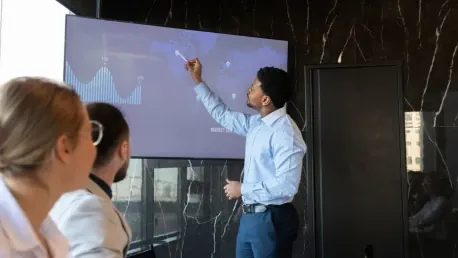Digital whiteboard software has evolved significantly from its nascent stages as a simple tool for jotting down notes during videoconferencing sessions. Today, these tools are increasingly recognized as comprehensive visual collaboration platforms designed for a broad range of use cases across diverse industries, offering capabilities that far exceed traditional whiteboarding. This article explores the current landscape of digital whiteboard tools, spotlighting key trends, features, considerations for potential buyers, and notable vendors in the market.
Enhanced Collaboration Capabilities
Interactive Canvas
Modern digital whiteboard software provides an interactive canvas where team members can collaborate in real-time or asynchronously. Features such as sticky notes, rich media integration (images, videos, audio files), and interactive elements like voting and idea boards facilitate robust brainstorming and project management activities. Teams can draw, type, and insert various media types, making the whiteboard a dynamic collaborative space. These interactive elements are essential for comprehensive and engaging collaboration sessions.
The ability to integrate various media types into the whiteboard enhances its utility. Users can embed images, videos, and links relevant to the discussion, making the board a more vibrant and informative space. Interactive elements such as voting tools and idea boards allow team members to express their opinions and contribute to decision-making processes more effectively. This level of interactivity transforms passive note-taking boards into dynamic arenas for creativity and strategic planning.
Real-Time and Asynchronous Collaboration
Real-time collaboration means multiple users can work on the same board simultaneously, making changes and updates visible instantly. This functionality is particularly useful for brainstorming sessions and team meetings, where instant feedback is needed. The immediacy of updates ensures that ideas can be built upon in real time, fostering a more dynamic and engaging collaborative atmosphere. This, in turn, accelerates the problem-solving process and enhances the overall productivity of team meetings.
Asynchronous collaboration allows team members to contribute at their convenience, bridging time zones and different work hours. This flexibility ensures continuous progress on projects without the constraint of synchronous participation and helps in maintaining an ongoing dialogue. Team members can leave comments, edit existing content, and even add new ideas on their schedules, making the tool highly adaptable to varied work patterns. This aspect of digital whiteboards is particularly advantageous for global teams or those with flexible working hours.
Remote and Hybrid Work Adaptation
Bridging Physical Gaps
The proliferation of remote and hybrid work arrangements has driven the adoption of digital whiteboarding tools that support collaboration across different geographies and time zones. These tools help bridge the physical gap, ensuring that remote workers can participate as effectively as those on-site. Features like screen sharing, video conferencing integration, and live annotations make remote collaboration as seamless as in-person meetings. This functionality enhances engagement and maintains productivity regardless of physical location.
Screen sharing capabilities allow participants to view a presenter’s screen, enabling a shared understanding of content and facilitating step-by-step walkthroughs. Video conferencing integration further enriches the collaborative experience, bringing in face-to-face interactions that are often missing in remote work settings. Live annotations allow for real-time edits and additions during a session, replicating the experience of jotting down notes or ideas on a physical whiteboard. These features together create an environment conducive to effective remote and hybrid collaborations.
Flexible Participation
Digital whiteboard tools cater to both spontaneous and planned collaboration needs, supporting flexible participation from remote team members. Participants can easily join whiteboard sessions from different devices, such as laptops, tablets, or smartphones, making it easier to stay involved. This flexibility is crucial for maintaining team cohesion and ensuring that everyone, irrespective of their location, can contribute meaningfully to the discussion and project at hand.
The support for multiple devices ensures that participants are not tethered to a single workspace. It allows them to contribute from virtually anywhere, be it their home office, a coffee shop, or even during travel. This level of flexibility is essential for adapting to the evolving landscapes of remote and hybrid work environments. With easy access from a variety of devices, team members can join meetings, add ideas, and stay updated on project progress, thereby promoting continuous and inclusive participation.
Templates and Facilitation Aids
Extensive Template Libraries
To combat the ‘blank page syndrome’ and promote productivity, many digital whiteboarding tools now offer extensive libraries of templates. These templates cater to various use cases, such as brainstorming, project planning, mind mapping, and sector-specific needs like lean manufacturing or software development. Templates provide structure, helping users to start quickly and focus on the content rather than the format. They are pre-built frameworks designed to streamline workflows and offer an efficient starting point for specific tasks.
For instance, a brainstorming template could provide pre-structured spaces for problem statements, idea generation, and evaluation, all in one visual layout. A project planning template might include timelines, tasks, and dependencies, streamlining complex project setups. By providing these frameworks, templates help users overcome the initial inertia of beginning from scratch, allowing them to dive directly into collaboration and content generation. This structured approach not only saves time but also ensures a more organized and efficient workflow.
Enhancing Productivity
Template libraries also include facilitation aids such as brainstorming guides, Kanban boards, SWOT analysis templates, and design thinking frameworks. These features guide users through processes step-by-step, enhancing productivity and ensuring that nothing important is overlooked. Facilitators can leverage these aids to structure meetings or workshops more effectively, ensuring that all objectives are met within the allocated time. This structured approach reduces the cognitive load on teams, allowing them to concentrate on generating ideas and solutions.
Facilitation aids act as navigational tools that keep sessions on track. For example, a design thinking framework might lead a team through stages from empathizing with users to ideating, prototyping, and testing solutions. Kanban boards can help manage workflow stages and track progress, making it easier to visualize the status of pending, ongoing, and completed tasks. By providing these structured pathways, digital whiteboarding tools not only enhance efficiency but also ensure that collaborative efforts are goal-oriented and productive.
AI-Based Features
AI Integration and Summarization
AI integration is a growing trend, with capabilities that include summarization, categorization, text generation, and even translation. AI assists in enhancing the brainstorming process, providing automated suggestions, expanding mind maps, and generating text or imagery based on user inputs. AI-driven summarization tools can distill long discussions into key points, ensuring that team members quickly understand the essence of the conversation. This functionality enhances not only the productivity of collaboration sessions but also the clarity of the outcomes.
For example, during a brainstorming session, AI can automatically group related ideas or categorize them under thematic headers, simplifying the process of organizing thoughts. AI can even generate summaries for meeting minutes, providing concise recaps of lengthy discussions. These intelligent functionalities reduce the manual effort required in processing and documenting collaborative content, allowing team members to focus more on creativity and strategic thinking. The automation provided by AI ensures that vital insights are captured accurately and efficiently.
Future Enhancements
Vendors are continually improving their AI offerings, with future considerations including more advanced predictive text, sentiment analysis, and automated task generation. These enhancements are designed to streamline workflows further, reduce manual effort, and help teams stay focused on high-value tasks. As AI becomes more integrated into digital whiteboarding tools, its ability to facilitate efficient, intelligent collaboration will continue to grow, making it an essential feature for modern enterprises.
Predictive text can assist in writing by suggesting sentences or phrases based on the context of the discussion. Sentiment analysis could provide insights into the emotional tone of discussions, helping facilitators gauge team morale or address concerns proactively. Automated task generation can create actionable tasks from meeting notes, linking them to project management systems for seamless follow-up. Such AI-driven innovations promise to elevate the functionality of digital whiteboards, making them indispensable tools for forward-thinking organizations.
Security and Compliance
Essential Security Features
Given the sensitive nature of collaborative business operations, security features are paramount. Essential functionalities include single sign-on (SSO), multifactor authentication (MFA), data encryption, and compliance with regulatory standards like GDPR, FedRAMP, and specific vertical requirements (e.g., ISO certifications for manufacturing). These features ensure that only authorized users can access the whiteboards, providing a secure environment for sharing and storing confidential information. High-level security measures protect both the data and the integrity of the collaboration process.
SSO enables users to access the whiteboard platform with a single set of credentials, streamlining access control and improving user experience. MFA adds an extra layer of security by requiring multiple forms of verification before granting access. Data encryption safeguards information during transmission and storage, preventing unauthorized access and data breaches. Adhering to regulatory standards ensures that whiteboard tools meet the rigorous security and privacy requirements mandated by different industries, building trust among users and stakeholders.
Compliance with Regulations
Compliance with industry-specific regulations is particularly important for businesses operating in highly regulated sectors. Tools must adhere to standards such as the General Data Protection Regulation (GDPR) in Europe, and the Federal Risk and Authorization Management Program (FedRAMP) for federal agencies. Ensuring regulatory compliance not only protects sensitive information but also reduces the risk of legal penalties and enhances the organization’s credibility.
For companies in the healthcare sector, compliance with the Health Insurance Portability and Accountability Act (HIPAA) is crucial. Similarly, financial institutions must adhere to standards like the Payment Card Industry Data Security Standard (PCI DSS). By offering compliant solutions, digital whiteboard vendors can cater to the unique needs of these industries, providing them with secure, reliable platforms for collaboration. Ensuring compliance demonstrates a commitment to protecting user data and maintaining a secure collaborative environment, which is indispensable in today’s digitized business landscape.
Conclusion
Digital whiteboard software has come a long way from its humble beginnings as a basic tool for jotting down notes during video calls. Today, these tools are acknowledged as robust visual collaboration platforms with a wide array of applications across diverse industries. They provide features that far surpass those of traditional whiteboards, shaping the way teams interact and brainstorm ideas.
This article delves into the current landscape of digital whiteboard tools, highlighting significant trends and essential features that make these platforms stand out. Additionally, it offers valuable insights for potential buyers to consider when choosing the right tool for their specific needs.
The evolution of digital whiteboards is not just about enhanced functionality but also about fostering creativity and enabling seamless collaboration, whether for remote teams, educational purposes, or complex project management. These platforms often include interactive elements, integration with other software, and real-time updates, making them indispensable in today’s fast-paced work environments.
By spotlighting key players in the market and their unique offerings, this article aims to provide a comprehensive overview to help readers make informed decisions. Whether you are an educator, business leader, or project manager, understanding the full potential of digital whiteboarding tools can significantly impact your collaborative efforts.