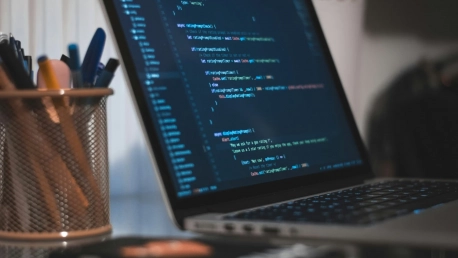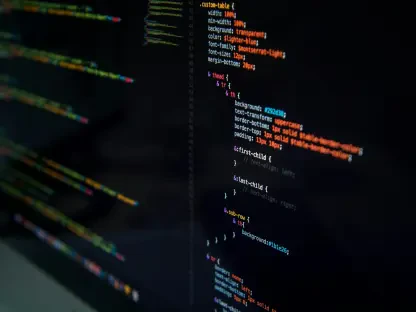As web applications grow increasingly complex, the need for efficient and maintainable code becomes paramount. One of the common tasks in web application development is consuming external APIs, which can often lead to cumbersome and error-prone code if not handled properly. This is where Refit, a type-safe REST library for .NET, comes into play. By leveraging Refit, developers can simplify their API consumption logic, making their code more readable, maintainable, and easier to test. In this article, we will guide you through the process of using Refit to consume APIs in ASP.NET Core, from installation to error handling.
1. Install Refit Package
Refit makes consuming REST APIs simple by automatically generating API clients from interfaces, but before we dive into the code, we need to install the Refit package. Open your ASP.NET Core project in Visual Studio or another preferred development environment. Navigate to the Package Manager Console via Tools > NuGet Package Manager > Package Manager Console. In the console, run the command `Install-Package Refit`. This will add the necessary Refit libraries to your project, allowing you to access its features. After installation, make sure to check your project’s references to ensure the package was added successfully.Adding Refit to your project is just the beginning. Now, we need to define the interfaces that represent the API endpoints we intend to consume. This step is crucial, as it forms the foundation upon which Refit operates. By using interfaces to define API methods, Refit ensures that your code remains clean and easy to understand. Additionally, interfaces promote reuse and testing, as you can mock these interfaces in your unit tests. Keep in mind that each method in your interface must correspond to an API endpoint, and it should include the appropriate HTTP method attributes (e.g., [Get], [Post]) provided by Refit.
2. Define API Interface
Now that Refit is installed, the next step is to define an interface that represents the API endpoints you want to consume. This interface acts as a contract, specifying the structure of the API requests your application will make. Create a new file in your project and define an interface with methods representing the API endpoints. For example, if your API has a GET endpoint for retrieving user details, you might define it as follows:csharppublic interface IApiService{[Get("/users/{id}")]Task GetUserAsync(int id);}In this example, the GetUserAsync method corresponds to an API endpoint that retrieves user data based on the provided user ID. The [Get] attribute specifies the HTTP method and the route template, ensuring that Refit can generate the appropriate HTTP request. You can define additional methods in this interface for other API endpoints, using corresponding Refit attributes like [Post], [Put], and [Delete] as needed. Keep the interface simple and focused on defining the contract for API communication.With your API interface defined, it’s time to configure the Refit client. This involves setting up the Refit client in your ASP.NET Core application’s startup configuration. This step is crucial as it allows your application to use the interface you just defined to make actual API calls. In the following section, we’ll walk through the configuration process, ensuring that your Refit client is ready to handle API requests efficiently.
3. Configure Refit Client
To enable your ASP.NET Core application to use the interface defined in the previous step, you need to configure the Refit client. Configuration typically takes place in the Startup.cs or Program.cs file, where you set up dependencies and services for your application. First, open your Startup.cs or Program.cs file and locate the ConfigureServices method. Within this method, you will register the Refit client with the dependency injection container. Use the following code snippet to set up the Refit client:csharppublic void ConfigureServices(IServiceCollection services){services.AddRefitClient().ConfigureHttpClient(c => c.BaseAddress = new Uri("https://your-api-base-url.com"));// Other service registrations}This code registers the IApiService interface with Refit and configures the HttpClient with the base URL of the API you are consuming. Ensure you replace “https://your-api-base-url.com” with the actual base URL of your API. By configuring the Refit client in this manner, you enable dependency injection, making it easier to use the Refit client throughout your application. This setup also allows you to take advantage of other ASP.NET Core features, such as logging and retry policies, to enhance your API consumption logic.Now that your Refit client is configured, you can start using it to make API requests. In the next section, we will demonstrate how to use the Refit client to call the methods defined in your API interface. This is where the power of Refit truly shines, as it abstracts away much of the boilerplate code typically associated with making HTTP requests. By following a few simple steps, you can efficiently consume API endpoints and handle responses in a type-safe manner.
4. Make API Requests
With the Refit client configured, you are now ready to make API requests using the methods defined in your API interface. To do this, inject the IApiService into your controllers, services, or any other components that need to interact with the API. For example, let’s assume you have a UserService that needs to retrieve user details from the API. You would inject the IApiService like this:csharppublic class UserService{private readonly IApiService _apiService;public UserService(IApiService apiService){_apiService = apiService;}public async Task GetUserByIdAsync(int id){return await _apiService.GetUserAsync(id);}}In this example, the UserService class depends on the IApiService, which is injected through the constructor. The GetUserByIdAsync method calls the GetUserAsync method on the IApiService to retrieve user details from the API. Refit takes care of generating the necessary HTTP request based on the method defined in your API interface. This approach simplifies the process of making API requests and reduces the amount of boilerplate code you need to write.Additionally, because the API methods are defined in an interface, they can be easily mocked for unit testing, promoting better testability and maintainability of your code. In the next section, we’ll discuss how to handle responses returned from the API calls, ensuring that your application can process and utilize the data effectively. Handling responses is a critical step in the API consumption workflow, as it determines how your application reacts to different scenarios, such as successful requests, errors, or unexpected responses.
5. Handle Responses
Handling the responses returned from API calls is a crucial aspect of consuming APIs. It is important to process the data effectively to ensure your application functions as expected. When using Refit, the responses are already deserialized into the specified return types, reducing the need for manual parsing. For instance, if your API response is a JSON object representing a user, Refit will automatically deserialize it into the User class defined in your project. However, it’s still essential to handle potential issues such as null values or incomplete data.Consider wrapping your API calls in try-catch blocks to handle exceptions and unexpected response scenarios gracefully. This practice ensures that your application can respond appropriately to network issues, server errors, or invalid input. For example, you might modify the GetUserByIdAsync method in the UserService to include error handling:csharppublic async Task GetUserByIdAsync(int id){try{return await _apiService.GetUserAsync(id);}catch (ApiException ex){// Handle API-specific exceptions// Log the error and return a default value or rethrow the exception}catch (Exception ex){// Handle other exceptions// Log the error and return a default value or rethrow the exception}}In this example, the ApiException catch block handles exceptions specific to API calls, such as 404 Not Found or 500 Internal Server Error. The general Exception catch block handles other types of exceptions that might occur. By implementing this error-handling logic, you can ensure that your application remains robust and resilient, even when faced with unexpected issues.Effective error handling not only improves the reliability of your application but also enhances the user experience by providing meaningful feedback in case of failures. In the final section, we’ll delve deeper into this topic and discuss best practices for managing API call failures and ensuring that your application can recover gracefully from various error conditions.
6. Error Handling
As web applications grow increasingly complex, the need for efficient and maintainable code becomes paramount. One of the frequent tasks in web development is consuming external APIs, a process that can often result in cumbersome and error-prone code if not managed correctly. This is where Refit, a type-safe REST library for .NET, proves invaluable. Refit simplifies the process of API consumption, making the code not only more readable but also far easier to maintain and test. Unlike traditional methods which may involve a lot of boilerplate code and potential pitfalls, Refit allows developers to define an interface for their API calls, which Refit then uses to generate the necessary client-side code. This abstraction reduces the likelihood of errors and boosts productivity by freeing developers from repetitive tasks. In this article, we will guide you through the steps to utilize Refit in consuming APIs within an ASP.NET Core application. We will cover everything from installation and basic configuration to more advanced topics like error handling, offering a solid understanding of how to use Refit to optimize your web applications.