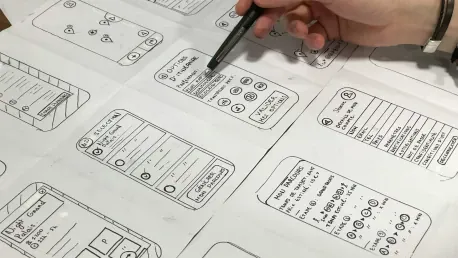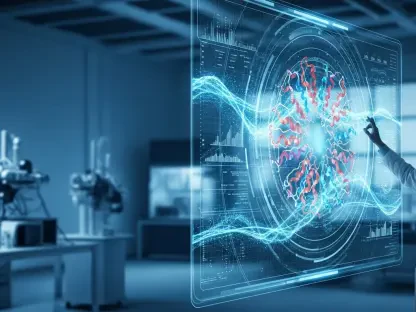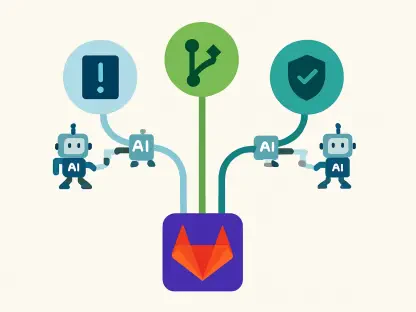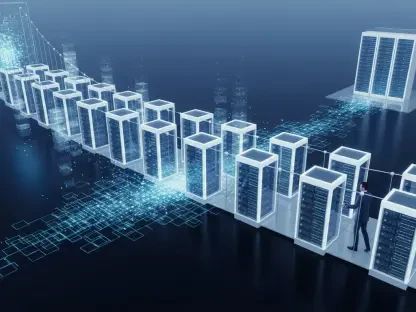User experience (UX) and user interface (UI) design are pivotal in creating digital environments that are both attractive and functional. Designers are often faced with the challenge of striking the perfect balance between an eye-catching visual appeal and reliable usability. Understanding the psychology behind user interactions can help achieve this balance.
The Power of First Impressions
First impressions are formed within milliseconds and play a significant role in user engagement. Vivid colors, clean typography, and modern layouts can create a strong initial impact, making users more likely to explore further. The snap judgments users make upon their first interaction with a website or application can set the tone for their overall experience. In those fleeting moments, they assess the visual coherence and professionalism of the interface and decide whether it is worth their time. According to cognitive psychology, these rapid evaluations are essential as they tap into the brain’s preference for attractive, well-organized visuals.
However, the allure of a polished interface is not merely about aesthetics. It has deeper ramifications, influencing the user’s perception of the product’s credibility and functionality. When users encounter a visually engaging design, it raises their expectations for the product’s performance and reliability. This interplay between initial appeal and anticipated functionality underscores the importance of first impressions in UX/UI design. Notably, the design choices that contribute to these impressions—such as color schemes, font choices, and layout structures—should be meticulously considered to ensure they resonate with the target audience’s preferences and expectations. Effective first impressions can pave the way for meaningful user engagement, enhancing retention and overall satisfaction.
Importance of Initial Impact
The significance of initial impact in UX/UI design cannot be overstated, as it directly affects user engagement and retention. When users land on a digital interface, their immediate reaction to the visual elements can determine their willingness to navigate further. Vibrant colors can evoke emotions, while clean typography conveys clarity and professionalism. Modern layouts, characterized by well-organized content and intuitive navigation, can make a site or app appear sophisticated and user-friendly. This amalgamation of visual components creates a compelling first impression that entices users to explore more.
A pivotal example of the power of initial impact can be seen in the marketing strategy of many successful applications and websites. Creating a strong visual appeal from the get-go has proven to be an effective way to capture user interest and differentiate a brand in a competitive market. Effective visual design not only attracts users but also sets a precedent for their expectations regarding the overall user experience. Therefore, designers must prioritize the initial impact to ensure that the interface appears reliable, well-thought-out, and in alignment with users’ emotional and cognitive responses.
The Temporary Mask of Beauty
Despite the importance of aesthetics in making a strong initial impact, relying solely on visual appeal can be detrimental in the long run. The initial attraction of a beautifully designed interface can mask underlying usability issues, leading to eventual frustration among users. This phenomenon, known as the aesthetic-usability effect, suggests that while users might overlook functional deficiencies at first, prolonged interactions will inevitably reveal these flaws. An interface might impress users visually, but if it fails to deliver seamless functionality, their experience will deteriorate over time.
The case of Amie, a productivity app with a striking landing page, exemplifies this concept. At first glance, the sleek and interactive design captivated users, generating significant buzz and interest. However, as users began to engage deeply with the app, performance issues and lack of essential features surfaced, eroding their initial enthusiasm. This points to a critical lesson in UX/UI design: beauty alone cannot sustain user engagement. Usability must underpin the visual elements to create a harmonious and enduring user experience. The right balance ensures that aesthetic appeal complements robust functionality, preventing users from encountering barriers that disrupt their interaction with the interface.
Cognitive Psychology in Design
Incorporating cognitive psychology into UX/UI design offers profound insights into how users interact with digital interfaces. Understanding the mental processes behind user actions, perceptions, and decisions can guide designers in creating intuitive and efficient designs. By leveraging principles of cognitive psychology, designers can align their creations with human cognitive behavior, making interactions effortless and enjoyable. Through consistent layouts, familiar icons, and other psychologically-informed elements, interfaces can reduce cognitive load and enhance user satisfaction.
Understanding User Mental Models
Human mental models play a crucial role in navigating interfaces. These models are built from past experiences and shape how users expect digital environments to function. When an interface aligns with these mental models, it facilitates intuitive interactions and reduces the cognitive effort required to understand and operate the system. For instance, users have developed certain expectations about the placement of navigation menus, buttons, and icons based on their previous encounters with digital interfaces. Consistency in these elements fosters familiarity, making it easier for users to complete tasks without excessive mental strain.
Designing with user mental models in mind involves creating a predictable and coherent interface. Consistent layouts, where elements are arranged logically and uniformly across different pages, enhance usability. Familiar icons that users can instantly recognize expedite their actions, allowing them to perform tasks efficiently. This alignment ensures that users do not need to relearn functionalities or struggle with unfamiliar designs. Instead, the interface becomes an extension of their cognitive framework, facilitating seamless navigation and enhancing overall experience. By thoughtfully considering user mental models, designers can craft interfaces that are not only attractive but also intuitive and easy to use.
Principles of Cognitive Ease
Implementing principles of cognitive ease in UX/UI design significantly impacts usability and user satisfaction. Fitts’s Law and Hick’s Law are foundational principles that guide designers in optimizing interface interactions. Fitts’s Law posits that the time taken to move to a target is a function of the distance to and size of the target. In practical terms, this means that interactive elements like buttons should be adequately sized and strategically placed to minimize effort and enhance accessibility. Ensuring that key actions are easy to reach and operate can significantly improve the user experience by reducing physical and cognitive strain.
Similarly, Hick’s Law relates to the time it takes for users to make decisions based on the number of choices available. By limiting options and simplifying decision-making processes, designers can streamline user interactions. Presenting fewer but clearly distinct choices helps users navigate interfaces swiftly without feeling overwhelmed by excessive options. Both principles emphasize the importance of designing for cognitive efficiency, ensuring that users can accomplish tasks with minimal effort and maximum clarity. When interfaces account for cognitive ease, users are more likely to find them intuitive and enjoyable, fostering long-term engagement and satisfaction.
Balancing Visual Appeal and Usability
Striking a balance between visual appeal and usability is imperative in crafting an intuitive user experience. An interface that is both beautiful and functional meets users’ aesthetic preferences while ensuring seamless interaction. Easy navigation, speed, and accessibility are core components of a user-friendly design that integrates aesthetics and practical functionality effectively. Designers must meticulously consider how each visual element supports the overall usability of the interface, ensuring that aesthetics enhance rather than detract from the user experience.
Crafting an Intuitive User Experience
Creating an intuitive user experience involves harmonizing visual appeal with practical usability. Beautiful interfaces attract users, but they must also facilitate effortless interactions to sustain engagement. Ensuring that navigation is straightforward, page load speeds are optimal, and accessibility features are integrated is crucial. A visually appealing site or application can draw users in, but if it lacks intuitive navigation or performance reliability, users will quickly abandon it in frustration.
A well-balanced design prioritizes both aesthetics and functionality, making each component work together seamlessly. For example, while vibrant colors and sleek layouts can captivate users initially, practical elements like clear, clickable buttons, logical menu placements, and efficient system responses must underpin these visuals. By focusing on crafting an interface that is not only visually engaging but also inherently user-friendly, designers can enhance the overall user experience and satisfaction. The goal is to create an interface where beauty complements usability, ensuring that users enjoy both the look and feel of their interactions without compromising efficiency or comfort.
Case Studies of Balanced Design
Analyzing successful case studies provides valuable insights into achieving a balanced design. Facebook’s early clean interface serves as a prime example. Compared to MySpace’s cluttered, customizable profiles, Facebook’s design emphasized simplicity and clarity. Users appreciated the streamlined experience, which prioritized ease of navigation and readability. This approach fostered a sense of order and intuitiveness, making the platform accessible to a broader audience. The stark contrast between Facebook and MySpace illustrates the importance of reducing complexity to enhance usability.
Another relevant case is Apple’s interface design philosophy. Apple products consistently showcase the marriage of aesthetics and usability, with elegant designs that function seamlessly. The intuitive UI of Apple’s devices, characterized by clean lines, coherent layouts, and user-centric functionality, exemplifies how beauty and practical usability can coexist. These successful examples highlight the effectiveness of prioritizing intuitive, user-friendly designs without sacrificing visual appeal. By studying such instances, designers can glean actionable strategies for creating balanced interfaces that delight users both aesthetically and functionally.
Cultural and Contextual Sensitivities
In today’s globalized world, understanding and respecting cultural and contextual sensitivities is paramount for effective communication. Organizations and individuals must be mindful of the cultural backgrounds, traditions, and values of the people they interact with to foster positive relationships and avoid misunderstandings. This consideration extends to language use, non-verbal communication, and awareness of social norms, ensuring that messages are conveyed appropriately and respectfully in diverse settings.
The role of cultural considerations in UX/UI design is increasingly crucial, as interfaces must resonate with diverse audiences. Designers need to be cognizant of how different colors, symbols, and layouts can have varied meanings across cultures. Understanding these nuances ensures that interfaces are not only visually appealing but also culturally relevant and respectful. By integrating cultural awareness into the design process, designers can create more inclusive and engaging environments that cater to a global user base.
The Role of Cultural Considerations
Cultural context significantly influences how design elements are perceived. Colors, for instance, can evoke different emotions and connotations depending on cultural background. While red might symbolize luck and prosperity in some Asian cultures, it could represent danger or caution in Western contexts. Similarly, symbols and icons carry different meanings across cultures. A thumbs-up icon might denote approval in many parts of the world, but it can be offensive in some Middle Eastern countries. Designers must be acutely aware of these cultural differences to craft interfaces that are universally appealing and respectful.
Incorporating cultural considerations into UX/UI design involves thorough research and sensitivity. Designers should conduct detailed studies on their target audience’s cultural background, preferences, and behaviors. This research informs design choices, ensuring that visual elements, symbols, and interactions are tailored to resonate positively with diverse users. By understanding and respecting cultural nuances, designers can create inclusive interfaces that enhance user experience and connect meaningfully across different cultural contexts.
Practical Applications of Cultural Awareness
Applying cultural awareness in UX/UI design requires a strategic approach to research and implementation. Conducting user studies and surveys to gather insights about cultural preferences and sensitivities is a critical first step. These insights guide the selection of colors, typography, layout structures, and symbols, ensuring they align with the target audience’s cultural norms and expectations. Practical applications also involve testing prototypes with diverse user groups to identify potential cultural missteps and make necessary adjustments.
This approach is exemplified in global brands that effectively tailor their interfaces for different markets. Companies like Google and Microsoft often adapt their designs to suit local cultures, ensuring their products are accessible and appealing worldwide. For instance, Google’s search interface incorporates language-specific nuances and regional color schemes to cater to different user bases. This practical application of cultural awareness not only mitigates potential design misalignments but also fosters a sense of inclusivity and respect. By integrating cultural considerations, designers enhance the overall user experience, making interfaces more engaging and approachable to a global audience.
Sustained User Engagement
Sustained user engagement transcends initial impressions, requiring an interface that seamlessly integrates functionality with attractive elements. Long-term satisfaction is rooted in designs that consistently perform well and meet user needs effectively. As trends in UX/UI design evolve, the emphasis on integrating cognitive psychology principles grows, aiming to create interfaces deeply aligned with human cognitive processes and behaviors. This approach ensures sustained user engagement and satisfaction.
Beyond the First Impression
To maintain user engagement over time, an interface must offer continuous functionality and reliability beyond the initial visual appeal. While first impressions capture user interest, sustained engagement relies on seamless operation and intuitive interactions. Users need to find the interface helpful, easy to navigate, and responsive to their needs throughout their experience. This requires a careful balance between attractive design and robust usability, ensuring the interface not only looks good but also performs reliably.
The integration of cognitive psychology principles into design plays a pivotal role in achieving sustained engagement. By understanding and applying concepts such as cognitive load and mental models, designers can create interfaces that facilitate effortless interactions. Features that reduce decision-making time, enhance accessibility, and simplify navigation contribute to a positive and enduring user experience. Sustained engagement is achieved when users find the interface consistently valuable, dependable, and enjoyable, encouraging long-term use and interaction.
The Future of UX/UI Design
Looking ahead, the integration of cognitive psychology principles in UX/UI design continues to gain prominence. This trend indicates a shift towards creating interfaces that are not only visually appealing and functional but also deeply aligned with human cognitive behaviors. Emerging technologies and research in cognitive psychology offer new avenues for enhancing user experience, making interactions more intuitive and satisfying.
In the coming years, designers will focus increasingly on leveraging these insights to optimize usability and engagement. Innovations such as adaptive interfaces that respond to user needs in real-time, personalized experiences based on cognitive patterns, and advanced accessibility features will define the future of UX/UI design. These advancements aim to create interfaces that are flexible, responsive, and aligned with individual user behaviors and preferences. The future of UX/UI design promises a harmonious blend of beauty and function, grounded in a deep understanding of human cognition and behavior.
Conclusion: Achieving a Balanced Interface
User experience (UX) and user interface (UI) design are crucial in crafting digital environments that are both aesthetically pleasing and functional. The importance of pairing attractive visuals with usability cannot be overstated. Designers are constantly tasked with the challenge of striking the perfect balance between alluring design elements and practical, reliable usability. It’s not just about making something that looks good; it’s about ensuring it works well for the users.
Understanding the psychology behind user interactions is essential to achieving this balance. When designers comprehend how users think and behave, they can create interfaces that not only look appealing but also enhance the overall user experience. This involves studying user patterns, preferences, and behaviors to design interfaces that are intuitive and efficient.
Good UX design is centered around the needs and behaviors of the users. This requires meticulous research and testing to ensure that every design choice enhances the user experience. When designers understand the user’s mindset, they can create more engaging and efficient digital environments. UX design aims to anticipate user needs and solve problems before they arise, which necessitates a deep understanding of user psychology.
Moreover, UI design complements UX by focusing on the look and feel of the interface. UI designers use attributes like color schemes, typography, and layout to create visually appealing and harmonious digital spaces. The synergy between UX and UI results in a sophisticated digital environment where users can navigate with ease and enjoy the visual experience simultaneously.