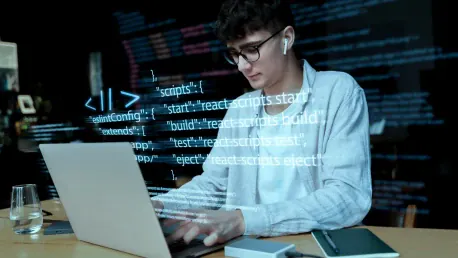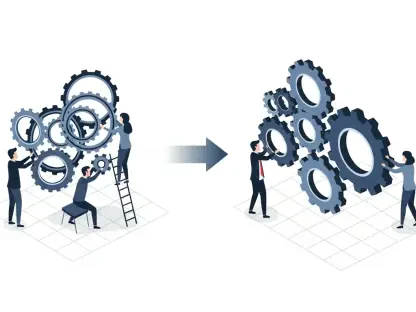In the ever-evolving field of software engineering, automating tasks that once required manual intervention can significantly enhance productivity and accuracy. Imagine delegating a complex software engineering task to an AI agent and letting it work independently to solve the problem. This scenario is increasingly becoming a reality with products like Solver, GitHub Copilot Workspace, and Amazon Q Developer Agent. Let’s delve into how these tools operate, with a specific focus on the step-by-step process of using Solver for automating code-related tasks and resolving issues within a code repository.
1. Identify Relevant Files
One of the primary steps in tackling a software problem is identifying which files are related to the issue at hand. In programming automation, especially when dealing with projects managed on platforms like GitHub, analyzing the entire repository is more efficient than speculating about individual files. When you assign Solver an issue, the AI begins by looking for files that are relevant to the problem, demonstrated by analyzing the whole repository. Instead of guessing which files might be pertinent, it systematically identifies every file that could potentially be part of the problem, ensuring no relevant piece of code is overlooked.
Managing your project on GitHub or its competitors often means that problem tickets are tied to specific parts of the repository. Solver automates the process of searching through the codebase to locate these files. In an example scenario with the requests repository, Solver identified eight relevant files that could be contributing to a bug involving multiple path separators in URLs. This broad analysis helps in making sure Solver considers every component that might influence the problem.
2. Examine Initial File
After locating pertinent files, the next logical step is to review the first file that appears most relevant to the issue. Solver takes this approach by initially examining the sessions.py file in the requests repository. This file was chosen because it deals with handling URLs and authentication, both of which are suspects in the reported bug. By focusing on this particular file first, Solver can dive deep into specifics without being overwhelmed by the entire codebase at once.
Reviewing the initial file involves reading through its contents and understanding its functions. In the sessions.py example, Solver begins to scrutinize how URLs with multiple path separators are managed. It looks at methods and classes that handle URL parsing and reconstruction, ensuring that it comprehends the way URLs are processed within the file. This step sets the foundation for more intricate investigations into how the bug is getting triggered by multiple path separators in URLs.
3. Investigate Authentication Handling
Once the initial file is reviewed, it’s crucial to investigate how authentication stripping is managed within the code. This step involves checking methods that specifically deal with authentication. Solver’s approach here involves analyzing the should_strip_auth method within the sessions.py file, as it appears directly connected to the issues with URL parsing and authentication stripping identified earlier.
Authentication management is often a key component in how URLs are processed because improper handling can lead to security vulnerabilities. When analyzing should_strip_auth, Solver examines how the method manages URL parts with multiple path separators while maintaining authentication information. This thorough investigation helps in understanding whether this method or others like it are contributing to the problem seen with URLs containing multiple slashes.
4. Search for Specific Method
At this stage, it becomes important to look for a particular method that deals with the problematic aspects of URL parsing and authentication stripping. Solver employs a targeted search to find methods relevant to these tasks. In the requests repository, it specifically looks for how URL preparation and authentication are handled by searching for the prepare_url method.
By focusing on this method, Solver ensures it hones in on the precise location in the code where URL parsing and reconstruction occur. This search includes identifying how prepare_url processes URLs and handles any special cases that come with multiple path separators. Such a targeted approach reduces the scope of the problem considerably, allowing Solver to zero in on the functions that most directly affect the issue at hand.
5. Review URL Preparation
Knowing the methods involved is essential, but examining the content of these methods is crucial for understanding what goes wrong with URL preparation. URL preparation involves parsing, processing, and modifying URLs to ensure they correspond to expected formats and structures. Solver initially reads through the prepare_url method in the models.py file of the requests repository. This review helps Solver understand the sequence of operations that occur when URLs with multiple path separators are processed.
During this step, Solver scrutinizes how URLs are parsed and reconstructed in the prepare_url method. It looks for any operations that might be inadvertently altering the structure of URLs, especially when multiple slashes are involved. The prepare_url method’s responsibility is to decompose the URL into its components (e.g., scheme, path, query) and then reassemble it, potentially causing issues like merging multiple path separators into one. By understanding these mechanics, Solver can diagnose where exactly things are going wrong.
6. Analyze URL Parsing Functions
In conjunction with reviewing URL preparation, analyzing functions dedicated to URL parsing is another critical step. Solver delves into functions tasked with URL processing to uncover how they handle different URL components, especially when dealing with anomalies such as multiple slashes. In the requests repository, Solver checks out the parse_url and requote_uri functions within the utils.py file.
Solver’s analysis in this step reveals how URLs are disassembled and reassembled during processing. By understanding the inner workings of parse_url and requote_uri, Solver can identify if these functions contribute to the mismanagement of multiple path separators. Specific focus is given to how these functions handle URL encoding and escaping, as these steps are vital for ensuring URLs are correctly interpreted and processed within the code.
7. Check Special Handling in Utilities
Special handling of URL components often takes place in utility functions that are used throughout the codebase. Solver investigates these utilities to understand how they process critical parts of URLs, such as netloc and path, which are frequently subject to special handling. Within the requests repository, the utils.py file is scrutinized around line 1004, highlighting special cases for netloc and path.
By examining these special cases, Solver gains insights into how the utility functions treat URLs with multiple path separators. Solver’s detailed look at the URL handling within these utilities focuses on preserving the integrity of the URL structure while undergoing various processing stages. This step ensures that any special rules or exceptions that apply to URL parsing and handling within the utilities do not inadvertently disrupt the URL structure, leading to issues like normalization of multiple slashes.
8. Examine URL Encoding Function
Reviewing functions that manage URL encoding is necessary to grasp how URLs maintain their integrity post-parsing. Solver reviews the requote_uri function in utils.py since it is a key player in preserving URL characters and ensuring they are correctly encoded. URL encoding functions like requote_uri are responsible for converting and escaping special characters within URLs to ensure they are safe for use in web requests.
Solver’s examination focuses on how requote_uri processes URLs, particularly how it deals with preserving multiple forward slashes. Analyzing this function reveals whether URL encoding steps are contributing to the problem by altering the structure of URLs. By understanding the details of how URLs are being encoded, Solver can pinpoint any issues that may arise from this step, such as the incorrect preservation of path separators leading to the reported bug.
9. Identify the Issue
Determining the exact location where the problem occurs in the URL preparation process is paramount to finding a solution. Solver identifies that the issue in the URL preparation process happens when URLs containing multiple path separators are not correctly preserved during parsing and reconstruction phases. This problem is exacerbated when authentication is present, leading to normalization of multiple slashes into single ones.
The specific problem identified is within the prepare_url method of the models.py file, where the combination of URL parsing and reconstruction steps does not properly preserve the multiple slashes. By isolating this part of the code, Solver can understand why the URLs are being altered inappropriately. Solver’s analysis concludes that requote_uri and urlunparse functions are key to this issue due to their role in handling URL encoding and reconstruction.
10. Verify with Test Case
Adding a test case to confirm the identified issue is a crucial step in the software engineering process. Solver suggests introducing a test to verify that multiple slashes in URLs are preserved correctly, both with and without authentication. This test case is intended to replicate the scenario where the bug occurs and validate that the proposed fix addresses the issue effectively.
Writing a test case involves creating a scenario within the codebase where the problematic behavior is reproduced. Solver adds a test to the TestRequests class in tests/test_requests.py, ensuring it covers the scenario where URLs with multiple slashes should be preserved accurately. Introducing this test case helps in verifying that any changes made to the code actually resolve the problem without introducing new issues.
11. Modify URL Preparation Method
To address the issue, modifying the URL preparation method to preserve multiple path separators correctly is necessary. Solver adjusts the prepare_url method in models.py, ensuring that path structures are maintained as-is without normalization. This modification involves altering how URLs are reconstructed post-parsing to retain the integrity of multiple slashes.
Solver implements a more URL-safe temporary marker to handle the path before passing it to the urlunparse and requote_uri functions. This approach preserves the multiple slashes during URL reconstruction. The modification also includes updating the import statements to include necessary modules like re to facilitate the new handling mechanism. This change is implemented and then verified to ensure that it effectively addresses the bug.
12. Run Tests
Executing tests to verify the changes made is a fundamental part of software engineering. Solver runs the newly added test case along with existing tests to confirm that the modifications preserve multiple path separators in URLs as intended. By running pytest, Solver checks that the changes hold up under various scenarios and that the URLs now maintain multiple slashes without normalization.
Running these tests helps ensure the fix is robust and that no additional bugs are introduced. The test suite aims to verify the consistency and reliability of the changes made to the prepare_url method. In the example, the tests initially fail due to a bug with the replacement marker, but Solver iterates on the solution and eventually passes all relevant tests, confirming the fix is effective.
13. Submit Changes
In the rapidly changing world of software engineering, automating previously manual tasks can greatly boost both productivity and accuracy. Picture assigning a sophisticated software engineering task to an AI agent, then sitting back as it autonomously addresses the problem. This futuristic approach is increasingly becoming a reality with advanced tools like Solver, GitHub Copilot Workspace, and Amazon Q Developer Agent.
These technological solutions are designed to take on complex coding tasks and reduce human labor by streamlining processes. Let’s explore how these tools function, particularly focusing on the methodology of leveraging Solver to automate code-related tasks and effectively manage issues within a code repository. Solver operates through a specified sequence of steps, starting with analyzing the task at hand. It then proceeds to draft potential solutions by emulating human thought processes.
Next, Solver executes the selected approach, continuously monitoring the outcomes and making necessary adjustments to optimize the results. The final step involves evaluating the performance, ensuring that the task has been completed accurately and efficiently. By understanding these stages, software engineers can better utilize Solver and similar tools to transform their workflow, leading to enhanced operational efficiency and precision in their projects. Such innovations pave the way for a new era in software development where AI plays a crucial role in tackling complex challenges.