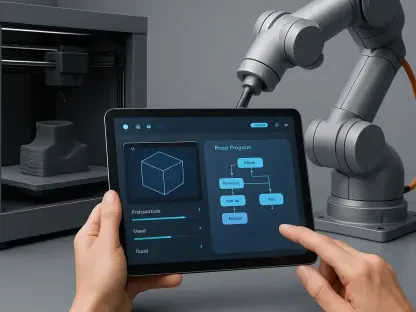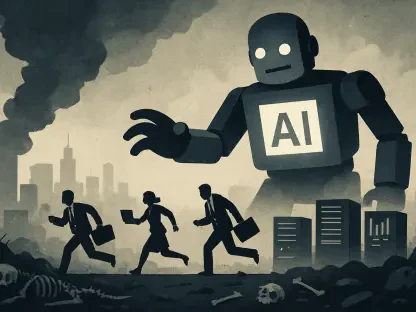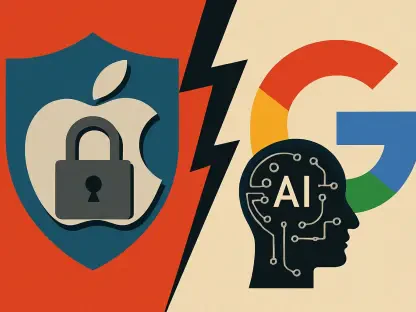Apple has rolled out the iOS 18.1 Release Candidate (RC) to beta testers and developers in anticipation of the iOS 18.1 general public release scheduled for next week, marking the arrival of Apple Intelligence for iPhone users worldwide. The introduction of Apple Intelligence encompasses a range of artificial intelligence-driven features aimed at enhancing user experience. Among the exciting new functionalities under this update are a more intuitive and responsive Siri, advanced writing tools, prioritized email notifications, text message summarizations, and smart reply options, all designed to streamline daily interactions with your device.
For those eager to get a head start, downloading and installing the iOS 18.1 beta is a relatively straightforward process. Users need to sign up on Apple’s Beta Software Program website to become beta testers from the comfort of their homes. This public beta, unlike the developer version that has been around since July, is more stable and catered to a broader audience, making it a safer choice for non-developers who wish to explore new features without as many risks.
1. Enroll in the Apple Beta Software Program
To begin the journey of installing the iOS 18.1 public beta, users must first enroll in Apple’s Beta Software Program. Visit the program’s website on your iPhone and either log in using your Apple ID or sign up if you haven’t done so already. The registration process is simple: follow the on-screen prompts, and you’ll be ready to proceed in no time. This step is crucial as it officially enlists you as a participant in Apple’s beta testing initiative, allowing access to upcoming software updates before their official public release.
One of the main advantages of joining the Apple Beta Software Program is gaining early access to new features and enhancements, providing a glimpse into the future of iOS. It also allows Apple to gather valuable feedback from a diverse group of users, helping to refine and perfect the software before it reaches the wider audience. While participating in a beta program does come with some risks, such as encountering bugs and stability issues, it also offers the unique opportunity to influence the development process and contribute to the overall improvement of the iOS ecosystem.
2. Access iOS Beta Information
Once you have successfully enrolled in the Beta Software Program, the next step is to access the iOS beta information. Navigate to the iOS section on the website to view detailed insights about the iOS 18.1 public beta. This section provides essential information about the new features, improvements, and any potential issues or known bugs associated with the beta release. Understanding these details will help you make an informed decision about whether to proceed with the installation on your primary device.
The iOS 18.1 public beta introduces several exciting features powered by Apple Intelligence, showcasing the company’s commitment to leveraging AI to enhance user experience. From a smarter Siri capable of understanding and responding to more complex commands to predictive writing tools that assist with editing and proofreading, the new update promises to elevate the functionality of the iPhone. Additionally, features like prioritized email notifications and text message summarizations help users stay organized and manage their communications more efficiently, making the iOS 18.1 public beta a highly anticipated update for many.
3. Join the Beta Program
Under the Get Started section on the iOS beta information page, select the blue link that prompts you to enroll your iOS device. This link directs you to a page where you can register your iPhone to receive beta updates. Follow the instructions carefully to ensure that your device is properly enrolled in the program. This step is crucial as it allows your device to receive and install beta versions of iOS, giving you access to the latest features and improvements before they become available to the general public.
Enrolling your iPhone in the beta program not only enables you to experience new features ahead of time but also provides Apple with valuable feedback on the performance and usability of the software. As a beta tester, you have the opportunity to report any bugs or issues you encounter, helping Apple identify and resolve problems before the official release. This collaborative approach ensures that the final version of iOS 18.1 is as polished and stable as possible, benefiting all users who eventually upgrade to the new software.
4. Activate Beta Updates
Once your device is enrolled, the next step is to activate beta updates. Open the Settings app on your iPhone and navigate to General > Software Update > Beta Updates. Here, you’ll see an option to choose the iOS 18.1 public beta. Selecting this option will enable your device to receive beta updates, allowing you to download and install the latest beta version of iOS 18.1. This process ensures that your device remains up to date with the most recent beta releases, giving you access to the newest features and improvements as they are made available.
Activating beta updates is an essential part of participating in the Apple Beta Software Program as it allows you to stay current with the latest developments. By regularly updating your device with the newest beta versions, you can test and experience new features as they are introduced, providing valuable feedback to Apple. This ongoing feedback loop helps Apple identify and address any issues, ensuring that the final public release of iOS 18.1 is as stable and reliable as possible. While running beta software does come with some risks, such as encountering bugs or stability issues, the benefits of early access to new features often outweigh these concerns for many users.
5. Download and Install the Beta
Once you have activated beta updates, the final step is to download and install the iOS 18.1 public beta. Go to Settings > General > Software Update on your iPhone. You should see the option to download and install the iOS 18.1 public beta. Follow the on-screen instructions to complete the installation process. Once your iPhone restarts, it should be running the iOS 18.1 public beta, giving you access to all the new features and enhancements that come with this update.
Before proceeding with the installation, it’s important to ensure that your device is fully backed up. Updating to beta software can sometimes result in data loss or other issues, so having a recent backup will allow you to restore your device if necessary. To back up your device, go to Settings > Your Name > iCloud > iCloud Backup, and select Back Up Now. You can also create a backup on your computer for added security. Taking these precautions will help protect your data and ensure a smooth transition to the iOS 18.1 public beta.
Conclusion
Apple has rolled out the iOS 18.1 Release Candidate (RC) for beta testers and developers, preparing for the public release next week. This update unveils Apple Intelligence, bringing a suite of AI-driven features to enhance the iPhone user experience. Key additions include a more intuitive and responsive Siri, advanced writing tools, prioritized email notifications, text message summarizations, and smart reply options. These features aim to streamline daily interactions with your device, making it more efficient and enjoyable to use.
For those eager to try out these new features early, downloading and installing the iOS 18.1 beta is simple. Users can sign up for Apple’s Beta Software Program from home, allowing them to become beta testers. This public beta is more stable than the developer version released in July, making it a safer option for non-developers. It’s designed for a broader audience, minimizing risks while still offering a preview of what’s to come.
In summary, with iOS 18.1, Apple is taking a significant step forward in integrating AI into its ecosystem, enhancing usability and efficiency for iPhone users worldwide.