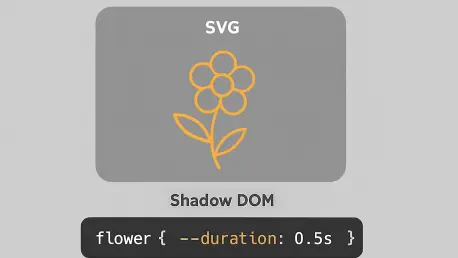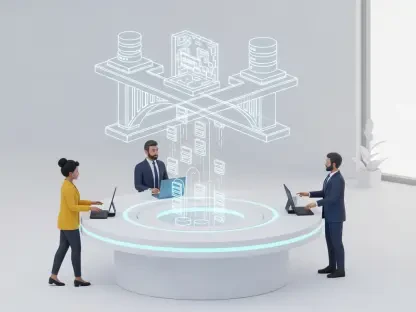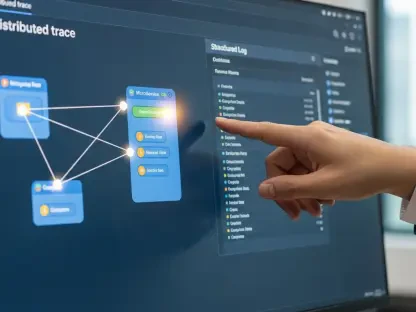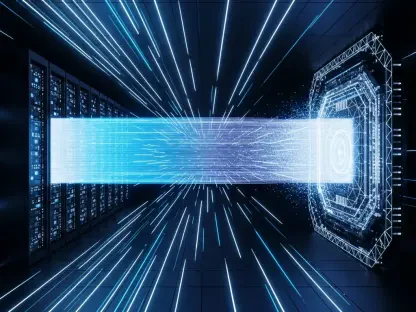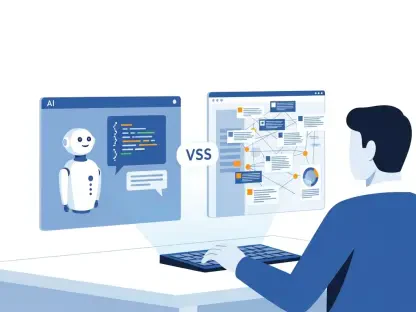The realm of web design often grapples with the challenge of creating visually captivating animations that remain lightweight and efficient, especially when working with Scalable Vector Graphics (SVGs). These graphics offer unparalleled flexibility for crafting intricate designs, yet animating them can become a complex endeavor due to structural barriers. SVGs, while powerful, require strategic approaches to ensure animations do not compromise performance or maintainability.
A key method to achieve efficiency lies in utilizing and elements, which allow designers to define graphic components once and reuse them across a project, minimizing redundancy. However, animating these reusable elements introduces hurdles, particularly with the Shadow DOM, an encapsulated environment that restricts direct styling. CSS Custom Properties emerge as a vital tool to navigate this obstacle, enabling dynamic control over animations.
This discussion delves into critical areas such as understanding the Shadow DOM’s limitations, harnessing CSS Custom Properties for effective styling, exploring practical animation scenarios, addressing common implementation errors, and summarizing the benefits of these techniques. Each aspect provides actionable insights for enhancing SVG animations in modern web projects.
Why Mastering SVG Animation Matters
Effective SVG animation plays a pivotal role in elevating web design by delivering seamless, engaging visual experiences that capture user attention. When animations are optimized, they contribute to a polished interface without overwhelming the underlying code structure. This balance is essential for maintaining a site’s responsiveness and accessibility across diverse devices.
Leveraging and alongside CSS Custom Properties offers distinct advantages, such as reducing code duplication and simplifying updates to visual elements. These practices lead to cleaner markup, faster load times, and a more streamlined development process. Performance improvements directly translate to better user satisfaction, as pages render quickly and animations run smoothly.
Beyond technical gains, subtle SVG animations can transform static designs into interactive narratives that resonate with users. A well-executed animation, like a gentle hover effect or a dynamic icon transition, fosters an emotional connection, making digital interactions more memorable and intuitive without burdening the codebase with excessive complexity.
Best Practices for Animating SVGs with CSS Custom Properties
Navigating the intricacies of SVG animation within the constraints of modern web technologies requires a structured approach grounded in proven methods. The following best practices focus on overcoming barriers posed by the Shadow DOM and maximizing the potential of CSS Custom Properties. These guidelines aim to equip developers and designers with tools to create robust, reusable animations.
The emphasis here is on practical, real-world applications that address common challenges faced in projects. From styling reusable icons to animating data visualizations, each technique is crafted to ensure efficiency and adaptability. By adhering to these principles, the creation of dynamic SVGs becomes both achievable and sustainable.
Understanding and Navigating the Shadow DOM Barrier
The Shadow DOM serves as a protective layer for instances of SVG elements, encapsulating their content to prevent external CSS from directly altering their appearance. This isolation ensures consistency and predictability in how symbols are rendered across different contexts, safeguarding their integrity from unintended style interference.
However, this encapsulation creates a significant challenge for animations, as traditional CSS rules applied to elements within a instance fail to take effect. The barrier effectively blocks the cascade of styles, leaving developers unable to animate or modify these elements without alternative strategies. Recognizing this limitation is the first step toward finding effective workarounds.
Case Study: Failed Animation Attempts
Consider an attempt to animate a foot-tapping motion on a character defined within a and referenced via . Despite applying a CSS animation to rotate the foot, no movement occurs due to the Shadow DOM’s restrictions. The styles simply do not penetrate the encapsulated environment, rendering the effort ineffective and highlighting the need for a different approach to achieve the desired result.
Using CSS Custom Properties to Style Across the Shadow DOM
CSS Custom Properties offer a powerful solution to bypass the Shadow DOM barrier by allowing values such as color, opacity, and transform to be passed to elements within a . These properties can be defined in inline styles on the element, enabling the browser to apply them through the cascade to the encapsulated content.
To implement this, developers can set custom properties directly on the instance, which then influence the appearance of the referenced . This method ensures that dynamic changes, including animations, can be applied without duplicating SVG markup. It provides a clean, efficient way to control visual attributes across multiple instances.
Example: Multi-Colored Icon System
A practical demonstration involves creating a set of icons, such as those for a social media platform like Bluesky, defined once in a . By applying custom properties like --icon-fill for color variations, the same icon can appear differently in a header or footer through inline styles. This approach eliminates the need for multiple SVG definitions, maintaining a lean codebase while achieving diverse visual outputs.
Creating Dynamic Data Visualizations
SVGs are exceptionally suited for data visualizations due to their scalability and precision, and combining with enhances their efficiency in such contexts. Custom properties can dynamically adjust visual attributes like bar lengths or icon sizes, reflecting data changes without altering the core SVG structure.
This technique proves invaluable for infographics or dashboards where metrics need frequent updates. By passing values through custom properties, visualizations remain lightweight and adaptable, ensuring that complex data sets are represented clearly and effectively across various use cases.
Real-World Application: Wild West Sheriff Profiles
Imagine visualizing profiles of historical sheriffs, with data points like career length, arrests, and kills represented through SVG bars and icons. Custom properties such as --career-length for bar width or --kill-color for icon shade are applied to instances, allowing a single set of symbols to depict unique profiles for each sheriff. This method avoids redundant markup while delivering tailored visual storytelling.
Crafting Ambient Animations for Engagement
Subtle animations can significantly enhance user engagement by adding life to static designs, and CSS Custom Properties facilitate this with minimal markup. Effects like blinking eyes or tapping feet can be controlled through properties defining opacity or transform values, ensuring smooth, non-intrusive motion.
The advantage lies in reusing a single for multiple instances while customizing animation timing and behavior via custom properties. This keeps the codebase streamlined, as complex movements are managed through style declarations rather than additional SVG elements, preserving performance.
Showcase: Magnificent 7 Character Animations
On a website themed around Old West characters, animations bring personalities to life with details like eyelid blinks or mustache twitches. Custom properties such as --eyelids-opacity for blinking effects or --foot-rotate for tapping motions are passed to elements with unique delays. This creates a cohesive yet varied animation sequence, enriching the user experience without cluttering the underlying structure.
Avoiding Common Pitfalls in Implementation
While CSS Custom Properties are a robust tool, certain oversights can hinder their effectiveness in SVG animations. A frequent error is neglecting to reference properties with the var() function within styles, resulting in unchanged visuals despite defined values. Attention to syntax is critical for success.
Another consideration is providing fallback values alongside custom properties to ensure consistent rendering when support is lacking or values are undefined. Additionally, debugging with browser DevTools to inspect computed styles on instances helps identify issues with active properties, streamlining the troubleshooting process.
Practical Tip: Fallback Values in Action
A concrete example involves setting opacity with a fallback, such as opacity: var(--eyelids-opacity, 1); within a . This ensures that if the custom property is not defined or supported, the element defaults to full opacity, preventing unexpected transparency. Such precautions maintain visual integrity across different environments.
Conclusion: Harnessing the Power of SVGs with CSS Custom Properties
Reflecting on the journey through SVG animation challenges, it becomes evident that CSS Custom Properties provide a crucial bridge over the Shadow DOM barrier, enabling elegant and efficient animations. This approach empowers developers to craft dynamic visuals with minimal markup, transforming complex designs into manageable, reusable components.
Looking ahead, the next steps involve integrating these techniques into broader projects, testing across diverse browser environments to confirm robust compatibility. Modern browsers demonstrate strong support, but ensuring fallback mechanisms remains a priority for universal accessibility.
A final consideration is to explore advanced applications, such as combining these methods with JavaScript for interactive animations triggered by user actions. This opens new avenues for creativity, balancing innovation with maintainability to deliver compelling web experiences that stand the test of evolving digital landscapes.