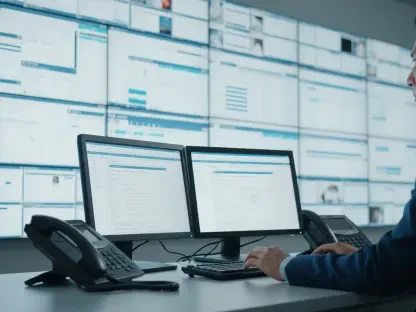Imagine a design team tasked with revamping a critical onboarding flow for a SaaS product, under tight deadlines and with user drop-off rates climbing. Traditional brainstorming and iterative prototyping might take weeks, but what if a tool could accelerate this process, offering structured insights and creative challenges in mere hours? Advanced AI prompting has emerged as a game-changer in such scenarios, empowering designers to tackle complex problems with unprecedented speed and depth. This review delves into how this technology is reshaping product design, examining its core techniques, real-world applications, and the challenges that accompany its adoption in a tech-driven creative landscape.
Understanding the Role of AI Prompting in Design
Advanced AI prompting stands as a pivotal innovation in product design, moving beyond simple command-based interactions to foster structured, iterative thinking. At its core, it involves crafting detailed inputs that guide AI models to produce nuanced, context-aware outputs tailored to specific design challenges. This approach has gained traction as design teams increasingly rely on technology to balance creativity with efficiency, addressing the growing demand for rapid yet user-centered solutions.
The significance of this technology lies in its ability to transform vague ideas into actionable frameworks. Unlike basic prompts that yield generic responses, advanced techniques enable AI to act as a strategic partner, dissecting problems and proposing solutions with a level of detail previously unattainable. This shift is particularly relevant in an era where design must adapt to diverse user needs and tight project timelines.
As industries pivot toward integrating AI into creative workflows, understanding prompting’s potential becomes essential. It offers a bridge between human intuition and machine precision, allowing designers to explore uncharted territories of innovation while maintaining a focus on usability and empathy. This review will unpack the mechanisms driving this transformation and their impact on modern design practices.
Core Methodologies Driving AI Prompting
Task Decomposition with Jobs to Be Done Framework
One foundational technique in advanced AI prompting is task decomposition, often guided by the Jobs to Be Done (JTBD) framework. This method breaks down complex design challenges into specific user goals, categorized as functional, emotional, and social jobs. By structuring prompts with clear roles, contexts, and instructions, supplemented by self-reflection checkpoints, AI can deliver outputs that prioritize user needs over premature solutions.
This approach enhances clarity by mapping out the user’s journey in achieving a desired outcome. For instance, when designing a wellness app, AI can identify the main job—tracking daily health metrics—while also uncovering emotional drivers like reducing stress through personalized nudges. Such granularity ensures that design solutions remain aligned with what users truly seek to accomplish.
Moreover, incorporating self-verification steps within prompts allows AI to refine its analysis, ensuring that identified jobs are goal-oriented and comprehensive. This structured breakdown not only aids in discovery but also informs prioritization, guiding teams to address the most pressing user barriers first, thus fostering more impactful design iterations.
Competitive UX Audit Using Tree of Thought
Another powerful methodology involves conducting competitive UX audits through a Tree of Thought (ToT) approach, paired with Reasoning Before Understanding (RBU). Initially, AI interprets competitor documentation or visuals to grasp the intent behind design choices, avoiding hasty critiques. This preparatory step builds a robust mental model of the product’s purpose and target audience.
Subsequently, the ToT strategy encourages AI to explore multiple reasoning paths, assessing various design assumptions and potential user pain points. This branching logic uncovers hidden flaws or alternative approaches that might not surface through linear analysis, such as reimagining a feature’s interaction flow to better serve user expectations in a rival app.
The value of this technique lies in its depth, enabling designers to benchmark features effectively and propose innovative tweaks. By systematically evaluating trade-offs and implicit user assumptions, teams gain actionable insights that refine their own designs, ensuring they stand out in a crowded market while addressing real user frictions.
Ideation Through Intellectual Opposition
Ideation benefits immensely from AI acting as an intellectual opponent, a technique rooted in role conditioning and memory updates. By instructing AI to challenge assumptions and present counter-arguments, designers are pushed to refine their concepts beyond initial biases. This method transforms AI into a critical thinking partner rather than a passive yes-man.
Such an approach mitigates confirmation bias, a common pitfall in creative processes. When brainstorming a new UI layout, for instance, AI might question the accessibility of certain elements or suggest alternative navigation structures, prompting a deeper evaluation of the design’s effectiveness across diverse user groups.
The constructive tension created by this opposition fosters sharper, more resilient ideas. It ensures that design decisions are rigorously tested against potential weaknesses, ultimately leading to solutions that are not only creative but also robust and well-considered from multiple angles.
Meta-Prompting for Conceptual Design Requirements
Meta-prompting serves as a strategic tool for crafting precise inputs for design tools like v0 or Bolt, particularly in early-stage concepting. This technique involves prompting AI to generate varied prompt variations, each exploring different information architectures or layout strategies for a given design task, such as a mobile app screen.
By treating design elements as variables, meta-prompting allows for experimentation without rigid constraints. For a daily wellness summary screen, AI might propose one prompt focused on a card-based layout for quick glances and another emphasizing a scroll feed for detailed insights, offering diverse starting points for prototyping.
This flexibility is crucial in the exploratory phase, enabling designers to visualize multiple interpretations of user needs. It streamlines the transition from abstract ideas to tangible mockups, ensuring that initial concepts are both innovative and aligned with the project’s overarching goals.
Cognitive Walkthrough for Hypothesis Testing
Simulating user interactions via cognitive walkthroughs is another vital technique, employing a casual Tree of Thought and multi-role perspectives. AI evaluates a design—say, a task creation screen—by stepping through user actions for both novices and experienced users, identifying potential confusion points like unclear button labels or missing feedback cues.
These walkthroughs convert observations into testable UX hypotheses, complete with validation criteria. For instance, if users struggle to confirm task addition, AI might suggest a usability test to measure completion rates, providing a clear metric to assess design efficacy and pinpoint specific elements needing adjustment.
The strength of this method lies in its actionable output, bridging the gap between theoretical critique and practical improvement. By grounding insights in user behavior simulations, designers can prioritize fixes that directly enhance usability, ensuring products resonate with their intended audience.
Cross-Functional Feedback Simulation
Lastly, multi-role prompting simulates cross-functional feedback, incorporating perspectives from product managers, engineers, designers, and other stakeholders. When reviewing a dashboard mockup, AI can highlight a PM’s concern for user value, an engineer’s focus on technical feasibility, and a designer’s emphasis on visual consistency, all within a single analysis.
This comprehensive critique mirrors real-world team dynamics, uncovering blind spots that might be missed in siloed evaluations. It ensures that design outputs are not only aesthetically pleasing but also practical and aligned with broader business objectives, fostering alignment across departments.
The collaborative nature of this technique adds significant value, as it preempts potential conflicts by addressing diverse priorities early. Such foresight streamlines iterations, saving time and resources while producing designs that are robust from every professional vantage point.
Emerging Trends Shaping AI Prompting in Design
The landscape of AI prompting continues to evolve, with modular prompting techniques becoming integral to design workflows. These modular approaches allow for customizable, reusable prompt structures that adapt to specific tasks, enhancing flexibility and precision in outputs across various design phases.
Additionally, the rise of AI tools tailored for UX and product design signals a shift toward specialized applications. These tools, often embedded with prompting capabilities, cater directly to designer needs, from wireframing to user testing, reflecting a market demand for seamless integration of AI into creative processes.
Industry reports underscore the growing necessity for AI literacy among professionals, with skills in this domain projected to be among the most sought-after from this year to 2027. This trend is reshaping designer roles, pushing for a blend of technical proficiency and creative insight, and setting new expectations for how design teams operate in tech-forward environments.
Practical Applications in Product Design
In real-world settings, advanced AI prompting proves its versatility across multiple design phases. For improving onboarding experiences in SaaS platforms, it structures user pain points into targeted UX fixes, reducing drop-off through tailored welcome flows or intuitive workspace setups, directly impacting user retention.
Competitive analyses and prototyping also benefit, as seen in industries like wellness apps where AI-driven insights help benchmark features against rivals and rapidly iterate UI screens. During usability testing, prompting facilitates detailed cognitive walkthroughs, while in cross-functional collaboration, it simulates diverse feedback, ensuring designs meet varied stakeholder needs with precision.
Challenges and Limitations in Implementation
Despite its potential, AI prompting faces notable hurdles in design contexts. Hallucination and context loss remain persistent issues, where AI might generate inaccurate or irrelevant outputs, undermining reliability when precision is critical, such as in detailed UX audits or hypothesis formulation.
Crafting effective prompts demands significant skill, presenting a learning curve for many designers unaccustomed to structured input design. Ethical concerns also arise, particularly around over-reliance on AI for user-centric decisions, which could sideline human empathy if not balanced carefully, alongside ongoing efforts to enhance model accuracy and user guidance.
Reflecting on AI Prompting’s Impact in Design
Looking back, this exploration of advanced AI prompting revealed its profound influence on product design, from dissecting user needs with precision to challenging creative assumptions through intellectual opposition. Each technique, whether task decomposition or cross-functional simulation, demonstrated unique strengths in enhancing workflow efficiency and fostering innovation.
The journey also highlighted persistent flaws, like AI’s tendency to stray from context, which tempered its reliability in critical applications. Yet, the technology’s capacity to streamline complex processes and offer diverse perspectives stood out as a transformative force, even amidst its imperfections.
Moving forward, the focus should shift to refining prompt crafting skills through targeted training, ensuring designers can harness AI’s full potential. Integrating more intuitive, design-specific tools into collaborative platforms could further bridge gaps between human insight and machine efficiency, paving the way for a balanced, empathetic approach to future user experiences.