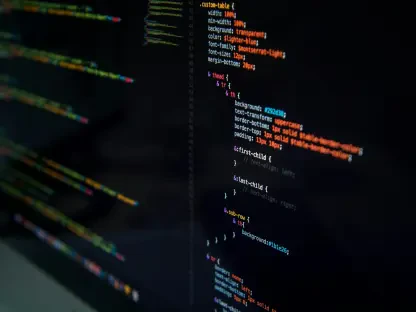Software development requires more than compliance with laws and regulations—it demands providing an optimized user experience for everyone. Such an emphasis on inclusivity matters most because many blind people depend a lot on technology when doing things that others with eyesight see as normal. By focusing on accessible design from the ground up, developers can significantly enhance the usability and functionality of software for visually impaired users.
In this post, we are going to talk about various visual impairments and respective unique challenges they pose in digital interactions. During this discussion, a comprehensive guide will be given on how to build software that is truly accessible through examination of design that is user-friendly, aided by technology and principles for developing it best.
Developers can create software solutions that are so much more inclusive, comply with legal standards, and genuinely improve the usability of visually impaired persons when they read and apply the ideas shared here. This will not only broaden the reach of their applications but also contribute to a more inclusive digital world.
What is Visual Impairment?
In order to create software that visually impaired people can truly access without any problem, the first thing that you have to do is to have a clear idea of what visual impairment is all about and the various types. To do this, it is necessary to know the specific difficulties these people encounter while operating in digital environments since there are a few types of visual impairment. These are some of the things that programmers need to take into consideration so that they may come up with applications that can be used by a more varied population base.
Definition and Types of Visual Impairments
Visual impairment refers to a decrease in the ability to see to a significant degree that cannot be fully corrected with standard glasses or contact lenses. The spectrum of visual impairment varies widely, ranging from partial vision—such as blurred vision or blind spots—to complete blindness. The primary categories include:
- Low Vision: This includes a range of conditions where visual acuity falls outside of the normal range, but there is still some functional vision. Conditions like macular degeneration, diabetic retinopathy, and glaucoma typically result in low vision.
- Blindness: This refers to a significant, uncorrectable loss of vision. Individuals who are blind may have some light perception but no usable sight.
- Color Blindness: While often less discussed, color blindness—a reduced ability to distinguish between certain colors—also impacts how users perceive visual content.
Each of these conditions requires specific considerations in software design to ensure usability and accessibility.
Challenges Faced by Visually Impaired Users in Digital Environments
Digital environments can be difficult to navigate for visually impaired people. Problems arise due to navigation difficulties. When one is using screen readers or magnification tools, complex layouts, and inconsistent navigational structures tend to be very difficult. Another challenge could be text readability, where text cannot be read by visually impaired people because of small fonts and low contrast between foreground and background. It means that in developing software, it is necessary to come up with creative ways that enhance the ease of reading and understanding content by adjusting text size, thus avoiding using colors that convey little information about them.
Principles of Accessible Software Design
Designing software that is accessible to visually impaired people requires developers to consider several fundamental principles. These are crucial in making sure that the legal standards are met during software development. However, they must also be created to achieve maximum utility for those who have visual difficulties. Among others, key things that must be considered in this section include contrast and color sensitivity, typography as well as text size and font choice while designing navigation layouts for interfaces.
Contrast and Color Sensitivity Considerations
Visual clarity is critical for users with vision impairments. High contrast between background and text is essential to enhance readability. Software interfaces should offer sufficient contrast ratios, typically at least 4.5:1 for normal text and 3:1 for large text. Additionally, color should not be the sole means of conveying information. For users with color blindness, relying solely on color cues can lead to confusion and misinterpretation. Implementing text labels or patterns alongside color helps ensure that information is accessible to everyone.
Text Size and Font Choices
Another important aspect to consider is text readability. Fonts need to be legible and easily recognizable; for simplicity and clarity, sans-serif fonts are usually preferred. Users should also have the ability to modify their font size without affecting your web page’s layout at all; this means that you should employ responsive design methods, maintaining content integrity in all sizes of designs possible. Moreover, providing settings that let users customize their viewing preferences, such as text size and font style, can significantly enhance usability.
Navigation and Interface Layout for Ease of Use
The accessibility of a software application can be greatly influenced by how the software is laid out and navigated. A visually impaired user would be able to navigate the software more effectively if it were to have a user-friendly and consistent arrangement. Also, essential navigational elements should be easy to locate and consistently placed at all times for different pages of the storyboard.
Technological Aids and Tools
Visually impaired people frequently struggle to interact with software applications unless they use several technological support systems. This underscores the importance of programmers’ acquaintance with such devices in developing software that takes full advantage of them.
Screen Readers and How They Work
Screen readers are software programs that allow visually impaired users to read the content displayed on a screen with a text-to-speech output or by using a Braille display. They interpret and vocalize everything from text and images to buttons and menus. Developers need to ensure that their software is compatible with screen readers by using semantic HTML, providing alternative text for images, and ensuring that interactive elements are properly labeled. Properly structured headings and labels help screen readers navigate content effectively, making the digital environment more accessible.
Braille Displays and Their Integration with Software
Braille displays are tactile devices that represent on-screen information through raised dots, allowing blind users to read text through touch. These displays work in conjunction with screen readers, translating text into Braille as it is read aloud. To integrate seamlessly with Braille displays, software applications must be developed to support standard accessibility protocols and APIs that communicate with these devices. Ensuring that all text-based content is transmitted in a clear and consistent format is essential for effective Braille representation.
Designing with Accessibility in Mind
For software to be truly accessible, developers need to ensure that they consider accessibility concerns in the course of design and development. Thus, there is a need for a design that focuses on users, a prototyping approach, and iterative methods, as well as observing usability testing guidelines, especially when involving visually impaired people.
Best Practices for Testing with Visually Impaired Users
It’s important to include a diverse group of users with varying degrees of visual impairment if we want to get a broad understanding of the accessibility challenges that can be faced by different users. During testing, provide clear instructions and allow enough time for users to interact with the software using their preferred assistive technologies.
The way in which these technologies are used could reveal significant information about how the software is performing for them. Eventually, you should collect feedback focusing on the two aspects such as ease of use as well as capability to access the application. Lastly, store all results obtained after carrying out such trials; it is through doing this that a move to more inclusive computer programs is guaranteed.
Conclusion
Visually impaired people can participate in all digitally based activities through accessible software. To be all-inclusive and provide equal opportunities, barriers to access for the visually impaired need to be reduced. The impact of such software extends beyond individual users, affecting societal norms and expectations about technology and its role in supporting diverse populations. It’s very important for developers and software firms to keep emphasizing and supporting accessibility. Ultimately, this commitment could create an industry benchmark that would usher in novel ideas that take into account all forms of people’s differences.