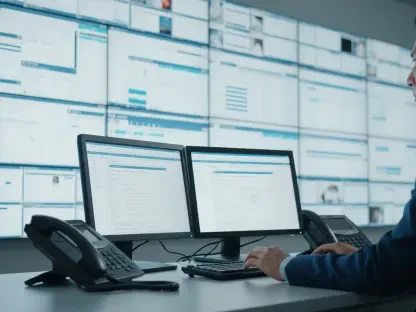Listen to the Article
Intelligent automation is a tool used in modern businesses. Companies apply its capabilities to complete tasks, reduce errors, and meet market demands. In the past, developers with advanced coding skills were the only ones with the ability to automate processes.
No-code platforms are transforming how professionals work, making it easier to build applications without writing any code.
Because of no-code platforms, workers can now create automated workflows—they don’t need to know how to code. They use simple tools like drag-and-drop parts, text instructions, and pre-made templates. This helps teams in all departments work faster and finish more tasks.
Benefits of No-Code Automation
The Quest for Simplicity
No-code platforms have easy-to-use interfaces. Visual elements, clear workflows, and ready-made functions make automation easier to understand. Employees can use these tools with little training. People without technical skills help drive digital transformation.
Reduced Development Time
Traditional automation projects require coding from the start. No-code platforms lower development time. Research shows that development time can be reduced by up to 90%, allowing businesses to launch new systems and features much faster.
Updating Workflows Easily
Business needs change. No-code tools allow companies to update workflows without complex coding. Traditional systems require extensive code changes. No-code platforms permit workflow updates that meet new regulatory, market, or process requirements.
AI Integration
Many no-code platforms include AI features. The AI offers suggestions for workflow design and minimizes errors. These features support the creation of reliable automation processes.
Expanded Participation
With no-code platforms, employees can create automated workflows—no coding required. They just use intuitive tools like drag-and-drop interfaces, text prompts, and ready-made templates. It’s a game-changer for teams across departments, streamlining business processes and boosting efficiency.
Cost Reduction
No-code automation lowers costs. Using fewer expert developers reduces a range of expenses. Faster development cycles also mean fewer resources spent on coding projects. This frees up budget and time for other business needs.
The Many Types of No-Code Automation Platforms
Organizations choose different no-code automation platforms based on their unique requirements. Some platforms are prompt-based, allowing users to provide instructions through text or voice commands, with the system automatically building the workflow. Other platforms are template-based, offering pre-built text templates to form consistent automation workflows.
Additionally, visual platforms use drag-and-drop interfaces, where users organize blocks or icons to create workflows, making them well suited for processes with several steps or involving multiple teams.
Embracing No-Code?
Implementing no-code automation needs a clear plan. Start by reviewing current processes to find areas that might benefit from automation, then run small pilot projects to see the impact and gather feedback.
Provide simple guidelines and training so employees understand how to use the no-code platform, and ensure that the new tool works well with your existing systems to avoid disruptions.
Finally, keep reviewing and adjusting workflows to improve performance over time. These steps, following industry standards, have helped many organizations make a smooth transition to no-code solutions.
No-Code Doesn’t Mean “No Challenges”
No-code automation brings big benefits but also challenges. Security is key since automated workflows must meet strict compliance rules, and integrating no-code platforms with older systems takes careful planning.
Additionally, transitioning from traditional methods to no-code solutions can face resistance during change management, while over-reliance on these tools without proper oversight risks creating gaps in process control. Industry studies consistently note these obstacles, underscoring that thorough planning and active stakeholder engagement are essential for long-term success.
Technical Integration and System Compatibility
Adding a no-code platform to an IT setup takes careful planning. It should work with existing data and systems, have strong security, and support business growth. Good vendor support also helps make the process easier.
Multiple sources stress the need for compatibility and thorough testing during integration. This helps reduce disruptions and improve efficiency.
Platform Selection Criteria
Selecting the right no-code platform is critical for a successful implementation. Companies should consider factors such as ease of use, ensuring the platform offers a clear and intuitive interface; functionality, to support all the required features for automation; scalability, so it can accommodate future growth and increased usage; integration, to ensure seamless connection with existing systems; and vendor reliability, by choosing providers with proven track records and strong support services. These criteria align with industry best practices, and a thorough evaluation based on these factors can lead to a more effective implementation.
Your Fellow “Non-Coders” Love These Platforms
Selecting the right no-code platform is important for a successful implementation.
Softr
Softr is a no-code app builder that allows users to create custom web apps without coding. It simplifies the development of internal tools, client portals, and community hubs and supports Progressive Web Apps for mobile-friendly experiences without requiring native app development.
Stacker
Stacker, known as “the platform powering your operations,” enables users to quickly build custom CRMs, internal tools, customer portals, and other business applications. It allows teams to create solutions in minutes without requiring coding.
Zapier Interfaces
Zapier Interfaces gives you one place to handle all your business tasks, both inside and outside your company. Using easy drag-and-drop tools, you can build landing pages, forms to collect leads, and portals for clients. This helps you connect better with your customers. When paired with Zapier Tables, it enables seamless data management in one place. Advanced features include payment collection, password protection, and AI chatbot integration, all within Zapier’s ecosystem.
Glide
While Glide works on desktops, it’s best suited for mobile applications due to its layout and functionality. Glide’s design is ready to use right away, so no extensive customization is needed. It calls each page a tab and offers eight layout options like swipe, checklist, and cards, which shape how it looks and works. The details layout lets you fully customize it by adding components like date pickers, buttons, and input fields.
To Conclude
No-code automation is transforming how businesses handle processes and build systems. It provides simplicity, flexibility, and AI-powered features, allowing employees to improve workflows and create solutions. Challenges like system compatibility and change management exist, but the benefits—faster development, cost savings, and easy scaling—make it a strong tool for companies to stay competitive. With the right platform and a clear plan, businesses can use no-code automation to drive growth and innovation.