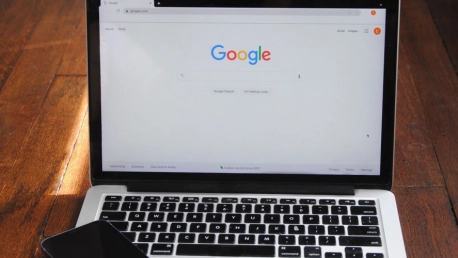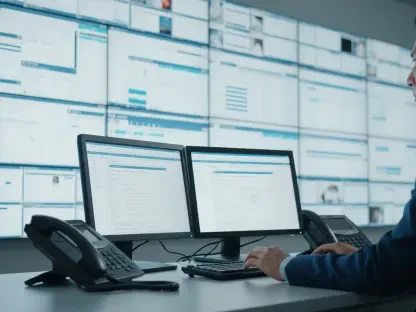Often, entrepreneurs face an important decision early in their careers that will determine what tools their teams will use and how they will store their data. Although there are plenty of solutions on the market, the battle for customers who need an on-demand, all-in-one cloud solution is largely fought between Microsoft and Google.
In this article, we will discuss the basic similarities and differences between the two services, while also providing a general profile of the organizations that have already chosen one or the other.
Google Workspace vs Microsoft 365 – Similarities
Features and Compatibility
Contrary to what you might think, Google Workspace and Microsoft 365 are not opposites—their applications have thousands of features in common. They also create files with the same file extensions (.doc, .xls, etc.), so they are compatible with each other. You can open a Google Doc file in Word and vice versa. Both Microsoft 365 and Google Workspace offer mailboxes, video conferencing, information sharing, and group chat features. In this regard, Outlook’s Teams and Gmail’s Google Meet offer similar options.
Subscription
Both are office efficiency packages that you can rent for a certain time. Each license purchased is also a user account, which means that the user doesn’t have to make a large investment upfront, but can simply buy more licenses or upgrade their package over time.
Office Software
When it comes to office software, Google Workspace and Microsoft 365 applications overlap to a large extent. However, Google was born as a cloud-based software, while Microsoft still offers classic programs. Both services allow clients to work together on files over the Internet and share them with people outside their organizations.
Google Workspace vs Microsoft 365 – Key Differences
Gmail and Outlook
The biggest visible difference between Microsoft and Google services is the mail system. Google has integrated Gmail into all of its Google Workspace apps, allowing users to chat, email, view documents, and video chat in a single browser window. This way, users can manage external and internal communications without having to switch between tabs. Gmail is also known for its advanced search system. However, local email clients still prefer Microsoft to Gmail.
Office Software Features and Productivity
Although Google Workspace wins when it comes to communication and online work optimization, Microsoft programs offer more editing options, while Spreadsheets allows users to perform more complex operations.
Cloud Storage
Microsoft 365 offers users 1TB of storage in either package, while Google Workspace’s capacity depends on two factors – the version of the service and the number of users. In the basic package, each account has 30GB of storage. The Business package includes 1TB, but if the user has over 5 licenses, the company gets unlimited storage on Google Drive. Chances are you and your employees have used both Google and Microsoft apps. Both services are free for individual users who sign up for a Gmail or Microsoft account.
How to Decide
The price of services should not be the only factor considered in a responsible decision. Let’s see what else there is to acknowledge.
The Organization’s Work Style
Do you need solutions that are mobile and versatile, or do you need on-premises tools with more advanced features? For a more static and traditional office working style, Microsoft 365 is the better choice, while flexible teams will find it worthwhile to go with Google Workspace.
Team Preferences and Habits
Generation X employees usually have had long working years using Microsoft Office on-premises. In contrast, Generation Y is used to Gmail and working through web application collaboration. If you have a large and diverse team, it’s best to decide on a replacement for the core tools through a joint discussion followed by a vote.
Talk to Your Administrators
Convenience lies not only in application functionality but also in the control panel that manages security, accounts, integration, and data archiving. Only administrators have access to this, so it’s important to discuss this decision with them and ensure they understand all the options.
Using Both Solutions in the Same Company
If every department in your company has different working styles and specific needs, you may want to consider more than one solution. For example, you can offer employees Google Workspace (G Suite) and Microsoft 365 at the same time. Contrary to popular belief, this is not an uncommon option, although there is no doubt that a single email, office software, and communication tool bundle is the best possible solution. Both Microsoft 365 and Google Workspace are monthly subscription-based services for all user accounts. So, any organization can easily install both at the same time.
Some companies offer the choice to entire departments, others to employees individually. For example, marketing, sales, customer service, and IT work dynamically and use various external tools for analysis, communication, and promotional activities. Therefore, in their case, Google Workspace would be the best choice due to its high integration, quick inbox search, and simple web applications.
On the other hand, accounting, procurement, and labor employees work with large databases and have a more individual work style. As a result, they may find Microsoft 365’s feature-rich applications more useful.