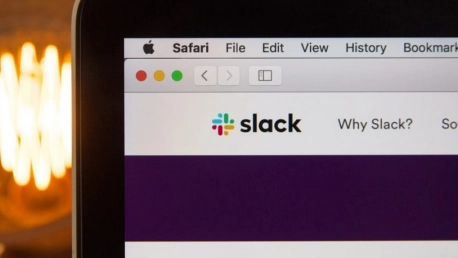In the last years, businesses have started using enterprise instant messaging tools in their daily workplace communication. Team Chat Apps have numerous benefits, as they boost employee trust, productivity, and motivation. Today, unified communication tools enable levels of collaboration that once seemed impossible. Agility and connectivity are the key concepts of a modern fast-paced growing company. Discover below why you should consider adopting a Business Messaging App or upgrade your existing solution, as well as a shortlist of state-of-the-art software available on the market today.
Benefits of Using a Team Chat App for Your Business
With modern chat apps, there’s nothing complicated or time-consuming. Forget about lengthy emails or frustrating face-to-face meetings. Team Chat Apps aim to improve collaboration between employees or between teams. Here are the most significant benefits of using a team chat app.
Save precious time by staying organized. It’s essential to avoid wasting time when collaborating with others, which is why a well-balanced business messaging app cuts down on the time you’d have to spend on actually getting up and going to a person to ask something. Coordinating your employees’ work saves not just time but also valuable resources and efforts. An app that is suited for your company saves time and reduces the overall costs. Step-by-step, managers won’t lose track of what has been done, what’s happening or what needs to be done in a department or even in the entire organization.
Improved communication. A team chat app can function like a virtual office, a central hub where everyone can work together. Some apps are built specifically for field service teams, so be sure to assess your business needs before shopping. Almost all solutions available on the market allow users to share files, documents, videos, video-calls or even desktop environments.
Boost your employee engagement. The overall employee productivity can be improved by raising the level of engagement. A team chat app not only facilitates an organization’s workflow, but it also increases employee engagement at the same time.
Strengthens team relationships and enhances project management. A good team chat software does make way for smooth and coherent project management. Look for a solution that’s deeply customizable and can run on your company’s servers. People working together on different projects tend to develop healthy working relationships, thus increasing productivity. A proper solution offers its users the possibility to have virtual daily meetings where they can share current tasks, plan sprints, and even ask for instant feedback.
Streamlined workflow. Depending on your company’s activity, a team communication tool can help remote team members to work efficiently. When the members of your team communicate effectively, the chances of confusion and mistakes are greatly reduced. This is one of the best ways to see whether things are on track or not.
A Short List of Business Messaging Apps to Consider in 2020
Slack
Launched in mid-2013, Slack is the most popular business messaging app. With its clean and straightforward interface, this tool covers all instant messaging (IM) basics and also supports file-sharing and automatic syncing across different devices. Slack is compatible with Android, Windows, iOS, Mac, Linux, and Web.
Troop Messenger
One of the most efficient, and sought-after team chat apps, Troop Messenger has been specially designed to connect teams across organizations. Due to its high-security standards, Troop Messenger is ideal for both government and corporations. It offers support for Android, iOS, Linux, Windows, and macOS.
Microsoft Teams
The fastest-growing app from Microsoft, Teams allows you to get your employees on the same page with group chat, online meetings, calling, and web conferencing. One interesting feature is the rich text editor where you can write an email-style message complete with a subject and importance indicator. Microsoft Teams is compatible with Windows, iOS, and Android.
Flock
Due to its unique design, Flock organizes all conversations, productivity tools and apps in one place. This team chat app is a rich-featured product that enables you to connect with your team through chats and video calls, share your screen, conduct polls, and set reminders. Compatible with Windows, Mac, Linux, Chrome, iOS, Android.
ProofHub
With its simple fixed price plans, ProofHub is an all-in-one team collaboration software that eliminates the need to invest in too many tools for your business. The service integrates with Google Calendar, iCal, Box, Dropbox, Google Drive, OneDrive and Outlook. Supported platforms: iOS, Android, Windows, and web.