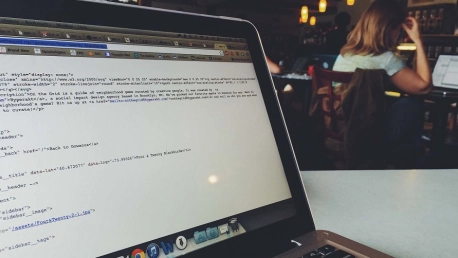If you are looking for the best ways to develop iOS apps on Windows, you have come to the right place. All iOS app developers know that using Xcode is the only way to build or publish iOS apps. But is it really possible to build iOS apps on Windows? Yes! And I have curated the best ways to do it.
Developing iOS Apps on Windows With the Help of a Virtual Machine
Without using Xcode (an IDE), you can’t build or publish iOS apps. This is because Xcode only runs on macOS with the iOS SDK. However, if you want to develop an iOS app on Windows, you’ll need something called virtualization software. Using a virtual machine such as VirtualBox and VMware, you can access the Mac OS virtually. This allows you to develop iOS apps on a Windows computer.
With a virtual machine, you are allowed to run Windows on Linux operating systems (Linux OS) and even Windows on a Mac OS machine. One of the key advantages of virtualization software is that it helps you run multiple operating systems side by side, which is beneficial for building apps across platforms.
You need two things to run macOS on a virtual machine: a copy of the operating system as a virtual image file or installer and a virtual machine, such as VirtualBox or VMWare. After installing macOS and Xcode, you will have access to the iOS coding and simulator features. This allows you to create and test apps in an environment similar to what you would expect from a real Mac computer.
Best Ways to Develop iOS Apps on Windows Without a Virtual Machine
Apart from using virtual machines, there are other ways you can create iOS apps on your Windows computer. Let’s see some of the options we have.
- Build Your Own “Hackintosh”
The most obvious choice to run Xcode on a Windows PC is perhaps to literally install macOS on a Windows PC. The term “Hackintosh” comes from one of Apple’s old computer names, Macintosh, with the word “Hack” spliced in. With Hackintosh, you can install macOS as a bootable operating system on your Windows computer. You also have the choice to develop a dual-boot system that can run both Windows and macOS.
Building a Hackintosh can be tricky, especially if you’re not familiar with PC hardware and custom installations. Not all hardware is compatible with macOS. Moreover, Apple has created safeguards against booting macOS on unsupported hardware.
- Build Apps With Cross-Platform Tools
Using cross-platform tools such as Xamarin and PhoneGap, you can code your apps and export them to iOS and Android. This will also significantly cut your app development time and costs. The cross-platform tools ecosystem for building iOS apps is huge: from fully integrated development environments, such as Xamarin with C#, to other Windows-based development tools, such as PhoneGap and Appcelerator with HTML5.
These platforms require basic knowledge of programming languages such as C#, HTML5, Swift, CSS, and JavaScript. You also need to understand the iOS and Android ecosystems to code native apps and hybrid apps.
What is important to remember is you’ll still need to compile your app with Xcode, even if you use cross-platform tools, and you’ll also need Xcode to publish your app in the App Store.
- Rent a Mac in the Cloud or Buy It Second-Hand
Before committing to buying a new Mac, you can actually “rent” one for development. MacinCloud and MacStadium are some of the providers offering affordable Rent-a-Mac products. Generally, prices start at $20/month, and you have the option to choose from different hardware options, such as the new Mac Mini and Mac Pro. Windows offers a remote storage client that you can use to develop apps. So, once connected, install Xcode and start the iOS app development process.
If you don’t want to rent a Mac in the cloud and just want to get started with iOS development, get a second-hand Mac. You can get a 1- to 3-year-old second-hand Mac Mini for as little as $250. A newer, second-hand Mac Mini in good condition will set you back around $450.
- Work in React Native Environment
Whether you want to develop web apps or hybrid apps, React Native is one of the best choices for developing iOS apps. This software framework created by Facebook has several exceptional features such as open-source, support for third-party libraries, and even helps you use the same code on different platforms.
To check the results, you only have to use the Expo simulator, available for both Android and iOS platforms.
In this short guide, I’ve shared some of the best ways to develop iOS apps on Windows computers. Don’t let the inaccessibility of a Mac OS machine stop you from beginning your journey through the iOS development process.