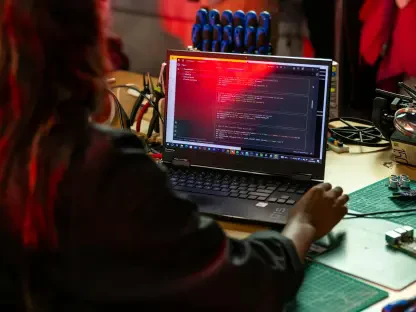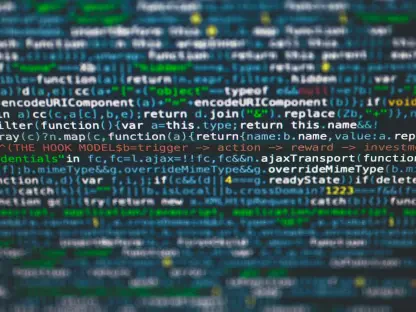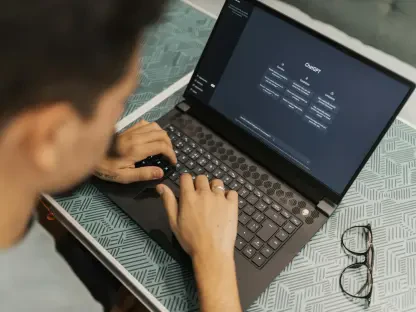Until a few years ago, remote work was often simply an added benefit that employees could only enjoy on a limited basis. The pandemic forced companies around the world to rely on a new business model that reduces or eliminates the need for employees to show up at the office. While this approach can be challenging, there are some tools you can use to organize your workspace in a way that makes working with a distributed team not only enjoyable, but also efficient.
Below are a few solutions that, when used properly, will significantly increase your productivity. Our list focuses on improving communication and boosting the productivity of entire teams. Apart from tools for content creation and communication, you’ll also find a project management application, and solutions that will help you prioritize and organize tasks.
Google Workspace Tools
Google Workspace is a suite of tools that includes email, storage space, office software, a video chat application, and text messaging. The service is available in the cloud, which means that once you log into your account, you have access to all your files and the software included in the suite. In the business plan, Gmail is available in an extended version that allows users to create addresses in the corporate domain, among other features. Gmail for business also offers stronger spam filters and better security than the free version. One of the biggest advantages of Google Workspace are the apps included in the package (such as Docs, Sheets, or Slides), which can be used directly in the browser, after logging in. Google Workspace also includes communication tools, such as Meet, Chat, and Spaces.
Meta’s Workplace
Meta’s Workplace is a solution for businesses based on the simplicity and intuitive design familiar to all Facebook users. The tool is mainly used for company-wide communication—employees can post on topic group boards, and they also have the option to comment and reply to other team members’ activities, just as they do on social media. This mechanism means that any post can generate visible engagement from the team seconds after publication.
Workplace is not just for internal communication, but also allows the creation of groups that include employees from several companies. This allows you to create a place of integration with employees from partner organizations.
Customer Service and Sales
To ensure that the customer service process does not lose quality when employees perform their tasks from home, it’s worth using the Zendesk platform. As this is another tool that operates in the cloud, any user logged into the service can respond to requests and inquiries from both potential and existing customers of the company, from any device that has access to the Internet. The platform is especially useful for salespeople and technical staff.
Zendesk includes multiple applications, including a CRM – Zendesk Sell, which was designed primarily for sales and marketing employees. Thanks to this solution, these departments can maintain continuity of cooperation regardless of the circumstances. Every employee who has access to the system gains direct insight into all the information on potential customers collected by the team. This makes it easier to manage tasks and estimate the company’s market opportunities at any given time.
Project Management
To manage tasks, you can use sophisticated programs such as Monday or Asana, but you can also take a chance on a less complex solution, like Trello. These applications are great for organizing work on long-term projects and conveniently handling tasks that arise on an ongoing basis. Trello’s interface was designed following the Kanban methodology. It contains three basic tabs where tasks can be saved, and assign them one of the three statuses: to-do, in progress, or done. With Trello, users can easily delegate tasks and thus keep control over what happens in the company at all times.
Other Incredibly Useful Tools for Remote Work
Evernote is an app that allows users to create notes and view them on any device. With the addition of Evernote for Gmail, users can connect this tool with Google Workspace. The app allows users to transfer emails (or selected parts of them) from Gmail to Evernote and then create notes or to-do lists.
Toggl is another tool that is especially useful in companies where team members’ compensation depends on the number of hours they work. Toggl is a very convenient application for time tracking. The app allows you to assign projects to individual employees or entire teams, and everyone can use it to monitor their working hours. All the collected data is available later in the form of easy-to-read reports that employees can pass on to their superiors.
Conclusion
The above list of essential tools for remote workers will certainly meet the needs of all small, medium, or large organizations that have decided to change their work model to hybrid or remote, in the face of recent social transformations.