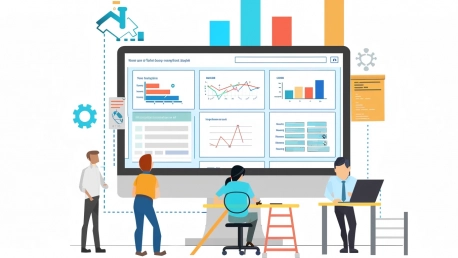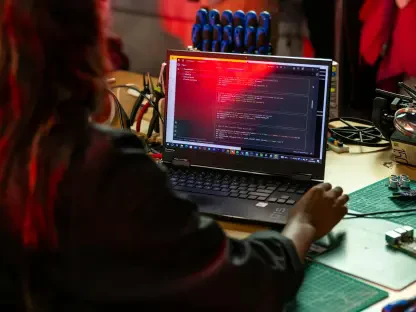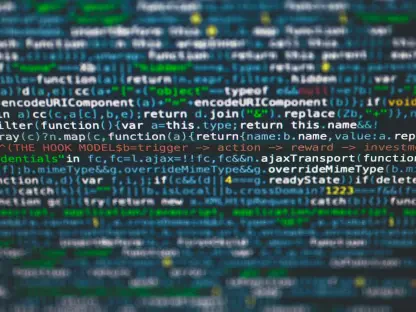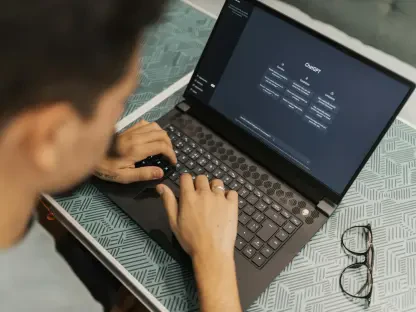Project management in small and medium-sized businesses (SMBs) is not just about the methodology but also about having the right tools to carry out processes efficiently and effectively. In these settings, project managers often wear multiple hats, from task delegation to strategic planning, all while wrestling with constrained resources. This is why project management software that caters to the unique needs of SMBs is critical. It can be the difference between floundering and thriving in competitive marketplaces.
Understanding the Project Management Needs of Small Teams
Accommodating Diverse Work Styles
In today’s work environment, SMBs must accommodate a range of workstyles, from in-house staff to freelancers and remote contributors. This calls for project management software that offers cross-platform compatibility, ensuring that whether team members are using PCs, Macs, or mobile devices, they can access the same tools and information in real-time. Teams require management solutions that allow for seamless integration and operation across various operating systems, catering to the unique workflows that sustain SMB operations.
Fostering Team Collaboration
Team collaboration is the bedrock upon which successful projects are built. Small businesses, especially, depend on the synergy created by effective collaboration tools like chat rooms, channels, and integrated file-sharing systems. Centralizing workflows via a project management tool boosts productivity by minimizing the time spent switching between apps and platforms. Furthermore, this centralization leads to better project tracking and task management, ensuring that all team members are on the same page, and work progresses as planned.
Evaluating Software for Scalability and Integration
Growth Potential of Project Management Tools
Selecting project management software for an SMB is a long-term investment. As these businesses aim for growth, they need software that can scale with them. Scalability does not only mean being able to accommodate more users or projects but also having features that cater to more complex project needs over time. Opting for software that can evolve with the business is more cost-effective than having to switch systems every few years as company requirements outgrow tool capabilities.
Integration with Other Business Apps
Nowadays, SMBs use a multitude of apps to manage their operations. Consequently, project management software needs to integrate well with other business applications. This cross-app compatibility can significantly reduce redundancy, streamline processes, and make a project manager’s job significantly easier. Some project management tools stand out because of their robust integration capabilities that sync with CRM, accounting software, communication platforms, and more, producing a more unified and efficient system.
The Best Project Management Software for Small Teams
Intuitive and Simple Solutions
Trello’s card-based, Kanban-style approach allows for a simple and visual method of project management that is well-suited for small teams. Its ease of use and mobile app accessibility make it a popular choice for SMBs. However, it may fall short for those needing a structured project hierarchy or extensive email integration. Evernote and Google Drive, while universally recognized and accessed, offer general collaboration utilities rather than robust, project-centric management features one might find in bespoke project management tools.
Comprehensive Feature Sets
ClickUp is acclaimed for its expansive feature set, encompassing everything from task assignment to time tracking and document management. Its potency, however, comes with a caveat – a steep learning curve that may deter some SMBs. Conversely, Monday.com is known for its comprehensive platform that helps reduce the reliance on external communication tools, but its pricing model can be a barrier for smaller teams seeking budget-friendly solutions. These comprehensive tools offer extensive capabilities that can be tailored to the complex needs of various projects.
Specialized Project Management Options
TeamGantt appeals to visual planners through its intuitive and appealing Gantt chart interface, simplifying the visualization of project timelines and dependencies. However, its lack of budgeting features at the task level and potentially prohibitive cost for larger teams are factors to consider. Smartsheet, on the other hand, models itself as a bridge between spreadsheet and project management tool, but it may intimidate non-technical users with its complex interface and absence of an auto-save function. Each specialized tool offers distinct advantages, yet also specific limitations that SMBs need to weigh.
Enhancing Task Management and Transparency
Tools Focused on Control and Visibility
Asana stands out for its rich task management features and the ability to create custom workflows, but its complexity can be overwhelming. It excels in ensuring that every aspect of a task is tracked and transparent, from assignments to deadlines. Asana also provides robust integration options, which enhances its appeal to SMBs seeking a comprehensive solution. When comparing various tools, it is essential to consider aspects such as control, visibility, and the ability to maintain oversight over all tasks within a project.
Communication-Centric Project Management
Slack has become synonymous with team communication, offering an array of channels and integrations that promote collaboration across teams. Although it excels at enabling conversations, it may not suffice as a stand-alone project management tool due to a lack of structured project management features. Integrating Slack with other project management tools can overcome this, creating an ecosystem where communication and project management coalesce effectively.
User-Friendly Project Management Software
Considering Usability and Learning Curve
Software like nTask and Monday.com is prized for its user-friendly interfaces, aiming to reduce the learning curve for new users. This usability is crucial for SMBs that cannot afford extensive training for their teams. Software should be intuitive enough for quick adoption while not compromising on the depth of functionality. Finding a balance between simplicity and comprehensive features is key to effective project adoption in small teams.
Free and Cost-Effective Options
SMBs often have to carefully manage their budgets, making cost an important factor in the decision-making process. Asana and Wrike offer competitive free plans which are attractive for SMBs looking to minimize expenses. Cost-effectiveness does not have to mean a compromise on quality; on the contrary, these tools balance an accessible price point while still offering robust project management capabilities, making them fitting choices for budget-conscious teams.
Assessing Project Management Beyond Google’s Toolkit
The Limits of Google Workspace for Project Management
Google’s suite of tools, including Google Tasks and Google Calendar, are go-to solutions for many individuals and businesses. However, when it comes to managing projects, their functionality is limited compared to dedicated project management software that offers more sophisticated tracking, reporting, and collaboration features. Additionally, Google Drive, despite its widespread usage for document collaboration, faces scrutiny when it comes to document sharing security, making it less ideal for sensitive projects.
Microsoft Teams and Its Place in Project Management
Understanding Microsoft Teams in the SMB Context
Microsoft Teams is another big player in the communication platform space but has also positioned itself as a project management tool with capabilities for managing tasks, schedules, and files within teams. Its integration with other Microsoft Office tools makes it a compelling option for those already embedded in the Microsoft ecosystem. When placed against specialized project management tools, Teams might lack certain features but its broad utility across communication and collaboration aligns well with the interconnected nature of SMB project environments.
Trello Versus Asana: A Closer Look
Analyzing the Two Platforms
Choosing between Trello and Asana commonly comes down to the needs of the SMB. Trello’s strength lies in its simplicity and visual appeal, making it suitable for teams that favor a straightforward, easy-to-understand interface. Asana, by contrast, is for those who need more advanced project management features – from setting more complex dependencies to generating detailed progress reports. Comparing these two is indicative of the broader range of project management software: there’s a tool for every level of need.
Selecting the Right Tool: A Practical Approach
Trial and Error in Tool Selection
Selecting the appropriate project management tool often involves trial and error. SMBs must balance various considerations such as team size, project complexity, and future planning when evaluating different tools. Some may prioritize immediate usability over extensive features, while others may look for software that can handle a broad spectrum of project types. Sampling different tools and leveraging free trials can enable SMBs to find the best fit for their project management needs.
Balancing Productivity and Long-term Gains
Effective project management is vital for the success of small and medium-sized businesses (SMBs), where project managers often juggle multiple roles and operate under limited resources. The right project management software is indispensable in these scenarios, enabling SMBs to streamline their operations and stay competitive. These tools are not just about following a methodology; they make it possible to manage tasks efficiently, plan strategically, and allocate resources effectively, despite financial or manpower constraints.In an SMB setting, the impact of robust project management software cannot be overstated. It can transform the very dynamic of a business, providing clarity, enhancing collaboration, and ensuring that each project element is aligned with the overall business objectives. Customizable to the specific challenges and workflows of SMBs, such software helps these businesses not only to survive but to excel in a competitive marketplace. Project managers in SMBs greatly benefit from software that can scale with the growth of the business, offering flexibility and support as they lead their teams through successful project executions. The use of specialized software in this context is a game-changer for SMBs looking to maintain efficiency and profitability in their projects.