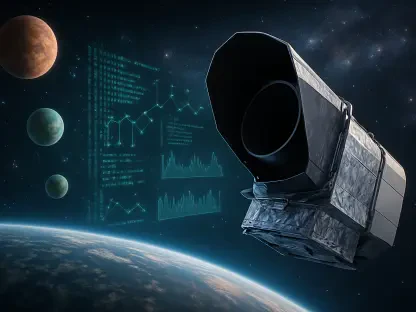Google recently announced a significant change to its dark web monitoring service, making it accessible for free to anyone with a Google account. This means users no longer need to subscribe to Google One to gain access to these protective tools. This move is part of Google’s broader effort to provide more robust security features to its users and help them protect their personal information from being misused on the dark web. To get started with Google’s free dark web monitoring service, you need to follow a few straightforward steps. The steps include navigating to Google’s specific page, initiating the setup, inputting personal details, reviewing privacy assurances, and finally removing your information from Google’s systems if necessary.The dark web is often described using internet shorthand for a collection of websites that are accessed through special software, such as the anonymizing web service Tor. This part of the internet is frequently exploited by criminals for illegal activities, including the sale of stolen data obtained from cyberattacks. As numerous data breaches have occurred over recent years, it is highly probable that both your personal and my personal data have been stolen and exchanged multiple times on this shady network. When such sensitive information lands in the wrong hands, it opens up various avenues for fraud, from unauthorized bank account access to employment-related data breaches. Hackers can use this information to open fraudulent bank accounts or take loans under other people’s names, eventually leaving the victims to deal with the financial repercussions.
1. Navigate to the “Results About You” Page
To begin utilizing Google’s free dark web monitoring tools, the first step is to navigate to the designated web page for these resources. Instead of being buried under layers of complex settings, Google has designed this feature to be easily accessible from your account settings. Once you are on the “Results About You” page, you will find all the necessary options clearly laid out. The setup process aims to be as user-friendly as possible, eliminating the need for technical expertise. The main advantage here is that anyone with a Google account can benefit from this advanced security feature without any financial burden.Ease of access is a significant selling point for Google. Unlike many services that make you jump through hoops or require extensive user input, Google’s approach is remarkably straightforward. All you need to do is log into your Google account and locate the “Results About You” page. The convenience of a one-click setup is designed to ensure that even those who are not tech-savvy can take advantage of this essential tool. Considering the proliferation of cyber threats and data breaches, having this level of protection could be a game-changer for everyday users who are increasingly finding their personal information vulnerable.
2. Initiate Setup
Once you have navigated to the “Results About You” page, the next logical step is to initiate the setup process. Google has streamlined this part by including a conspicuous “Begin” button. The idea here is to make it as user-friendly as possible, reducing the psychological barrier that often comes with the complexity of tech tools. By clicking on the “Begin” button, you commence the process of setting up your dark web monitoring tool, effectively putting the power to protect your information in your own hands.Initiating the setup is a critical step, and Google has made sure that it is as uncomplicated as possible to encourage widespread use. The simplicity of just clicking a button minimizes any confusion and makes it accessible for users of all technical skill levels. Once you initiate the setup, you are effectively launching a host of automated tools designed to scan and report any misuse of your personal information on the dark web. Given the increasing complexity and frequency of cyber-attacks, this straightforward setup process is a breath of fresh air, making high-level security features available to the masses without demanding too much in return.
3. Input Personal Details
After initiating the setup, the next vital step involves inputting your personal details into Google’s system. You will need to provide your name, address, email, phone number, and any other personal information you wish to monitor. While this might raise some concerns about privacy, Google assures that this information will not be shared or utilized in any of its other products. This level of privacy assurance is designed to put users at ease, knowing that their information is not being repurposed or monetized in ways they did not approve.The process of entering personal information is designed to be both intuitive and secure. Google’s user interface guides you through each step, ensuring that you input the necessary details without any hassle. This step is crucial because the effectiveness of the dark web monitoring tool hinges on the accuracy and comprehensiveness of the information provided. Users are encouraged to think carefully about what details they want to track, as this will significantly enhance their ability to detect any misuse or unauthorized distribution of their personal data across the darker corners of the internet.
4. Review Privacy Assurance
A critical component of setting up Google’s dark web monitoring tool is understanding the privacy assurances provided by Google. The tech giant explicitly states that the personal information you enter for monitoring will not be shared or used in any other Google products. This promise aims to build trust with users who may be wary of sharing sensitive data, given that data privacy is a significant concern for many people nowadays. Reviewing these privacy assurances provides peace of mind, ensuring that your data is only used for its intended purpose of monitoring the dark web.The company’s clear stance on privacy not only serves to protect users but also enhances Google’s reputation as a trustworthy platform. Transparency about data usage is increasingly becoming a differentiating factor among technology companies, and Google appears to be taking significant steps in this direction. Users are advised to take a moment to read through these privacy assurances, as understanding them will help alleviate any concerns about potential misuse of their data. Google’s commitment to not repurposing this information for other products is a critical factor in encouraging more users to adopt this free tool, thereby expanding its reach and effectiveness.
5. Remove Information from Google’s Systems
Google has announced a major update to its dark web monitoring service, now offering it for free to anyone with a Google account. Previously exclusive to Google One subscribers, this change aims to enhance user security by helping protect personal information from dark web misuse. To use Google’s free dark web monitoring, follow easy steps: visit Google’s dedicated page, initiate setup, enter personal details, review privacy assurances, and optionally remove your information from Google’s system later.The dark web comprises websites accessed through special software like Tor, and it’s often exploited for illegal activities such as selling stolen data from cyberattacks. Given the numerous data breaches in recent years, it’s highly likely that personal data has been stolen and traded multiple times on this clandestine network. When sensitive information is compromised, it exposes victims to various types of fraud, including unauthorized bank account access and employment-related breaches. Hackers can use stolen data to open fraudulent bank accounts or take out loans under other identities, leaving victims to face the financial fallout.