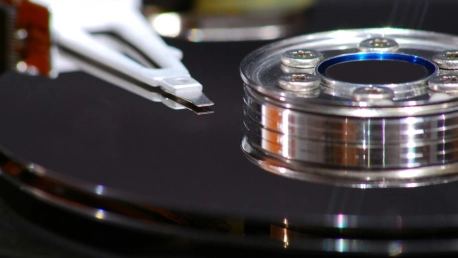In an increasingly digital world, the safety and security of data is more critical than ever for software developers. Data loss can occur for numerous reasons, including hardware failures, accidental deletions, and cyber-attacks. For developers, this can mean losing days or even weeks of work. Regular backups are essential to protect your progress and maintain a consistent workflow. Implementing an effective backup strategy is vital to ensure that your data remains intact and your projects proceed without unwelcome interruptions. This article outlines the essential backup strategies every developer needs to know.
1. Establish a Routine Backup Timetable
One of the most efficient ways to safeguard your data is by establishing a routine backup timetable. Automating your backups to execute at regular intervals ensures that your data is consistently protected without depending on manual processes, which can often be overlooked in busy periods. Automation tools can handle these tasks without human intervention, allowing developers to focus on their projects rather than worrying about data security.Creating a routine means setting specific times for backups to occur, whether they are daily, weekly, or even multiple times a day. The frequency will depend on how often your data changes. For high-velocity environments where data is frequently updated, more frequent backups are advisable. By automating these backups, you can rest assured that your data will be regularly saved, and you won’t find yourself scrambling to restore vital information during critical moments.Regular backups don’t just protect you from accidental data loss; they also offer a safety net in the event of system failures or cyber-attacks. Automated backup solutions are widely available and can be customized to fit the specific needs of a project or organization. Implementing this strategy as a foundational step in your backup plan can significantly reduce the risks associated with data loss.
2. Utilize Revision Control Systems
Another crucial aspect of an effective backup strategy is utilizing revision control systems. Make use of version control systems like Git to monitor changes in your codebase. This not only functions as a backup but also permits you to revert to prior versions if necessary, providing a robust layer of security against data loss due to errors or unforeseen issues.Revision control systems allow developers to track changes over time, making it easier to pinpoint when and where something went wrong. By maintaining a historical record of modifications, these systems can also facilitate collaboration by allowing multiple contributors to work on the same project without overwriting each other’s work. This is invaluable for team-based projects where maintaining code integrity and version history is crucial.Version control systems also make it easier to manage and merge different branches of development, allowing for smoother workflows and better project management. By incorporating revision control systems into your backup strategy, you can improve both the security and efficiency of your development process. This method not only protects against data loss but also enhances your ability to manage complex projects effectively.
3. Apply Multiple Backup Methods
Diversity in your backup strategy is key to ensuring comprehensive data protection. Applying multiple backup methods, including both local and cloud storage solutions, can provide a more robust safety net. This redundancy ensures that your data is secure even if one backup method fails. Local backups offer the advantage of speed and accessibility, while cloud storage provides additional security and off-site protection.Local storage allows for quick recovery times, making it ideal for situations where immediate access to the backup is required. However, local backups are susceptible to physical damage, theft, or localized disasters. To mitigate these risks, cloud storage solutions offer an excellent alternative. Cloud providers like Google Drive, Dropbox, and AWS S3 offer reliable storage options with the added benefit of being accessible from any location with an internet connection.Using a combination of both methods ensures that your data remains accessible and secure under a variety of circumstances. Even if your local backup is compromised, you can rely on your cloud-based backup to restore your data. Diversifying your backup methods also makes it easier to recover from complex scenarios where multiple systems might fail simultaneously.
4. Protect Your Backups
It’s not enough to simply make backups; you must also ensure they are protected. Encrypt your backups to safeguard sensitive information from unauthorized access. Encryption tools can provide an additional layer of security, making it difficult for malicious actors to exploit your data. Secure storage solutions that offer robust security measures are essential in protecting your backups from threats.Make use of tools that offer end-to-end encryption, ensuring that your data is encrypted both during transit and while at rest. This eliminates vulnerabilities and reduces the risk of data breaches. Additionally, use secure protocols for transferring your backups to remote or cloud storage solutions. Implementing strong passwords and multi-factor authentication for backup access can further fortify your security measures.Regularly updating your security protocols and staying informed about the latest threats and vulnerabilities is also essential. By staying vigilant and proactive, you can adapt your security measures to counter evolving threats, ensuring that your backups remain a reliable safeguard for your data. Keeping your encryption methods up to date and regularly testing their effectiveness is crucial for maintaining the integrity of your backups.
5. Regularly Verify Your Backups
It’s not enough to simply create backups; you must also regularly verify them to ensure they are working correctly. Periodic verification helps confirm that your backups are complete, uncorrupted, and can be restored without any issues. Many developers overlook this step, but it’s crucial to regularly test your backups to ensure you can rely on them when needed. Implementing this step into your routine can save you significant trouble during data recovery scenarios.