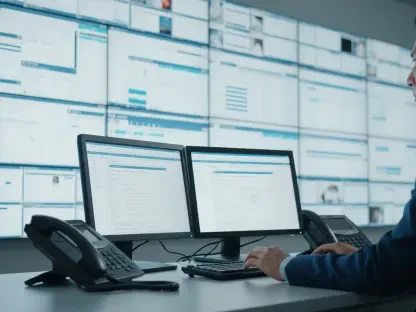In the modern software development landscape, ensuring high-quality code and fostering team collaboration are paramount. Code review tools play a crucial role in achieving these objectives by providing a structured approach to examining and improving code. This article delves into the code review tools that significantly enhance collaboration and code quality, helping development teams maintain strong codebases and efficient workflows.
The Importance of Code Review Tools
Enhancing Collaboration
Effective collaboration is a cornerstone of successful software development. Code review tools provide a platform for team members to discuss, critique, and suggest improvements, leading to better code and a more cohesive team. These tools often include features like inline commenting, threaded discussions, and the ability to tag specific contributors. The ability to see feedback directly within the code allows developers to clearly understand and implement suggestions. This visibility ensures that all team members are on the same page, which is essential for maintaining code consistency and preventing misunderstandings.
The collaborative nature of code review tools also encourages knowledge sharing among team members. Junior developers can learn from more experienced colleagues by seeing how they approach code problems and suggest improvements. This sharing of expertise enhances the overall skill level of the team and helps spread best practices. Furthermore, code reviews act as a second set of eyes on the code, increasing the likelihood of catching errors and optimizing the code before it merges into the main codebase. This collective scrutiny leads to higher quality code and fosters a culture of excellence and continuous improvement within the development team.
Improving Code Quality
Code quality is vital for the maintainability and scalability of software projects. Code review tools help detect bugs, code smells, and potential security vulnerabilities early in the development cycle. By incorporating static analysis, these tools provide actionable insights, enabling developers to address issues proactively. High-quality code is easier to understand, modify, and extend, which reduces technical debt and decreases the time it takes to onboard new team members. This proactive approach not only saves time but also ensures that the code remains robust and less prone to future defects.
Moreover, integrating code review tools into the development workflow creates a culture of accountability. When developers know their peers will review their code, they are more likely to adhere to coding standards and best practices. This peer review process acts as a deterrent against cutting corners and encourages developers to write cleaner, more efficient code. In addition to detecting immediate issues, some tools also provide insights into long-term maintainability by identifying complex or error-prone sections of the code that may need refactoring. This holistic approach to code quality helps teams build more reliable and maintainable software systems.
Top Code Review Tools for Collaboration and Quality
GitHub
GitHub is renowned for its user-friendly interface and seamless integration with various development tools. Its pull request feature facilitates collaborative code reviews, allowing team members to comment on specific lines of code and discuss changes in detail. The ability to create branches and pull requests provides a structured workflow for proposing, discussing, and merging code changes. This feature is particularly useful for open-source projects where contributors from around the world collaborate on the same codebase.
Inline Commenting and Discussions
GitHub’s pull request system supports inline commenting, enabling developers to provide feedback directly within the code. These comments can then be discussed in threaded conversations, ensuring clarity and consensus on code changes. This level of detail allows for pinpointed feedback and makes it easier to understand the context of the comments. Tailored suggestions can be given, making the review process both educational and constructive. It’s a dynamic environment where feedback can be gathered and acted upon swiftly, reducing the review cycle’s duration.
Integration with CI/CD
GitHub integrates effortlessly with CI/CD pipelines through GitHub Actions, automating testing and deployment processes. This automation ensures that only code meeting predefined quality standards gets merged, maintaining high code quality. GitHub Actions allows developers to set up workflows that trigger on specific events, such as creating a pull request or pushing new code. These workflows can include a variety of checks and tests, ensuring that the code is thoroughly vetted before it merges. Automation not only speeds up the development process but also reduces the likelihood of human error, making continuous integration and delivery more efficient and reliable.
GitLab
GitLab offers comprehensive code review features through its merge request system, emphasizing both collaboration and code quality. It provides robust integration with CI/CD tools, making it an excellent choice for continuous integration workflows. GitLab’s extensive features cater to both small teams and large enterprises, offering flexibility and scalability. Its all-in-one platform supports the entire DevOps lifecycle, from planning to monitoring, in a single application.
Seamless Merge Requests
GitLab’s merge request system allows for detailed discussions around code changes, with the ability to resolve and track discussions. This feature fosters collaborative problem-solving and ensures all feedback is addressed before merging. Merge requests in GitLab offer a comprehensive view of proposed changes, making it easier to spot inconsistencies and errors. Additionally, GitLab’s user-friendly interface facilitates easy navigation and quick understanding of the code changes, enhancing the overall review experience.
Comprehensive CI/CD Integration
The tight integration with GitLab CI/CD pipelines allows for automated testing and deployment, reinforcing code quality gates. This integration helps in catching issues early and ensures a smooth transition from development to production. Developers can define their CI/CD pipelines in YAML files, making the configuration process straightforward and flexible. By automating repetitive tasks, GitLab ensures that developers can focus more on writing code and less on managing the pipeline. Furthermore, GitLab CI/CD offers extensive customization options, allowing teams to tailor the pipeline to their specific needs and workflows.
Bitbucket
Bitbucket, part of the Atlassian suite, is another powerful tool for collaborative code reviews. It leverages Atlassian tools like Jira and Confluence to provide a unified ecosystem for development teams. Bitbucket’s tight integration with Jira allows for seamless linking of code changes to project management tasks, providing comprehensive visibility into project progress. This integration is particularly beneficial for agile teams that rely on Jira to manage their sprint backlogs and track issues.
Pull Requests and Inline Comments
Bitbucket’s pull request feature facilitates code reviews by allowing inline comments and threaded discussions. This functionality helps teams communicate effectively about code changes directly within the pull request. Inline comments enable reviewers to highlight specific parts of the code and provide precise feedback. Threaded discussions further ensure that conversations remain organized and focused, making it easier to track and resolve issues.
Integration with Atlassian Suite
Bitbucket’s integration with Jira and Confluence enables seamless linking of code changes to project management tasks and documentation. This integration ensures that the entire team is aligned on project progress and code quality. By linking pull requests to Jira issues, teams can track the status of their code changes and how they relate to the larger project goals. Furthermore, integrating with Confluence allows teams to document their code and maintain a record of their development processes, facilitating better knowledge sharing and onboarding.
Crucible
Crucible, a code review tool from Atlassian, supports a wide range of version control systems and emphasizes peer reviews to ensure high code quality. Crucible’s flexibility in supporting different VCSs makes it a versatile tool suitable for teams working with diverse code repositories. This adaptability allows teams to standardize their code review process across various projects and repositories, enhancing consistency and efficiency.
Peer Review Capabilities
Crucible’s robust peer review features include inline commenting, defect tracking, and threaded discussions. These capabilities facilitate thorough code reviews and collaborative debugging, resulting in higher quality code. Peer reviews in Crucible are not just about catching bugs; they are also an opportunity for developers to share knowledge and improve their coding skills. The detailed feedback provided through inline comments and threaded discussions helps developers understand different perspectives and approaches to coding, fostering a more collaborative and cohesive team environment.
Integration with Atlassian Tools
Crucible integrates with other Atlassian tools like Jira and Bitbucket, providing a seamless workflow for development teams. This integration enhances tracking and documentation of code changes and their impacts. By linking code reviews to Jira issues, teams can ensure that all code changes are properly tracked and reviewed before merging. This integration also allows for better project management and visibility, as teams can easily see the status of code reviews and their relation to the overall project progress. Moreover, linking reviews to Bitbucket repositories streamlines the process of fetching and reviewing code, making it convenient for reviewers to get the latest updates and provide timely feedback.
Automation and Static Code Analysis
Codacy
Codacy is an automated code review tool that uses static analysis to ensure code quality across various programming languages. It provides detailed reports on code coverage, complexity, and potential issues. Codacy’s focus on automation helps teams streamline their code review process and maintain high standards of code quality with minimal manual intervention. This automation is particularly beneficial for large teams or projects with extensive codebases, as it ensures consistent and thorough reviews across all code changes.
Static Code Analysis
Codacy performs static analysis to detect code smells, bugs, and security vulnerabilities. This automated approach allows developers to identify and fix issues early in the development process, improving the overall code quality. Codacy’s static analysis covers a wide range of programming languages and coding standards, making it a versatile tool for diverse development environments. By providing detailed insights into code quality, Codacy helps developers make informed decisions about where to focus their efforts for improvement. Moreover, Codacy’s continuous monitoring ensures that new issues are detected as soon as they are introduced, allowing teams to maintain a high level of code quality throughout the development lifecycle.
Integration with Git Repositories
Codacy integrates with popular Git repositories like GitHub, GitLab, and Bitbucket, facilitating automatic code reviews and continuous feedback. This integration ensures that code quality is consistently maintained across projects. By linking directly with Git repositories, Codacy can automatically analyze new code changes and provide immediate feedback to developers. This seamless integration reduces the friction associated with code reviews, making it easier for teams to incorporate code quality checks into their existing workflows. Additionally, Codacy’s customizable settings allow teams to define their own quality standards and rules, ensuring that the tool aligns with their specific coding practices and requirements.
SonarQube
SonarQube is known for its continuous inspection capabilities, performing comprehensive static code analysis to ensure ongoing code quality and security. SonarQube’s extensive rule sets and customizable configurations make it a powerful tool for maintaining high standards of code quality and compliance. Its ability to integrate with various development tools and CI/CD pipelines further enhances its utility for modern software development teams.
Continuous Code Quality Checks
SonarQube analyzes code for bugs, code smells, and security vulnerabilities, providing continuous feedback. Its detailed reports help developers understand the quality of their codebase and make informed decisions to improve it. SonarQube’s continuous inspection capabilities ensure that code quality is monitored in real-time, allowing teams to detect and address issues as they arise. This proactive approach helps prevent the accumulation of technical debt and reduces the risk of critical issues making it to production. Furthermore, SonarQube’s comprehensive dashboards provide a clear and concise overview of code quality, making it easy for teams to track their progress and identify areas for improvement.
Integration with CI/CD Pipelines
SonarQube integrates with CI/CD pipelines, allowing for ongoing code quality checks. This integration helps in maintaining high standards throughout the development lifecycle, catching issues before they reach production. By integrating SonarQube with CI/CD tools, teams can automate the process of code quality checks, ensuring that every code change is thoroughly vetted before being deployed. This automation reduces the risk of quality issues slipping through the cracks and ensures that teams can maintain a consistent level of code quality. Additionally, SonarQube’s ability to provide detailed reports and metrics on code quality allows teams to continuously monitor and improve their development practices, leading to more reliable and maintainable software systems.
Collaboration-Focused Tools
Collaborator
In today’s software development world, ensuring top-notch code and team collaboration is essential. Code review tools are pivotal in achieving these goals, offering a structured way to scrutinize and enhance code. They allow team members to systematically examine each other’s code, discuss potential improvements, and catch errors early in the development process. This collaborative effort results in not only better code quality but also a more unified team, as developers learn from one another’s insights and expertise.
Effective code review tools streamline the review process, making it easier for teams to maintain robust codebases and efficient workflows. They typically offer features like inline comments, automated checks, and integration with other development tools, which help in identifying issues faster and more accurately. These tools promote continuous learning and foster an environment where best practices are regularly shared and adopted.
The right code review tool can transform a good team into a great one by ensuring that every piece of code adheres to the highest standards. In this article, we will explore some of the most impactful code review tools that help development teams achieve these lofty goals, ultimately leading to the creation of more reliable and maintainable software.