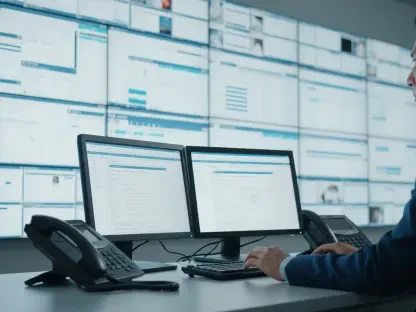In the fast-paced world of 2025, managing notes efficiently has become crucial for productivity, especially for professionals handling complex tasks. AI-powered note-taking tools have revolutionized the way we organize, search, and collaborate on notes. This article reviews the top 25 AI tools designed to enhance your note-taking experience, highlighting their key features, advantages, and pricing to help you choose the best one for your needs.
The Rise of AI in Note-Taking
Artificial Intelligence (AI) has become a game-changer in the realm of note-taking. By integrating AI functionalities, these tools offer smart tagging, text recognition, task suggestions, and intelligent search capabilities. These features not only streamline the process of organizing notes but also significantly enhance the user experience, making it easier to manage and retrieve information. AI-powered note-taking tools are designed to support various multimedia formats, including images, audio, PDFs, and handwritten notes. This versatility allows users to create rich, detailed notes that cater to their specific needs. Additionally, many of these tools offer markdown formatting, enabling users to create rich text with ease.
Through the deployment of AI features such as contextual suggestions and automated organization, these tools have simplified the note-taking process and boosted productivity. For instance, smart tagging can automatically categorize notes based on their content, while text recognition enables users to search within handwritten notes or images. Task suggestions can help users stay organized by reminding them of upcoming deadlines or suggesting follow-up tasks based on their notes. These AI features transform a simple note-taking app into a powerful tool for managing information and tasks efficiently.
Cross-Platform Synchronization and Accessibility
One of the standout features of modern note-taking tools is their ability to synchronize across multiple devices. Whether you’re using a mobile phone, tablet, or desktop, these tools ensure that your notes are always accessible. This cross-platform synchronization is essential for maintaining productivity and continuity, allowing users to switch between devices seamlessly. Collaboration is another key aspect of these tools. Many of them offer real-time collaboration features, enabling teams to work together on notes, share information, and integrate with other apps. This collaborative functionality is particularly valuable for professionals who need to coordinate with colleagues and manage projects efficiently.
With the increasing need for remote work and digital collaboration, these features have become indispensable. Real-time syncing means that updates made on one device are instantly reflected on all others, so users can pick up right where they left off, regardless of the device they’re using. The ability to share notes and work on them collaboratively also means that teams can stay on the same page, making communication more efficient and reducing the chances of errors or misunderstandings. For project management, these tools can integrate with other applications, streamlining workflows and enhancing productivity.
Customization and Templates
Customization is a crucial feature of AI-powered note-taking tools. Users can tailor their experience through templates, plugins, and themes, ensuring that the tool meets their specific needs. This level of customization allows individuals and teams to create a personalized workspace that enhances productivity and organization. Security and privacy are also paramount when it comes to note-taking. Many of these tools offer encryption and secure data storage, ensuring that sensitive information is protected. This focus on security is particularly important for professionals handling confidential data.
Moreover, the customization options available in these tools ensure that users can adapt the tool to fit their unique workflow and preferences. Templates can provide a structured starting point for notes, while plugins and themes can add functionality or change the look and feel of the interface. This flexibility makes the tools suitable for a wide range of users, from students and writers to business professionals and researchers. The security features, such as end-to-end encryption and secure data storage, ensure that users can trust these tools with even their most sensitive information, providing peace of mind along with enhanced productivity.
Notion: The All-in-One Workspace
Notion is a versatile tool that combines note-taking, task management, and collaboration. Its AI-driven features automate workflows and summarize content, making it ideal for detailed note-taking and project management. Notion’s integration with external apps further enhances its utility, making it a popular choice for professionals seeking a comprehensive solution. This all-in-one approach means that users can handle their notes, tasks, and project management within a single platform, reducing the need for multiple tools and applications.
Notion excels at creating a cohesive and organized workspace where users can manage everything from daily to-do lists to complex project plans. Its AI-driven features include automatic content summarization and task suggestions based on the notes taken. The ability to create a database of interconnected notes and tasks ensures that nothing is overlooked, and the integration with other tools means that Notion can be easily incorporated into existing workflows. Whether you are managing personal tasks or collaborating on a team project, Notion provides the tools needed to stay organized and efficient.
Evernote: The Multimedia Powerhouse
Evernote is renowned for its versatility and support for various multimedia formats. Its AI features, such as text recognition and smart search, make it invaluable for organizing and locating notes across different formats. Evernote’s ability to handle images, audio, PDFs, and handwritten notes makes it a powerful tool for users with diverse needs. This multimedia support ensures that users can capture and organize information in whatever format suits their needs best, from audio recordings of meetings to scanned documents and handwritten notes.
The integration of AI features like text recognition and smart search means that users can easily find the information they need, regardless of the format in which it was captured. Evernote’s powerful search capabilities allow users to search within images, handwritten notes, and other media, making it easy to retrieve information quickly and efficiently. Its flexibility in handling different media types makes it suitable for a wide range of applications, from personal organization to professional project management.
Microsoft OneNote: Seamless Integration with Microsoft 365
Microsoft OneNote is a well-integrated member of the Microsoft 365 suite, excelling in both personal and professional note-taking. Its standout features include handwriting recognition and smart organization, making it a reliable choice for users who need to manage a wide range of notes and tasks. Integration with other Microsoft 365 applications like Outlook and Teams further enhances its utility, providing a seamless experience for users within the Microsoft ecosystem.
The handwriting recognition feature is particularly noteworthy, allowing users to convert handwritten notes into searchable text. This makes it easy to digitize and organize notes taken during meetings or brainstorming sessions. The smart organization features help users categorize and manage their notes efficiently, ensuring that important information is always at their fingertips. OneNote’s integration with other Microsoft 365 applications means that users can easily incorporate their notes into emails, calendar events, and team projects, streamlining workflows and enhancing productivity.
Obsidian: Building Interconnected Knowledge Bases
Obsidian is known for its ability to create interconnected knowledge bases. Its context-based linking and graph visualization features make it suitable for researchers and professionals managing complex data. Obsidian’s focus on creating a cohesive knowledge base sets it apart from other note-taking tools. Users can link notes together, creating a web of information that is easy to navigate and visualize, making it ideal for research and data analysis.
The graph visualization feature in Obsidian provides a unique way to view the connections between different notes, helping users identify patterns and relationships within their information. This makes it an excellent tool for researchers, writers, and anyone who needs to manage a large body of interconnected data. The ability to create detailed, interlinked notes ensures that users can build a comprehensive knowledge base that is both easy to navigate and highly informative. Obsidian’s focus on context-based linking and visualization makes it a valuable tool for those managing complex information.
Roam Research: Networked Thought and Bi-Directional Links
Roam Research is a favorite among researchers and thinkers for its focus on networked thought and bi-directional links. This tool allows users to build cohesive knowledge bases, making it ideal for those who need to connect and organize complex ideas and information. Roam Research’s unique approach to note-taking emphasizes the relationships between different pieces of information, helping users create a more interconnected and meaningful knowledge base.
The use of bi-directional links in Roam Research means that users can easily navigate between related notes, creating a web of interlinked information. This approach encourages users to think more deeply about the connections between different pieces of information, fostering a more integrated and holistic understanding of their notes. Roam Research’s emphasis on networked thought makes it a powerful tool for researchers, writers, and anyone who needs to manage complex, interconnected data.
Simplenote: Minimalism Meets Functionality
Simplenote is a minimalist app that emphasizes simplicity without sacrificing essential features. Its AI-powered search and tagging capabilities make it suitable for quick, distraction-free note-taking. Simplenote’s straightforward interface and functionality appeal to users who prefer a no-frills approach to note-taking. The focus on minimalism ensures that users can capture and organize their thoughts without being overwhelmed by unnecessary features or complexities.
Despite its simplicity, Simplenote offers powerful AI features like smart tagging and search, making it easy to find and organize notes. The streamlined interface ensures that users can focus on their notes without distractions, making it an ideal tool for capturing quick thoughts, to-do lists, and other essential information. Simplenote’s emphasis on minimalism and functionality makes it a popular choice for users looking for a straightforward, effective note-taking solution.
Bear: Sleek and Privacy-Focused
Bear is a sleek app tailored for macOS and iOS, offering advanced tagging and privacy-focused options. Its rich text creation environment makes it ideal for writers and professionals seeking a polished note-taking experience. Bear’s emphasis on privacy and security ensures that sensitive information is well-protected, providing a high level of confidentiality for users who need to manage private or sensitive data.
The advanced tagging features in Bear allow users to organize their notes effectively, making it easy to find and manage information. The rich text creation tools provide a polished and professional writing environment, making Bear suitable for writers, researchers, and professionals who need to create detailed, well-organized notes. The focus on privacy and security means that users can trust Bear with their most sensitive information, ensuring that their data is both accessible and secure.
Google Keep: Integration with the Google Ecosystem
Google Keep excels in providing a streamlined, user-friendly note-taking experience that is deeply integrated with the Google ecosystem. Its standout features include voice note creation, label organization, and reminders, making it a versatile tool for both personal and professional use. The seamless integration with other Google services like Google Drive, Calendar, and Gmail enhances its functionality, enabling users to incorporate their notes into various aspects of their digital lives.
Voice note creation allows users to capture ideas and information quickly without typing, which is particularly useful for on-the-go note-taking. Label organization in Google Keep helps users categorize and manage their notes efficiently, ensuring that they can easily find the information they need. The reminders feature is valuable for managing tasks and deadlines, making Google Keep not just a note-taking app but also a tool for productivity and time management. By syncing with other Google services, Google Keep ensures a cohesive and integrated experience for its users.