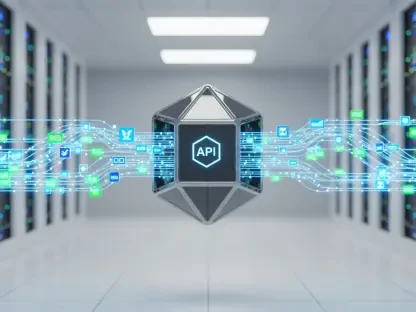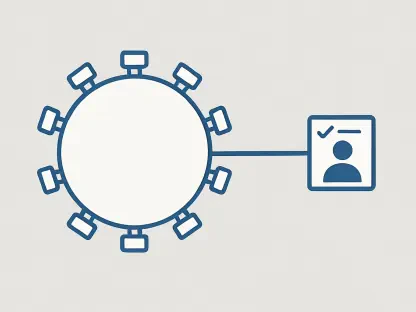In the fast-paced world of business, managing inventory effectively can make the difference between thriving and struggling to keep up with demand, and for companies of all sizes, the challenge of maintaining accurate stock levels is ever-present. Avoiding costly overstock or stockouts and ensuring seamless operations across multiple channels requires the right tools, and fortunately, modern technology offers a range of inventory management apps designed to simplify these tasks, automate repetitive processes, and enhance overall efficiency. Solutions like Blaze.tech and NetSuite stand out for their ability to provide tailored workflows and robust planning tools, catering to diverse business needs. Understanding the distinct features of each app is crucial for transforming inventory management practices and driving better business performance. This article explores seven leading inventory apps, delving into their unique capabilities and how they can address specific operational challenges. By examining their strengths, businesses can make informed decisions to optimize stock control and stay competitive in a dynamic market.
1. Why Inventory Management Software Matters
Inventory management software has become an indispensable tool for businesses aiming to streamline operations and maintain a competitive edge. The automation of reordering processes significantly reduces the risk of stockouts, which can lead to lost sales, or overstock situations that tie up capital in unsold goods. These tools provide real-time tracking capabilities, offering visibility into stock levels across multiple locations, whether it’s a warehouse, retail store, or online platform. This level of insight allows for quicker, more informed decisions, ensuring that inventory is always aligned with demand. Additionally, the integration of barcode technology minimizes human error by simplifying data entry, resulting in more accurate records. Such precision is vital for maintaining trust with customers and avoiding costly mistakes in order fulfillment.
Beyond automation and accuracy, inventory management software empowers businesses with advanced reporting features that support data-driven decision-making. These tools analyze sales trends, identify slow-moving items, and help optimize stock levels to prevent excess inventory. For businesses managing complex supply chains, this capability is a game-changer, enabling proactive adjustments to inventory strategies based on actionable insights. The ability to forecast demand and plan accordingly reduces waste and improves cash flow, which is especially critical for small to medium-sized enterprises with limited resources. By adopting the right software, companies can transform inventory management from a burden into a strategic advantage, ensuring smoother operations and better customer satisfaction.
2. How These Top Apps Were Chosen
Selecting the best inventory management apps required a meticulous evaluation process grounded in real-world business needs and user experiences. A variety of options were analyzed based on operational requirements, prioritizing features such as real-time tracking, automation capabilities, and support for multiple locations. These elements are essential for enhancing efficiency and reducing errors in stock control. User feedback from reputable platforms like G2 played a significant role in assessing ease of use, integration with other systems, and overall satisfaction levels. This input provided a clear picture of how each app performs in practical settings, ensuring that recommendations reflect genuine user experiences rather than just marketing claims.
Pricing structures were also a key consideration in the selection process, with options starting as low as $29 per month for small businesses and custom pricing available for larger enterprises with more complex needs. The availability of free trials or plans was factored in, as these allow businesses to test functionality without immediate financial commitment. This approach ensures accessibility for companies at different growth stages, from startups to established corporations. By combining user reviews, feature analysis, and cost considerations, the evaluation process guaranteed that the chosen apps address a wide range of inventory challenges, offering practical solutions for diverse business environments.
3. Exploring Blaze.tech for Custom Solutions
Blaze.tech stands out as a no-code platform that allows businesses to create highly customized inventory management systems without requiring technical expertise. Its intuitive drag-and-drop tools enable users to design workflows tailored to specific operational needs, such as setting custom reorder rules or automating low-stock alerts. This flexibility is particularly beneficial for small to medium-sized businesses looking to adapt their inventory processes as they grow. Priced at $400 per month for the Internal Plan, Blaze.tech offers a scalable solution that eliminates the need for costly developers, making it accessible for companies aiming to optimize stock control efficiently.
Data security is another critical strength of Blaze.tech, ensuring that sensitive inventory information remains protected. The platform incorporates built-in security features, including encryption protocols for data transmission and storage, regular updates to maintain integrity, and role-based permissions to restrict access. These measures align with data privacy regulations, providing peace of mind for businesses in regulated industries. With user access controls in place, only authorized personnel can view or edit critical data, reducing the risk of breaches. Blaze.tech’s combination of customization and robust security makes it a compelling choice for businesses seeking a reliable and adaptable inventory management tool.
4. NetSuite for Enterprise-Level Needs
For large enterprises with intricate inventory demands, NetSuite offers a comprehensive ERP platform that excels in providing real-time visibility across multiple locations. This capability ensures that stock levels are always accurate, whether managing inventory in warehouses, retail outlets, or online channels. The mobile app further enhances flexibility, allowing managers to oversee operations on the go. With features like data-driven forecasting and automated replenishment, NetSuite helps prevent stock discrepancies and streamlines supply chain processes, making it ideal for businesses with complex logistical requirements.
NetSuite also provides highly customizable dashboards and strategic reporting tools that deliver actionable insights. These features enable companies to analyze inventory performance, identify trends, and make informed decisions to optimize stock levels. Pricing is tailored to specific business needs, requiring a direct quote from sales, which reflects the platform’s focus on personalized solutions for larger organizations. By integrating inventory management with broader ERP functionalities, NetSuite supports a holistic approach to business operations, ensuring that inventory control aligns with financial and operational goals for maximum efficiency.
5. Zoho Inventory for Small to Medium Businesses
Zoho Inventory emerges as a powerful tool for small to medium-sized businesses, offering real-time tracking to maintain accurate stock levels across various sales channels. Its seamless integration with popular e-commerce platforms like Amazon, eBay, and Shopify allows businesses to manage orders from multiple sources in a single interface. Automated low-stock notifications prevent stockouts by alerting users when inventory runs low, ensuring that reorder decisions are timely. With a free plan supporting up to 20 orders monthly, it provides an accessible entry point for businesses looking to enhance inventory control without significant upfront costs.
The e-commerce integration features of Zoho Inventory further simplify multi-channel selling by syncing inventory data in real time, reducing the risk of overselling. Customizable alerts keep businesses informed about stock thresholds, enabling proactive reordering to maintain smooth operations. The platform’s affordability, with a free plan for up to 50 orders per month and budget-friendly paid options, makes it a practical choice for growing companies. By centralizing inventory management across online and offline platforms, Zoho Inventory helps businesses reduce complexity and focus on scaling their operations effectively.
6. Fishbowl for Seamless Integration
Fishbowl offers a robust solution for businesses seeking real-time stock tracking and automation of purchasing processes, making it suitable for small to medium-sized companies. Its integration with QuickBooks eliminates the need for manual data entry, reducing errors and saving time on financial reconciliation. Features like barcode scanning ensure accurate order fulfillment, while automated purchase order generation based on predefined stock levels helps maintain optimal inventory. These tools collectively enhance operational efficiency by minimizing discrepancies and streamlining workflows.
Managing inventory across multiple locations is another area where Fishbowl excels, providing a clear overview of stock distribution to prevent shortages or surpluses in specific areas. The platform’s focus on automation and integration makes it an excellent choice for businesses looking to simplify inventory tasks without overcomplicating their systems. By aligning inventory data with accounting processes, Fishbowl ensures that businesses have a cohesive approach to stock management, allowing for better resource allocation and improved order accuracy in daily operations.
7. Cin7 for Omnichannel Retail
Cin7 provides a cloud-based solution tailored for omnichannel retail, integrating inventory management with point-of-sale (POS) features for both online and in-store transactions. Connections with major e-commerce platforms like Shopify, Amazon, and WooCommerce enable businesses to manage sales across diverse channels from a single dashboard. This unified approach reduces the risk of overselling and ensures that inventory data remains consistent, supporting a seamless customer experience regardless of the purchasing method used.
In addition to its integration capabilities, Cin7 offers detailed reporting and forecasting tools that provide valuable insights into sales trends and inventory performance. These features help businesses anticipate demand and adjust stock levels proactively, minimizing waste and improving profitability. Starting at $349 per month for the Standard Plan, with more advanced options available in higher tiers, Cin7 caters to retailers seeking a comprehensive mobile app to enhance their operations. Its focus on omnichannel support makes it a strong contender for businesses aiming to unify their sales and inventory strategies effectively.
8. Addressing Common Inventory Questions
When considering inventory management software, businesses often have questions about selecting the best tool for their needs. The ideal solution depends on company size and specific requirements. For small businesses, Zoho Inventory offers a free plan for limited orders, while NetSuite and Fishbowl are better suited for larger operations with complex systems. Evaluating scalability, integration options, and ease of use is essential to ensure the chosen software aligns with long-term business goals and operational demands.
Managing inventory effectively can be broken down into seven actionable steps. Start by selecting suitable software that matches the business scale. Next, evaluate current stock levels to establish a baseline. Classify products based on sales velocity to prioritize fast-moving items. Automate reordering processes to maintain ideal stock levels, and use reporting tools to analyze sales patterns. Schedule regular physical counts to verify data accuracy, and maintain consistent checks to minimize errors. These steps provide a structured approach to keeping inventory under control and supporting smooth operations across the board.
9. Unlocking Efficiency with Streamlined Tools
Streamlined inventory management is defined as an efficient method of tracking and managing stock through automation and real-time data. By automating processes like ordering and replenishment, businesses can significantly reduce manual errors. Tools that offer barcode scanning, multi-location support, and demand forecasting help maintain optimal stock levels, preventing both shortages and excess inventory. This approach consolidates inventory information into a single system, enabling better decision-making and resource allocation for improved operational outcomes.
Inventory management software undeniably streamlines operations by automating critical tasks and providing instant visibility into stock levels across locations. Integration with e-commerce and accounting platforms further reduces manual errors, while automated alerts for low stock ensure proactive management. User-friendly interfaces and mobile access enhance productivity by simplifying training and enabling on-the-go oversight. Adopting such tools allows businesses to focus on growth rather than getting bogged down by inventory challenges, ensuring a more agile response to market demands.
10. Moving Forward with the Right Inventory Solution
Reflecting on the journey through various inventory management tools, it’s evident that selecting the appropriate software was a pivotal step for many businesses in optimizing their operations. The top apps—Blaze.tech, NetSuite, Zoho Inventory, Fishbowl, and Cin7—each brought unique strengths to the table, addressing diverse needs from no-code customization to omnichannel retail support. Their ability to automate processes and enhance tracking accuracy proved instrumental in boosting efficiency across different business models.
Looking ahead, businesses should take time to assess their specific requirements and budget constraints to pinpoint the best solution for their needs. Testing available free trials or plans can provide valuable insights into how a tool fits within existing workflows. Prioritizing scalability ensures that the chosen app can grow alongside the company, while focusing on integration capabilities guarantees seamless operation with other systems. By taking these steps, companies can position themselves to navigate competitive markets with greater confidence and operational agility.