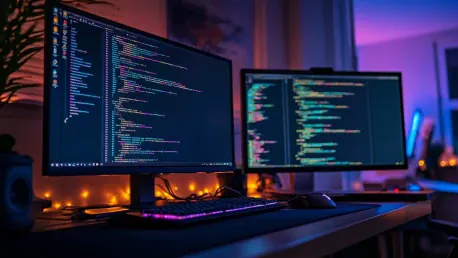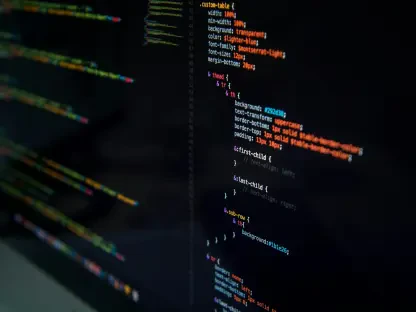The July 2024 release of Visual Studio Code 1.92 marks a significant update for Microsoft’s popular code editor. This release brings a host of enhancements aimed at improving the debugging experience, providing more control over extension updates, and allowing customizable browser configurations for opening links. These updates continue to cement VS Code’s reputation as a versatile and developer-friendly tool, catering to the evolving needs of its users.
Enhanced Debugging Experience
Accessibility and Debugging
One of the standout features in VS Code 1.92 is the improved debugging experience, with a strong emphasis on accessibility. To support developers better, Microsoft has introduced accessibility help dialogs specifically for the Run and Debug view as well as the Debug Console. These dialogs provide hints and guidance on accessing accessible help options, configured through the accessibility.verbosity.debug setting, which makes the debugging process more inclusive and user-friendly for a diverse set of developers.
Additionally, the update introduces a new command, “Open Accessible View,” activated using Alt+F2. This command allows developers to inspect Debug Console contents in meticulous detail, examining each character and line. This feature is particularly beneficial for visually impaired developers. Enhancements for screen readers now alert users when watch variables change, creating an auditory debugging experience. This feature can be configured via the accessibility.debugWatchVariableAnnouncements setting, ensuring that crucial updates don’t go unnoticed during the debugging process. These changes mark a significant step toward making VS Code a more inclusive tool that caters to the needs of developers across a wide spectrum.
Debug Console and Watch Variables
The improved debugging experience in VS Code 1.92 goes beyond accessibility enhancements to offer developers new tools that allow for better management and interpretation of Debug Console outputs. The granular inspection capabilities provided by the “Open Accessible View” command add an additional layer of precision, ensuring that developers have thorough control over their debugging process. The heightened accessibility does not only benefit visually impaired developers but also promotes meticulous debugging practices among all users, making the overall experience more robust and reliable.
The addition of auditory notifications for changes in watch variables signifies a thoughtful approach to inclusive design. By alerting users to real-time changes in variable states, the debugging process becomes more dynamic and immediate, enhancing developers’ overall productivity. This level of customization ensures that developers, whether relying on visual or auditory feedback, can stay focused on their work without missing important updates or changes in the code. Collectively, these updates make the debugging experience in VS Code far more comprehensive and accessible, catering to developers’ diverse needs.
Browser Configuration for Opening Links
Personalized Browser Settings
Another key update in VS Code 1.92 is the ability to configure which browser to use for opening links directly from the code editor. This feature is made possible through a new setting called workbench.externalBrowser, which offers the flexibility to set browser preferences on a per-workspace level. This enhancement allows developers to maintain a consistent and personalized development environment across different projects, ensuring that their workflow remains uninterrupted and streamlined.
The workbench.externalBrowser setting is also enabled for synchronization via Settings Sync. This ensures that browser preferences are consistent across multiple devices used by a developer. By specifying the full path to the desired browser or using browser aliases like edge, chrome, or firefox, developers can effortlessly switch between different development environments without the need to reconfigure settings each time. This flexibility is particularly beneficial for developers who frequently work across different machines or project setups, ensuring a seamless transition between environments.
Practical Implications for Development Workflow
The introduction of customizable browser settings significantly streamlines the development workflow in VS Code 1.92. Instead of manually opening browsers or adjusting default settings for different projects, developers can now specify their preferred browsers directly within VS Code. This enhancement not only saves time but also reduces disruptions, leading to a smoother, more efficient development experience. The setting simplifies the process of managing multiple browser preferences across various projects, allowing developers to focus more on coding rather than tedious environment setup.
Moreover, the synchronization of browser settings across devices through Settings Sync is particularly advantageous for developers working on multiple machines. By maintaining a consistent environment no matter where they work, developers encounter fewer conflicts and can concentrate more on actual development tasks rather than repetitive setup procedures. This reduced need for ongoing adjustments improves overall efficiency and contributes to a more cohesive development experience, underlining Microsoft’s commitment to making VS Code a highly adaptable and user-centric tool.
Control Over Extension Updates
Global Extension Management
VS Code 1.92 brings improved control over extension updates, addressing a common pain point for many developers. Global extension auto-update actions are now accessible within the Extension view title area, clearly labeled as “Enable Auto Update for All Extensions” and “Disable Auto Update for All Extensions.” This change makes managing extensions across the board simpler and more efficient, saving developers time and effort. The ability to control extension updates globally enhances the overall user experience by streamlining the updating process and reducing the complexity involved in maintaining multiple extensions.
For developers who require more granular control over their extensions, the update provides specific actions to enable or disable auto-updates for individual extensions. This refinement ensures that developers can tailor their extension management practices to suit their specific needs, offering both convenience and functionality. Whether they prefer to keep all extensions up-to-date automatically or manage updates manually on a case-by-case basis, developers now have the flexibility to choose the best approach for their workflow.
Enhanced Security Measures
In addition to improved management capabilities, Microsoft has implemented robust security measures for extension updates in VS Code 1.92. Developers are now required to give explicit consent for updating extensions from versions without executable code to those including executable code. This change aims to enhance security by ensuring that significant updates are consciously approved, preventing potential vulnerabilities from being introduced through automatic updates.
The requirement for user consent for certain updates acts as a safeguard against unintentional changes that could compromise a project’s security. By placing developers in control of their extension updates, VS Code 1.92 not only improves security but also builds trust within the developer community. These enhanced security measures align with broader trends in the software development industry that prioritize secure coding practices and conscious update procedures. This proactive approach to security promotes a more secure development ecosystem, safeguarding against potential risks associated with automated updates.
Additional Improvements and Fixes
Settings Editor Enhancements
Beyond the major feature updates, VS Code 1.92 also brings several important fixes and minor improvements that contribute to the overall user experience. One significant issue that has been resolved involves the Settings Editor. Previously, modifying a setting would cause the editor to jump and change focus to another setting, thereby disrupting the developer’s workflow. This fix ensures a smoother user experience, allowing developers to navigate and adjust settings without unnecessary interruptions.
The uninterrupted workflow made possible by these enhancements to the Settings Editor means that developers can focus more on their actual code rather than navigating a glitchy interface. These seemingly minor fixes play a crucial role in providing a seamless and user-friendly environment, reinforcing the overall robustness and reliability of the code editor. This attention to detail demonstrates Microsoft’s commitment to continually refining VS Code to meet the evolving needs of developers.
GitHub Copilot and AI Integration
The July 2024 release of Visual Studio Code 1.92 represents a pivotal update for Microsoft’s well-regarded code editor. This new version introduces a suite of enhancements designed to elevate the user experience, particularly in the realms of debugging, extension management, and browser configurations. Key among the updates is the improved debugging experience, which offers developers more intuitive tools and features for identifying and resolving issues in their code. Additionally, the update provides users with greater control over how and when extensions are updated, enabling a more tailored and efficient workflow. Another notable feature is the ability to customize browser settings for opening links, giving developers enhanced flexibility and control to suit their individual project needs and preferences. These advancements underscore Visual Studio Code’s standing as a highly adaptable and user-friendly resource for developers. As the development landscape continues to evolve, Visual Studio Code consistently adapts to meet the changing requirements of its diverse user base, solidifying its status as an essential tool for modern coding and development tasks.