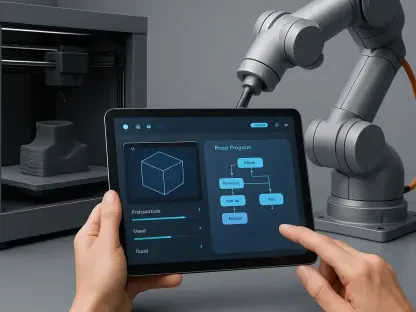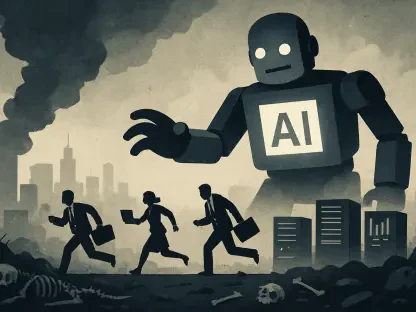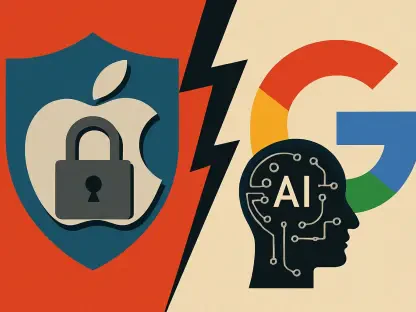The R1 AI model developed by the Chinese startup DeepSeek is now widely accessible on Microsoft’s Azure cloud computing platform and GitHub, making this cutting-edge technology readily available to developers. With its powerful reasoning abilities, developers now have a tool that can significantly enhance their applications, especially in tasks that require sophisticated problem-solving skills such as coding, mathematics, and analytical thinking. This development broadens the scope for innovation and seamless integration of artificial intelligence, giving developers the opportunity to benefit from DeepSeek R1’s remarkable capabilities.
Microsoft has recognized the potential of DeepSeek’s R1 model and has promptly integrated it into both Azure AI Foundry and GitHub. This strategic move not only strengthens its AI services but also offers enhanced customer service capabilities. The availability of this low-cost, high-performance AI model has generated considerable interest, especially in the financial markets where it has outperformed some of the best models from tech giants like Google, OpenAI, and Meta. Let’s explore how developers can access and leverage DeepSeek R1 AI on these platforms.
1. Accessing DeepSeek R1 on Azure AI Foundry
The integration of DeepSeek R1 into Azure AI Foundry offers a significant advantage for developers looking to incorporate advanced AI capabilities into their workflows. One of its primary benefits is the ease with which developers can explore, evolve, and integrate AI into their applications. The platform provides robust assessment tools that allow developers to expand AI-based applications efficiently, compare outcomes, and examine performance metrics. For businesses looking to deploy AI without substantial infrastructure investments, this integration represents a major leap forward.
Navigate to Azure AI Foundry
To start, developers should visit the Azure AI Foundry platform. Azure AI Foundry acts as a comprehensive platform where developers can explore various AI models and make informed choices based on their application needs. It serves as the starting point for integrating DeepSeek R1 into your projects, providing all necessary details and deployment options in one place. The platform is designed to be user-friendly, enabling both novice and experienced developers to navigate and locate the AI models they require.
Select DeepSeek R1
Once on the platform, the next step involves choosing DeepSeek R1 from the list of available models. By selecting DeepSeek R1, developers can access comprehensive details about the model, including its capabilities and deployment options. The selection process is simplified thanks to the intuitive design of Azure AI Foundry, which categorizes models based on their functionality and use cases. This step is crucial as it prepares developers for the deployment of the model into their specific Azure environment.
Implement the Model
Finally, developers must implement the model by following the provided instructions. This involves tailoring DeepSeek R1 to meet the specific requirements of their Azure environment and applications. The platform provides detailed guidelines to ensure a smooth integration process, taking into account factors such as application needs and infrastructure compatibility. By adhering to these instructions, developers can successfully deploy DeepSeek R1 and leverage its advanced capabilities to enhance their AI-driven solutions.
2. Accessing DeepSeek R1 via GitHub
For developers who prefer a more hands-on approach, GitHub offers an excellent alternative for accessing and integrating DeepSeek R1. GitHub is well known for its open-source flexibility, which allows developers to fully customize and adapt AI models to meet the specific needs of their projects. By making the model’s code available on GitHub, DeepSeek ensures that developers have the freedom to explore, modify, and embed AI functionalities into their applications with ease.
Visit the Repository
To begin, developers need to visit the DeepSeek R1 GitHub repository. This repository contains the model’s code along with all necessary documentation. By exploring the repository, developers can gain a thorough understanding of the model’s architecture and functionality. Cloning the repository to a local machine using Git allows for a deeper dive into the codebase, making it easier to start the customization and integration process.
Configure the Environment
The next step is setting up the environment by following the repository’s guidelines. This involves configuring all necessary dependencies and ensuring that the development environment is ready for DeepSeek R1 integration. Proper configuration is crucial to the smooth operation of the model, and the repository provides clear, step-by-step instructions to facilitate this process. By carefully following these guidelines, developers can create an optimal environment for leveraging the model’s capabilities.
Incorporate and Modify
Once the environment is configured, developers can integrate the model into their projects. This step involves incorporating the model’s functionalities into the application and making adjustments as needed to suit specific requirements. GitHub’s open-source nature allows for extensive customization, enabling developers to tweak the model’s parameters, extend its features, and tailor it to their unique use cases. This flexibility ensures that DeepSeek R1 can be adapted to a wide range of applications, from coding and data analysis to problem-solving tasks.
3. Benefits of Integration
Integrating DeepSeek R1 into your applications offers numerous benefits. Firstly, the model enhances problem-solving capabilities with its sophisticated reasoning skills, allowing complex tasks to be completed more efficiently. This is particularly valuable in fields that require high levels of precision and intelligence, such as coding and mathematics. Additionally, the model’s open-source nature provides the flexibility to customize and adapt it to meet the specific needs of individual projects.
Enhanced Problem-Solving
DeepSeek R1’s advanced reasoning abilities enable it to tackle complex problem-solving tasks with greater speed and accuracy. This capability is invaluable for developers who need to find solutions to intricate coding challenges, mathematical problems, or analytical tasks. By integrating this model, developers can significantly boost the efficiency and effectiveness of their AI-powered applications, leading to better performance and outcomes.
Open-Source Flexibility
Furthermore, the open-source nature of DeepSeek R1 permits extensive customization. Developers can adapt the model to their specific requirements, ensuring that it fits seamlessly into their existing projects. This flexibility not only fosters innovation but also allows for continuous improvement and refinement of AI-driven solutions. By leveraging the customization capabilities of GitHub, developers can create highly tailored applications that fully exploit the strengths of DeepSeek R1.
Scalability with Azure
The R1 AI model, developed by Chinese startup DeepSeek, is now widely available on Microsoft’s Azure cloud platform and GitHub, making this advanced technology accessible to developers. With its impressive reasoning abilities, R1 can greatly improve applications that require high-level problem-solving skills, such as coding, mathematics, and analytical tasks. This development facilitates innovation and the seamless integration of AI, offering developers the chance to leverage the remarkable capabilities of DeepSeek R1.
Microsoft has acknowledged the potential of DeepSeek’s R1 model and has swiftly integrated it into Azure AI Foundry and GitHub. This strategic move enhances Microsoft’s AI services and customer support capabilities. The availability of this cost-effective, high-performance AI model has sparked significant interest, particularly in financial markets where it has outperformed some top models from tech giants like Google, OpenAI, and Meta. Developers can now access and utilize the DeepSeek R1 AI on Microsoft’s platforms, unlocking new possibilities for their projects.