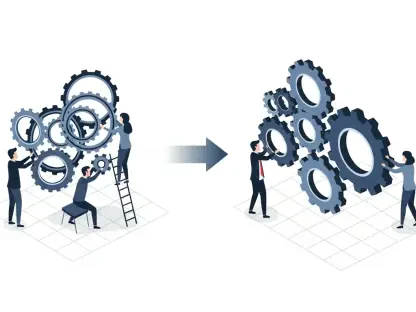Pinta 3.0, the latest major update to the open-source, free, and cross-platform paint program developed with GTK# for Linux, macOS, and Windows, has brought an array of new features, enhancements, and significant performance improvements. The release, marked by nearly a year of dedicated development, introduces a modernized UI/UX and a variety of powerful new tools and effects catering to both casual users and professionals. This comprehensive update not only emphasizes user customization and precision but also ensures Pinta’s compatibility across diverse operating systems. It represents a substantial leap forward in functionality, user interface, and overall user experience, setting Pinta apart as a highly adaptable and efficient graphics editor.
Enhancements and New Features
Expanded Effect Options
One of the standout features in Pinta 3.0 is the broad selection of new effects designed to enhance image editing capabilities. Notable among these are Dithering, Voronoi Diagram, Vignette, Dents, Feather Object, Align Object, and Outline Object, each offering unique ways to manipulate and enhance visual projects. Users can now explore these options to create intricate designs and custom transformations with ease. Moreover, existing effects such as Fractal and Clouds have seen enhancements, particularly with customizable gradients that allow for more fine-tuned adjustments. Likewise, the Twist and Zoom Blur effects have been updated to offer improved functionality, further highlighting the program’s commitment to precision and versatility.
Modern UI/UX and Platform-Specific Adaptations
Pinta’s latest update also introduces significant improvements to its user interface and overall user experience (UI/UX). The transition to GTK4 and libadwaita ensures a sleek, modern UI that enhances usability and aesthetics. Adaptations to platform-specific tools for the “New Screenshot” option have been necessitated by API changes in GTK4, showcasing Pinta’s ability to evolve with technical advancements. Additionally, a new canvas grid system, adjustable brush sizes, and line widths via keyboard shortcuts emphasize user control, making the editing process more intuitive and efficient. The implementation of nearest-neighbor resampling mode for resizing further underscores the program’s focus on delivering precise image manipulations.
Interface and Functionality Improvements
Enhanced User Control and Preferences
The update introduces significant interface and functionality improvements aimed at delivering a more customizable and user-centric experience. New features such as adjustable brush sizes and line widths via keyboard shortcuts offer users greater control over their editing tools, enabling more accurate and efficient modifications. Additionally, the introduction of a preference for switching between dark and light color schemes caters to user visuals and ergonomic comfort, making lengthy editing sessions more manageable. Support for add-ins and the ability to export to .ppm files further highlight Pinta’s flexibility, allowing users to tailor the application to their specific needs and preferences.
Improved Interaction Capabilities
Improved interaction capabilities in Pinta 3.0 contribute to a more seamless and engaging user experience. Enhancements to the color picker dialog and advanced zoom behavior, including pinch-to-zoom gestures on trackpads, make working with images more intuitive. The update also brings support for WebP images in the Windows version, catering to modern file formats and expanding the program’s versatility. Furthermore, the introduction of an ARM64 installer for macOS broadens compatibility, ensuring that more users can benefit from Pinta’s powerful features.
New Tools and Overall Refinements
Offset Selection and Enhanced Add-In Management
Pinta 3.0 brings new tools and overall refinements that significantly enhance usability and efficiency. The Offset Selection tool allows users to expand or contract selected areas seamlessly, providing greater flexibility during the editing process. Moreover, refinements such as the refreshed add-in manager dialog, which filters incompatible versions, streamline the user experience. Improvements such as the inclusion of a “Reseed” button for the Random Noise option and the ability to hide tool windows completely offer additional customization options, making Pinta more adaptable to user preferences and workflows.
Text Tool and Clone Stamp Improvements
The update also focuses on improving existing tools, such as the Text tool and Clone Stamp tool. The Text tool now supports pre-editing for intermediate character input, enabling more accurate text modifications. The Clone Stamp tool has been refined to maintain the destination offset, enhancing its functionality and effectiveness. Numerous bug fixes and performance improvements ensure that Pinta 3.0 is not only feature-rich but also stable and user-friendly, providing a reliable platform for creative projects.
Conclusion
Pinta 3.0, the most recent major update to the open-source, free, and cross-platform paint program crafted with GTK# for Linux, macOS, and Windows, introduces a host of new features, upgrades, and improved performance. After nearly a year of dedicated development, this release boasts a modernized user interface and experience, along with a plethora of powerful new tools and effects that cater to both amateur users and professionals alike. The comprehensive update prioritizes user customization and precision while maintaining compatibility across various operating systems. This significant advancement in Pinta’s functionality, interface, and overall user experience sets it apart as an exceptionally versatile and proficient graphics editor. In essence, Pinta 3.0 is a major leap forward, offering an enhanced and more intuitive way for users to engage with their digital artwork. It showcases the continued dedication to innovation and improvement, ensuring Pinta remains a top choice for all graphics editing needs.